Zoho Mail is typically used by small businesses because it comes as part of a package of solutions to help build client bases, keep track of expenditures and project future revenue. However, you can use Zoho Mail, and some of the free business-based programs, such as Zoho Expense and Zoho Projects, come in handy for home use. You also can use the chat feature to instantly connect with friends and family that have a Zoho account.
Setting up a free email service isn’t difficult; however, be aware you have to provide a valid cell phone number so Zoho can send you a verification code. After we entered this into Zoho we were able to officially verify our account.
Zoho Mail review: Main features
As we tested our Zoho free email address we found it to be one of the easiest email accounts to use. There are no ads in the program, which is unusual and a nice change for free email accounts. The tool bar has the basic functions clearly marked, and icons for other Zoho programs, including the task calendar, to-do-list and contact book, are on the left side bar next to the email folders.
Zoho Mail includes both a trash and a spam folder, though you have to manually enter in the email addresses of senders whose messages you want redirected to these folders. Zoho free email service has unlimited inbox storage, so you won’t need to delete any messages.
You can attach images and documents up to 20MB to messages you send, and you can preview attachments without downloading them. However, images open in a preview window that covers the entire message, so you can’t preview the picture and read or write messages at the same time.
As part of our testing, we looked for settings and tools that help with writing messages. Zoho has an auto reply feature, so you can set up a message that will respond to email when you can’t. It also has conversation view. With this feature all messages sent and received by a single contact are kept together, so you can read them in chronological order in a single window rather than having to search for and read past messages individually.
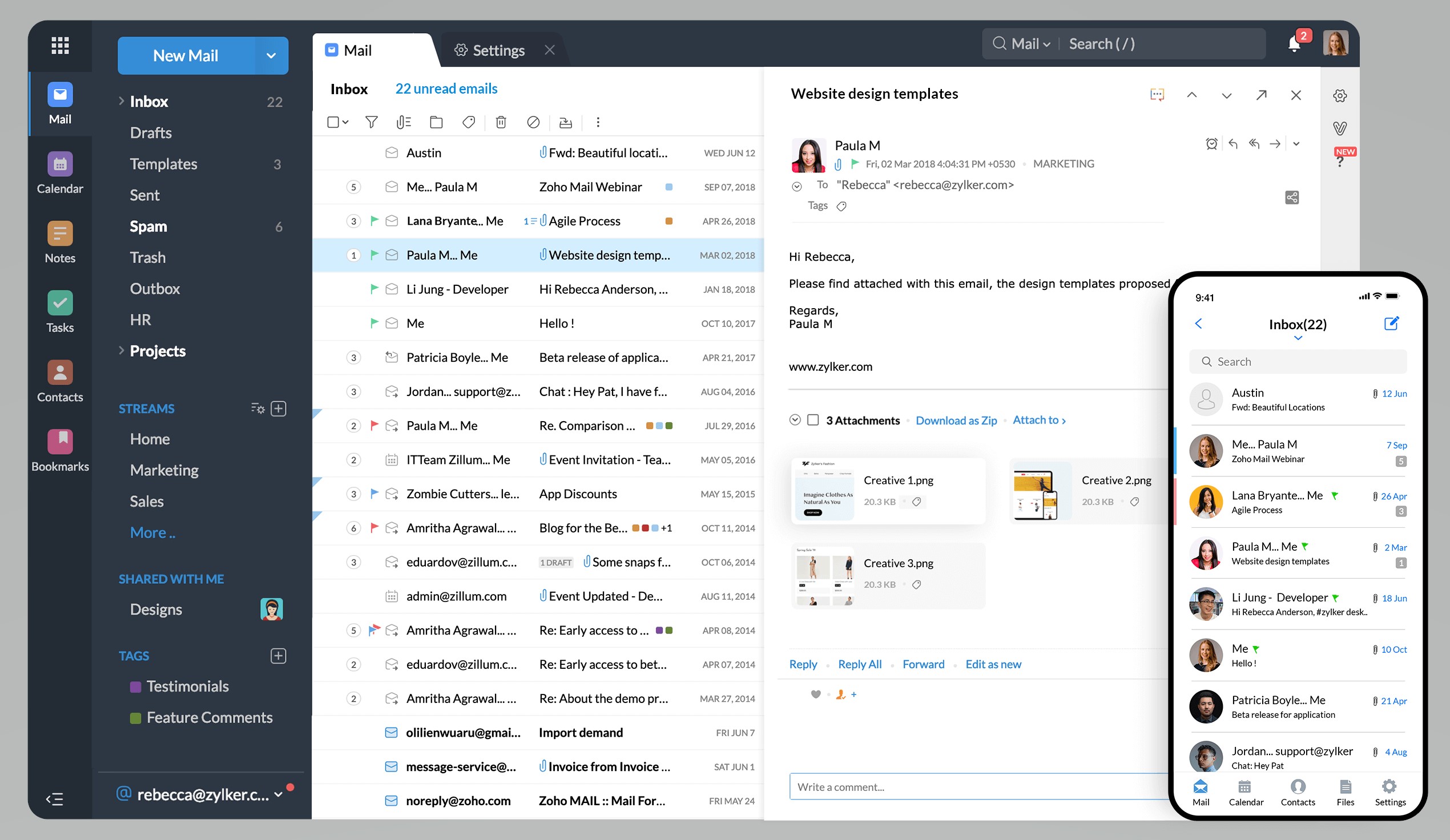
Zoho Mail also offers mail collecting. This means you can redirect other email accounts to your Zoho inbox and read all your message from one place. When you reply to a message that originated from one of your other email accounts, that email, and not your Zoho email address, will show in the sender fields.
It’s worth noting that you can’t import contacts directly from your social media accounts. However, you can import contacts from other email accounts, such as Gmail, Yahoo and Outlook. You can also create a CSV, LDIF or VCF file with contact information that can be uploaded into your contact folder.
The Zoho mobile app also proved easy to use in our tests, with the tools and functions clearly marked. Attaching files is easy, too, especially since Zoho connects to any of your cloud storage programs and can attach documents or images saved there. You can also attach multiple images at once using the mobile email app, and Zoho Mail lets you preview all outgoing and incoming attachments as thumbnails.
Should you use Zoho Mail?
While Zoho Mail is part of Zoho’s business package, it is still very useful as a personal email account, plus you get access to other free programs, such as instant chat, expense tracking and project management that can be used at home. Both the web-based account and the Zoho Mail mobile app are easy to use. The biggest drawback is that it doesn’t import social media contacts, but it does let you redirect all your other email accounts to your Zoho email inbox.

