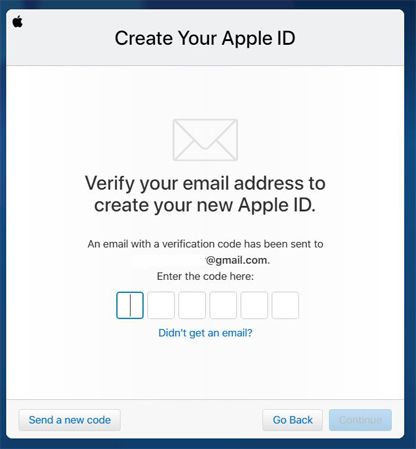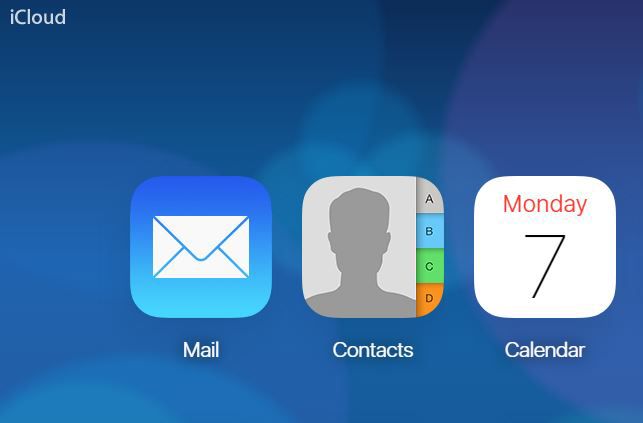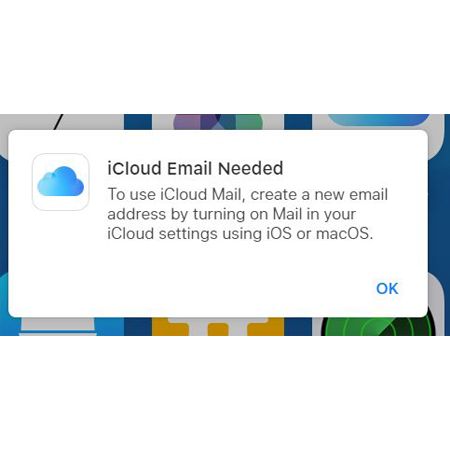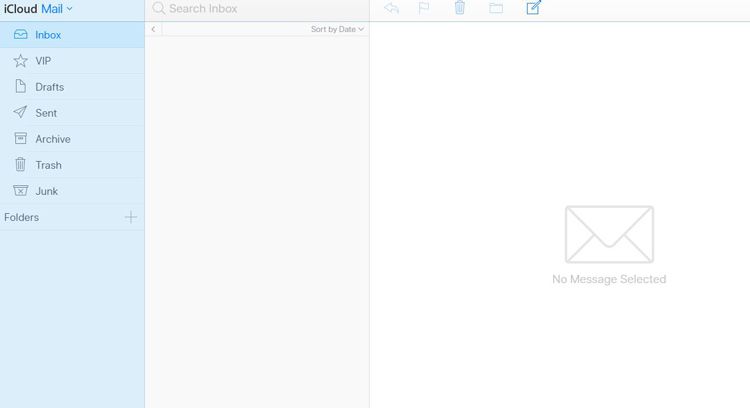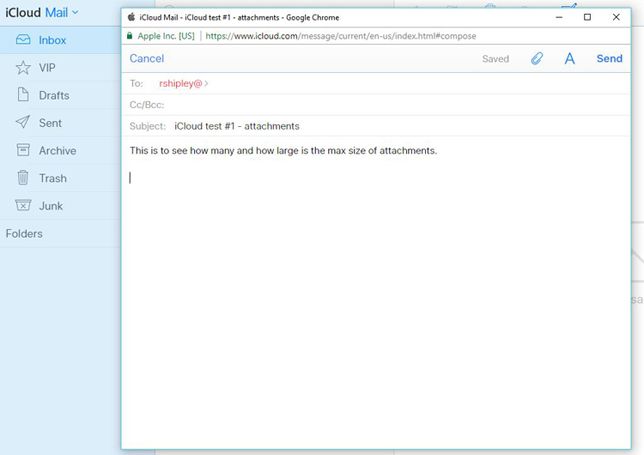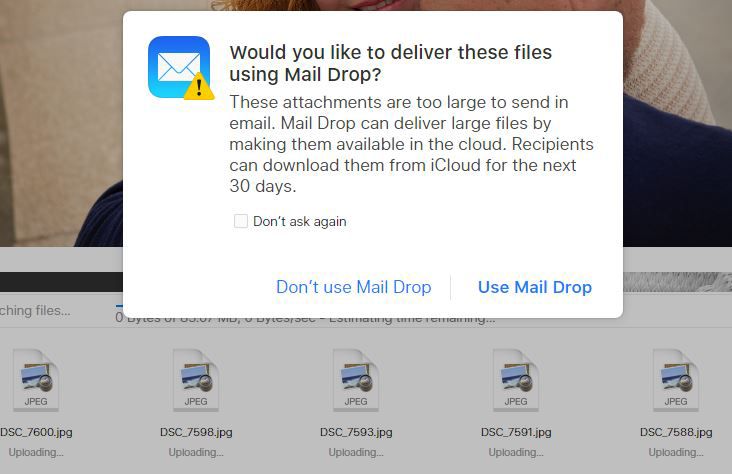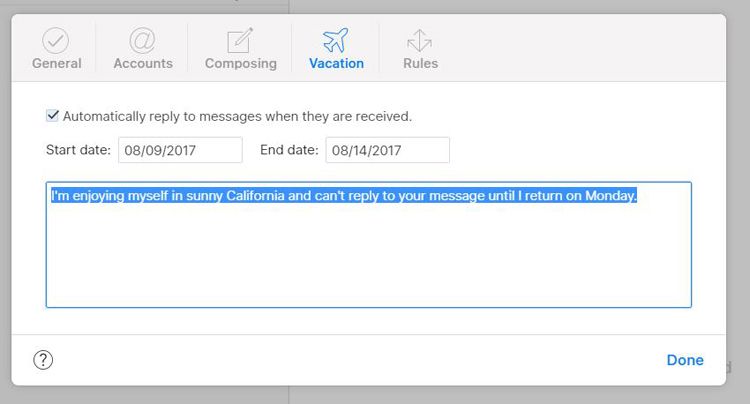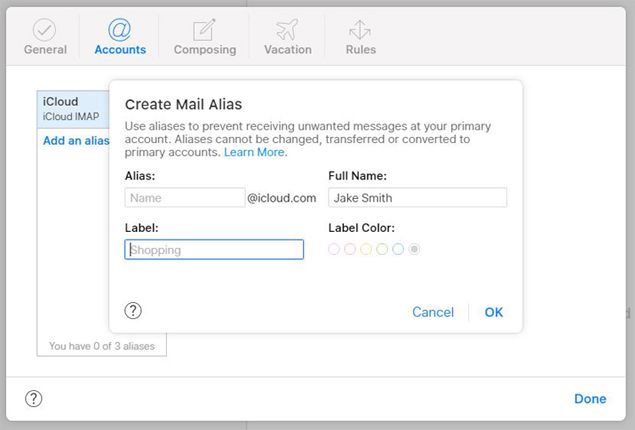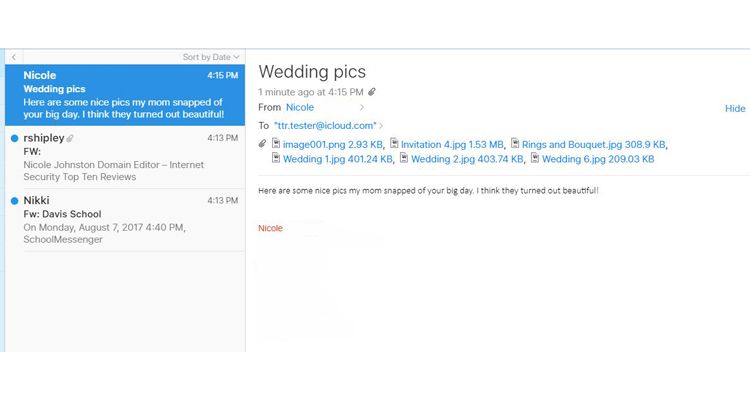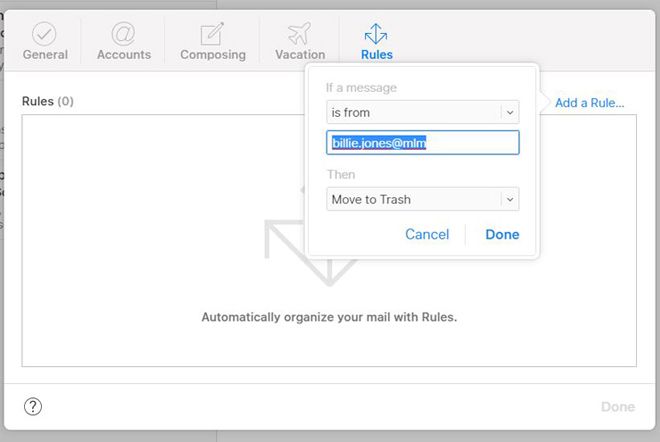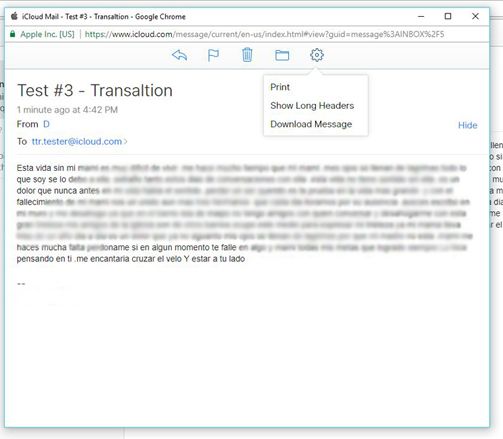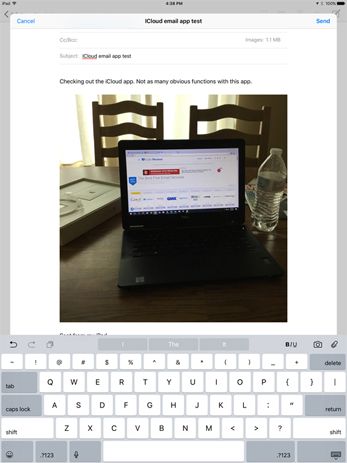iCloud is Apple’s all-encompassing online tool set that includes a free email address. While you don’t need a Mac device to use iCloud, you do need an iCloud account. And as we discovered, getting one isn’t easy.
To set up an iCloud account, you first need an email account. This could be a free email account if you’d like, or a work email, but it serves as your user name. After choosing a password and providing your mobile number, you’re sent a verification code. We tried this process at least six times on various computers, tablets and smartphones, and iCloud often froze up on us before we could get our account fully verified. We finally had success when we attempted to set up an account using an iPad Pro.
Once you have a verified account, you need to activate your iCloud email. This can only be done from a Mac device such as a laptop, iPhone or iPad. After your iCloud account is set up, you can access your free email from any web-enabled machine, including laptops and cell phones with Windows or Android operating systems.
We found that the setup process was the hardest part of using this email provider, but once we got through all the hoops, the email program itself was easy to use. Unlike top providers like Gmail and Yahoo, iCloud mail doesn’t have any in-program ads. This helps the interface look clean and makes it easier to find tools and functions.
As we sent and received messages, iCloud remembered contact information and automatically saved it in the address book. However, there isn’t a way to directly import contacts from social media accounts, so you have to add these manually.
With iCloud you can create alias accounts and view them all in a single inbox. You can also create auto reply messages, which are helpful if you’re on vacation and can’t return emails right away.
The attachment size limit is only 20MB, which is less than most free email accounts we reviewed, but still enough to send several images at once. In our tests, it took iCloud an average of two seconds to upload a 640KB file, which is faster than most services we reviewed. You can’t preview the images you’ve attached to outgoing messages, but you can preview attachments in emails that were sent to you.
iCloud has spam filters. However, you have to set them up manually to redirect messages from a specific sender to the spam or trash folder. Once you do this, you won't see messages from the blocked email address in your inbox.
iCloud limits your inbox storage to 5GB, one of the lowest of the free email services we tested, but still enough to hold a couple thousand emails. Still, your iCloud account includes additional cloud storage that you can use to store messages and help keep your inbox clear, if you choose.
When we tested the iCloud mobile app for email, we found the program to be very basic. Contacts that you save on the web version are accessible on the mobile version, but you can only attach one file at a time. Because iCloud is connected to so many other apps and features beyond the free email service, the attachment process is more complicated than it should be.
One convenient feature that you get with your iCloud account is a task calendar. This is linked with your free email account so you can send and receive invitations to meetings, activities or appointments, and they’ll be automatically added to the calendar. You can set up alerts to help you remember these events are coming up. It works the same whether you use the iCloud website email account or the mobile app.
iCloud is the only online email provider that provides customer service through live chat every day, all day long. It’s FAQs page is also helpful, but we were impressed with the readiness of iCloud’s representatives to chat with us and help us with any issues we were experiencing.
Overall iCloud is a great free email service, especially for Mac users, though once set up you can access your email account from Windows and Android devices. Setting up your account is a bit tricky, and the mobile app has some issues with attaching images and documents to your outgoing message. But you get access to a lot of extras, such as an integrated task calendar and extended cloud storage.