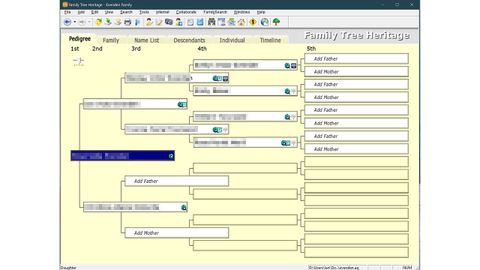Researching your family tree can be a rewarding thing to do, and Family Tree Heritage Gold is an app that can help you both write the tree out, and do the research necessary for the accurate portrayal of individuals and their relationships.
Family Tree Heritage Gold is from Individual Software, a Californian company founded in 1981 that also offers resume-making apps, software to learn typing, and programs for learning languages, among others. Family Tree Heritage Gold is up to version 16, so should be quite mature and polished by now.
It sits among our best family tree makers, so is perfect for anyone constructing a visual representation of their ancestry. Pair it with one of the best genealogy sites, and you can really get your teeth into researching your past.
Family Tree Heritage Gold: Usability
Start up the app, and you’re prompted to either begin a new tree or import an existing one. Importing means using a GEDCOM file, the industry standard for genealogical data, while starting a new one saves the tree as an .aq file, the same format used by Ancestral Quest. You can export your data as a GEDCOM later if you want to import it into a different app, or just have a backup.
The best place to start is with yourself, and the app asks for information such as your full name, your date of birth, and whether you’re christened, or married. After this, you'll want to expand to further relatives (the best genealogy sites can really help you fill out this information, if you're looking for more details of your ancestors.)
You can input data on whether your relatives are deceased, where they're buried, plus dates and locations for all of these. When it comes to searching online, dates and locations are crucial, as people are often inconsiderate enough to have the same name as one another. The app’s major online resource is FamilySearch, which is free to access and run by The Church of Jesus Christ of Latter-day Saints, which operates an enormous family history organization - the largest in the world.

You can sync records with FamilySearch, and look up ‘hints’ - potential matches and relationships, marriage and death records - on the service. You can link individuals on your tree to records on FamilySearch, merge duplicates, and review potential matches. Much information about the past is incomplete or has been incorrectly read from documents that are difficult to understand, so it’s common to need to fill in a few gaps or clarify some facts if you know them. That’s not to say it’s limited to FamilySearch. The UK-based service Findmypast is also supported, though not to the same extent, and you can search on other paid-for databases such as Ancestry.com and WorldConnect if you’ve got an account there, by clicking a button that takes you to a browser window with the search term already loaded. Hints from FamilySearch are accompanied by a dro-down menu that lets you select them from within the app, while those from FindMyPast only get a button that takes you to the site.
Family Tree Heritage Gold: Tree features
The app’s main interface is organized into tabs. Pedigree view is the classic tree, running from left to right back in time. This is best for getting a quick overview, for adding new family members, or for navigating your way around the tree. Family view is next, and concentrates on an individual, with their spouse, children, and parents shown. You can skip between these individuals by clicking on arrows, and edit them directly from this view. Name list is next, a simple table of names, genders, dates of birth and more. You can sort the list by clicking on the column headers, and add and remove the fields. The Descendants tab lets you select an individual and see their direct lineage to the present day, while Individual gives you all the information on one person. This latter view is among the most useful, as while some data is visible in Pedigree view, you soon collect so much, particularly with someone alive after the 19th century when precise record-keeping became more common, that you need a whole page to see it all. The final tab is Timeline, which puts all the events in an individual’s life in chronological order, including the births (and maybe deaths) of their parents, spouse and children.

Online collaboration is possible, with a special file created and placed on an online server, from where a group of people can work on the same family tree without creating lots of different files and emailing them back and forth.
The app is extremely good at what it does, and it’s a rare example these days of a program focused on doing one thing without extra features creeping in. There are some clunky elements to the interface, however, such as siblings having to be added as children of parents rather than brothers or sisters, and the tooltips for the toolbar are essential. Who would have thought, for example, that a camera icon would take you to a ‘scrapbook’ (an area for keeping photos, sound clips, and other documents that doesn’t seem to be accessible any other way) or that while binoculars are for ‘find’, a picture of a head in front of a whiteboard is ‘search’. The difference isn’t immediately clear.
It’s also a shame that certain features, such as the FamilySearch integration, just don’t work properly. Try to create a FamilySearch account from within the app, and you’re directed to the Individual Software website, which is no help. Selecting Overview from the FamilySearch menu takes you to the Family Tree Heritage site rather than FamilySearch. Once you’ve created your account and logged in from within the app it works well, but getting there can be a chore.

Should you buy Family Tree Heritage Gold?
This is a very old-fashioned looking app, crying out for a Windows 10 overhaul. The age is evident from the installation process, to the way it doesn’t scale well on high-res monitors, to the way it triggers a User Account Control warning every time it opens and the Num Lock indicator in the bottom right corner. The in-built help system, however, is excellent, if built on the old Windows Help Viewer, and contains reams of information about every menu option and tab. In other places, a checkbox marked ‘instructions’ brings up the appropriate information, and there are tutorials on the program’s website.
It’s an app you will need to learn how to use, but once you’ve got the hang of it, family tree research becomes, if not quick and easy (due to the indecipherable nature of old documents and the many holes in our histories), then at least an efficient process that’s easy to read, share, and enjoy.