Top Ten Reviews Verdict
The Epson SureColor P900 proves that sometimes bigger really is better. It’s a large-format printer that delivers sumptuous quality photographic prints and artworks, fit for hanging in a gallery, submitting for competitions or for gracing the walls of your own home.
Pros
- +
Fabulous mono and color photo quality
- +
Intuitive 4.3-inch touchscreen interface
- +
Excellent longevity for prints
Cons
- -
Top quality modes are fairly slow
- -
Not the greatest for glossy photo paper
- -
‘Setup’ cartridges run out quickly
Why you can trust Top Ten Reviews
The Epson SureColor P900 is the latest in the company’s high-end, large-format photo printers aimed squarely at professional and enthusiast photographers. It’s a significant upgrade over the preceding SureColor P800 model and a step up size-wise over the 13-inch/A3+ SureColor P700. The latter has a similar design and runs on the same range of ten pigment-based inks, although the P900’s cartridges have double the capacity.
Type: 17-inch/A2+ photo printer
Other functions: None
Color: Yes
Max print size: 17 x 129 inches
Display screen: 4.3-inch color touchscreen
Connection type: USB 3.0, 100 Mbit Ethernet, Wi-Fi 2.4 and 5 GHz
LCD preview screen: 4.3-inch color touchscreen
Dimensions: 24.2 x 14.5 x 7.8 inches
Weight: 35.3 lbs
Warranty: 1 year full exchange
Compared with 11-inch/A4 and even 13-inch/A3+ photo printers, the P900 gives supersized output. As such, it does full justice to the relatively high megapixel count of current and recent digital cameras while outputting prints of around 17x22-inch/A2+, large enough to frame and exhibit in a gallery or hang on your wall at home. The P900 can output even larger panoramic prints if you buy Epson’s roll feed adapter, sold separately as an optional extra.
As with any pigment-based photo printer, the P900 is best suited to printing on matte photo paper and fine-art media. The relatively large molecules of the pigment ink, compared with dye-based inks, are physically more robust when used with these types of documents and more resistant to fading over time. The flip side is that the molecules are too large to completely pass through the protective shiny layers of glossy, semi-gloss, and luster photo papers, so prints can be susceptible to bronzing, lacking uniformity in reflectivity, especially when viewing glossy prints from different angles.
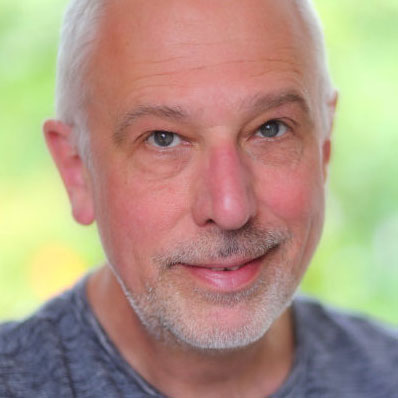
Matthew has been testing and reviewing printers for computing and photography magazines and websites for more than 30 years. A qualified electronics engineer, he previously worked as a studio and broadcast engineer for the BBC, bringing a solid technical background to the subject. He has also worked as the head of the technical publications department for a company making world-leading studio recording consoles, which included in-house printing of technical and user manuals.
For this review, Matthew spent an extensive amount of time testing the printer, creating test prints for all the different modes and using his own test chart to reveal its accuracy.
Epson SureColor P900: Setup
Unpacking and setting up the printer takes about half an hour. This includes physically removing the printer from its box, removing the protective packing pieces, and removing many strips of blue transit tape. Although it can feel like a chore, it’s reassuring that the printer has been well protected in transit, with all the delicate components shielded and firmly in place.
The rest of the setup time is spent installing the cartridges and running the automatic initialization procedure. Although there are ten separate cartridges, they slot in easily. There’s no danger of plugging ink cartridges into the wrong slots, as they’re individually keyed so that each cartridge will only fit in its allocated place.
Connectivity options are plentiful, including a Hi-Speed USB 3.0 port, a 100Base-T Ethernet port, and both 2.4GHz (802.11n) and 5GHz (IEEE802.11 b/g/n/ac) Wi-Fi, plus Wi-Fi Direct. Cloud-based printing is also supported, including Apple AirPrint and Google Cloud Print.

Epson SureColor P900: Design & features
There’s a crucial upgrade in the SureColor P700 and P900 printers, compared with earlier models in Epson’s 13-inch and 17-inch large-format printers. There’s a dedicated channel in the print head for both matte black and photo black inks for the first time. This can significantly save time and money if you frequently switch between glossy and matte photo papers, which require photo black and matte black inks, respectively.
Sign up to receive the latest news, reviews, buying guides and deals direct to your inbox
Previously, you would have needed to purge the ink from the ink head and recharge it with the alternative black ink, which could take several minutes and waste a lot of ink. The additional dedicated channel makes this chore obsolete.
Despite boasting additional features compared with its SureColor P800 predecessor, the P900 is some 30% smaller. Indeed, it’s particularly compact for a 17-inch/A2+ printer, measuring 24.2x14.5x7.8 inches in its storage configuration. As you’d expect with big paper sizes involved, the printer becomes quite a lot larger with its input and output trays extended, the depth and height growing to 35.6 inches and 20.5 inches, respectively. You’ll also need to allow additional space if you use the front paper feeder instead of the default top-loading tray at the rear; the front feeder can accommodate bulkier media up to 1.5mm thick, like rigid photo board.
A key feature of any photo inkjet printer is the ink it runs on. The SureColor P900 uses ten pigment-based inks, all supplied in individual cartridges. The line-up includes photo black, matte black, gray, light gray, cyan, light cyan, yellow, vivid magenta, vivid light magenta, and violet. Four black/gray inks and six color inks aim for superb fidelity for black-and-white and color photo printing.
Further feature enhancements over Epson’s previous large-format SureColor printers include a 4.3-inch touchscreen. This can be useful for adjusting print settings directly without delving too far into driver menus on an attached computer. For example, you can apply the correct settings for different types of photo paper and select your preferred quality mode. The touchscreen also makes it simple to monitor ink levels and track the printing status, showing how much time remains for the current print job.
Another neat feature is that the printer has internal LED lighting, which you can switch on or off. It teams up with a translucent section of the top panel, so you can watch prints while they’re being created. It can give greater peace of mind that you’ve applied all the correct settings and everything’s going according to plan, even if it feels like watching paint dry.
There are alternative options for media handling. You’ll likely use the upright paper input feeder at the rearmost of the time, which accepts photo paper of all popular sizes from 3.5x5 inches up to 17x22 inches. A horizontal input tray pulls out from the front, which is a better choice for fine art media and a relatively inflexible poster board. This enables an entirely flat transport system that doesn’t bend the press at any point as it passes through the printer. The only catch is that you need to allow sufficient space at the printer's rear so the media doesn’t collide with a wall or another object behind the printer. A CD/DVD/Blu-ray tray is included with the printer for direct printing onto white-faced discs.
Epson SureColor P900: Performance
We found that the P900 lived up to Epson’s claims, delivering sumptuous color quality and immaculate black-and-white photographic output. The extensive range of black, gray, and color inks enables a wide gamut (or color space) and excellent reproduction of everything from subtle skin tones to vibrant landscape colors. Transitions in subtly graduated colors are impressively smooth.
Black & white prints are rich in drama thanks to an excellent tonal range that retains superb detail from bright highlights to intense blacks. The printer’s ‘Advanced B&W Photo’ mode optimizes the quality. Epson developed a new ‘Carbon Black Driver Technology’ for the printer to enhance Dmax (black density) on glossy papers.
Both color and mono printing on glossy, semi-gloss, and luster photo papers are perfect for a pigment-based printer, but prints still look less smooth and uniformly shiny than the results from a high-end printer running on dye-based inks. There’s a ‘Gloss Smoothing’ option for glossy papers (not luster) that aims to give a more uniform appearance. In our tests, however, differences were negligible, and the option was switched off by default.
Pigment-based printers are slower than their dye-based competitors, and the P900’s print speed isn’t fast. Even so, it can output high-quality (rather than maximum quality) 13x19-inch/A3+ images on glossy photo paper in 6 minutes 32 seconds and just 3 minutes 27 seconds for matte media, so it’s no slouch for a printer running on pigment inks.
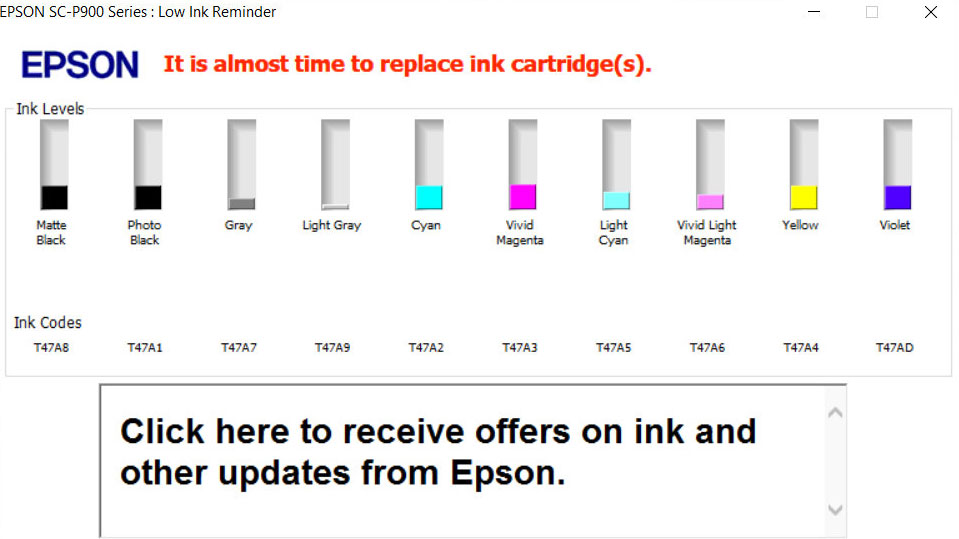
In our tests creating 16.5x23.4-inch/A2 photo prints on fine art media, the P900 took 9 minutes 53 seconds in its ‘basic’ quality setting for both color and Advanced Black & White, extending to 12 minutes 26 seconds at the ‘high’ quality setting. We found that print speed only dropped off at the ‘Maximum’ quality setting, resulting in an A2 photo print taking 33 minutes 26 seconds to create.
Regarding fine art media, Epson offers support with additional free software, including Epson Media Installer, for creating and storing custom settings and ICC profiles for various papers. There’s also Epson ColorBase 2 for advanced printer calibration, whereas Epson Print Layout comes in useful if you want to create custom layouts with a variety of virtual frames and background colors, as well as giving the option of custom color settings for fine-tuning the output.
It can seem a bit churlish to criticize a half-hour print speed, at least at the maximum quality setting, when creating a top-quality photo print for an exhibition or selling to a client if you’re a professional photographer. After all, you’re creating prints to last a lifetime, and it’s still massively quicker than ordering prints online and waiting for them to turn up in the post, and, naturally, you get complete control over the whole process.
And then there’s the matter of longevity. Based on advanced aging tests at the internationally renowned Willhelm Institute, Epson is confident that prints created on the P900 have a longevity of up to 200 years for color and 400 years for black & white when framed behind glass. It’s essential if you’re selling prints to clients, who might expect their purchases to last at least a lifetime and even pass on to future generations.
You might naturally assume that the highest-quality setting will produce the best-looking results. For most glossy, semi-gloss, and luster papers, there are five quality levels to choose from. In our tests, there was no discernible improvement in quality when selecting the maximum setting over medium to high settings with various photo papers, although the lowest ‘standard’ mode can prove a little lacking in fine detail and the smoothness of graduations.
Epson SureColor P900: Care and maintenance
Like any large-format printer, the SureColor P900 is a high-precision kit. It’s best to install it in one place, if possible, rather than moving it around too much. It’s also a good idea to create even a tiny photo print once a week to avoid the risk of ink drying in the thin nozzles of the print heads and blocking them. Running a nozzle check routine from the printer driver or onboard touchscreen is wise, especially before creating large-format prints. If this reveals any blockages, run the head-cleaning cycle once or more as necessary to clear the heads, running a further nozzle check each time as required.
The printer dumps any excess ink into a ‘maintenance tank.’ When initially setting up the printer, ink from the setup cartridges is used to purge transit fluid from the heads and charge them with all the respective inks. Therefore, the maintenance tank is partially filled from the start, but a spare is provided, and if you need additional ones in the future, they’re reasonably priced at around $20/£19 each.
Epson USA offers a Preferred Plus Exchange Service for ongoing peace of mind, charged at $179 per year. This entitles you to a replacement (probably refurbished) printer if yours becomes faulty. Plans can be purchased anytime that you’re covered under the Epson limited warranty or Epson extended service plan in one-year increments up to a maximum of four years after the initial 12-month warranty. In the UK, Epson’s similar CoverPlus plan is available for three years at £366, four at £586 or five at £879 (including VAT). Free online support and answers to FAQs are available via Epson’s regional websites.
Epson SureColor P900: Price and availability
The SureColor P900 can be purchased online from Epson’s global websites and various online photographic and other retailers. As you’d expect, the initial purchase price is relatively more expensive than the smaller 13-inch/A3+ Epson SureColor P700, which sells for around $829/£679. Pricing is similar to the directly competing pigment-based Canon imagePROGRAF PRO-1000 17-inch/A2 printer, which retails for around £1,099/$1,199.
Although the SureColor P900 is pricier than the smaller P700 model, there are significant savings in running costs. Both printers run on the same line-up of ten Epson UltraChrome PRO10 pigment-based inks, with an identical range of black, gray, and color inks. However, the P900’s cartridges have twice the capacity of the P700’s cartridges, at 50ml each rather than 25ml. And they’re not much more expensive to buy (especially in the USA), at $44/£37 per cartridge compared with the P700’s $38/£27.
A disappointment regarding early outlay is that the ‘setup’ cartridges supplied with the printer are mainly used up during the initial installation process. In our tests, one of the cartridges ran out after creating only eight A2 prints, and the others only had a little ink left. When you’ve just paid over a grand for a printer, it can a bit like daylight robbery having to shell out an extra £440/$370 for an additional complete set of cartridges very soon afterwards. On the plus side, working out to around $0.88/£0.74 per milliliter, ongoing ink costs are very competitive.
For creating panoramic and other longer-format prints, some of Epson’s older large-format printers came complete with roll feeders that could be attached to the back of the printer. For the P900, the SC-P900 Roll Paper Unit is sold separately as an optional extra, priced at around $249/£213. It’s an accessory that’s well worth having, as it enables you to create larger-format panoramic prints and banners of up to 129 inches in length using rolls of paper with either 2-inch or 3-inch cores.
Epson SureColor P900: User reviews
The majority of customer reviews for the Epson SureColor P900 are very favorable, complementing the excellent print quality for both color and black & white photographic images and artwork reproductions. However, there have been some complaints about reliability and the printer failing to consistently load certain types of photographic paper and fine art media. Some users also complain that ink costs are more expensive than for previous models, which had a higher cartridge capacity of 80ml rather than 50ml.
Epson SureColor P900: What the experts say
The Epson SureColor P900 is a better investment than the preceding P800 model. A major upgrade is that individual channels are featured for all ten inks, rather than one channel being shared for photo black and matte black inks. This potentially saves a lot of time and money if you frequently switch between glossy and matte media.
The construction feels of a fully pro-grade quality, befitting a printer that’s aimed at the professional photography market. The actual print quality is excellent for both color and black & white photographic images, especially when using matte or fine art media. As with other pigment-based printers, quality is less smooth and uniform on glossy paper compared with dye-based models, but it’s still very good.
The inclusion of a color touchscreen is a nice touch for adjusting print settings and keep an eye on printer status. As is often the case with inkjet printers, the short lifespan of the setup cartridges after the initial installation is a frustration. Given the price of the printer and its cartridges, it would perhaps seem fairer to supply the printer with an additional set of cartridges as part of the retail package.
Would I buy the Epson SureColor P900?
Buying Guides
Best portable printers: on-the-go photos and documents anywhere you are
Best compact printers 2025: space-saving devices for your home office, tried and tested
Reviews
Canon imagePROGRAF PRO-300 Wireless Inkjet Printer review
The Canon IVY 2 Mini is a pocket-sized printer perfect for creating images on the go
Canon SELPHY CP1500 Wireless Compact Photo Printer review
Canon SELPHY CP1300 Wireless Compact Photo Printer review
Epson EcoTank Photo ET-8550 review
The Canon SELPHY Square QX10 is a great printer for your scrapbooking needs
The SureColor P900 is a specialist 17-inch/A2+ printer that’s designed to meet the needs of the most discerning professional photographers, who demand the utmost in quality for both color and black & white prints, to give full satisfaction to their clients. The price of the printer and the cost of its ink cartridges reflect this, so it’s not a purchase to be taken lightly.
For enthusiast photographers, the P900 delivers prints of exceptional quality, worthy of submitting in competitions and for hanging in a gallery, so you get what you pay for. That said, as a pigment-based inkjet printer, the best quality is achieved on matte or fine art media, rather than on glossy, semi-gloss and luster photo papers.
If you generally print on glossy, semi-gloss and luster photo papers and you’d be content with a smaller 13x19-inch/A3+ maximum print size, the Canon PIXMA PRO-200 gives superior results and is a fair bit faster in terms of print speeds.
How does the Epson SureColor P900 compare to competitors?
The most direct current competitor to the Epson SureColor P900 is the Canon imagePROGRAF PRO-1000 17-inch/A2+ printer. There’s little to choose between the two for print speeds and quality of output, especially on matte photo paper and fine art media, although we found that the Canon delivers slightly superior results in terms of color range and tonal range, with even deeper blacks.
The Canon uses two extra cartridges, with twelve in total rather than the Epson’s ten. These include matte black, photo black, cyan, magenta, yellow, photo cyan, photo magenta, gray, photo gray, red, and blue inks, as well as featuring a ‘Chroma Optimizer’ cartridge which gives a more even finish on glossy photo paper.
The Canon’s cartridges also have a higher capacity, at 80ml each compared with the Epson’s 50ml. Ink costs work out to $0.68/£0.56 per milliliter, compared with the Epson’s $0.88/£0.74 per milliliter. In our experience, the Canon printer’s nozzles in its print heads are less prone to occasionally blocking, reducing the need for cleaning cycles to be run, thus giving further savings in ink costs.
How we tested the Epson SureColor P900
Our testing process begins with unpacking and setting up the printer. We download and install the latest versions of drivers, then run nozzle check routines and, if required, print head cleaning cycles. We then carry out print head alignment procedures to ensure optimum accuracy. The printer manufacturers’ genuine, own-brand inks and photo papers are used throughout the entire testing procedure.
We create test prints from a wide range of mono and color documents, digital photos, including landscapes, portraits, and black & white images. Prints are made using standard color modes as well as optional enhancement features, offered with the printer. We also use our own specially created test chart to reveal each printer's accuracy in terms of color reproduction, tonal range, and the ability to deliver smooth graduations between subtle color variations.
For output speed, we measure the time taken to produce borderless 6x4-inch, A4, A3, A3+ and A2 prints at various photo quality settings, where available with each printer that we test.
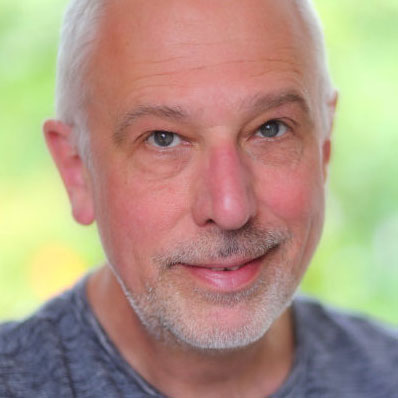
Matthew has been testing and reviewing printers for computing and photography magazines and websites for more than 30 years. A qualified electronics engineer, he previously worked as a studio and broadcast engineer for the BBC, bringing a solid technical background to the subject. He has also worked as the head of the technical publications department for a company making world-leading studio recording consoles, which included in-house printing of technical and user manuals.

