The Epson Expression Photo XP-970 is a smart choice if you need large-format prints up to 11x17 inches/A3 in size without spending over the odds on a more specialist 13x19-inch/A3+ pro-grade photo printer.
Indeed, it's based on six dye-based inks that add light cyan and light magenta to the essential CMYK mix. Thus, it’s more geared towards photo printing and lacks a pigment-based black ink favored for document printing. Even so, it makes a good stab at both mono and color documents and photo output, and its versatility earned it a place in our best all-in-one printers buying guide.
Type: All-in-one, photo printer
Other functions: Scanner, copy
Color: Yes
Max print size: 11 x 17 in
Display screen: 4.3-inch touchscreen
Connection type: USB 2.0, Wi-Fi, Ethernet
LCD preview screen: 4.3-inch touchscreen
Dimensions: 18.9 x 14 x 5.8 in
Weight: 19.4 lbs
Warranty: 1 year
All the latest Wi-Fi features are onboard with mobile printing from tablets and smartphones. It also supports specialty paper and can print directly on white-faced CDs and DVDs.
For all its benefits, the XP-970 is decidedly not portable. Weighing 19.4 lbs and measuring 18.9 x 14 x 5.8 inches in its standby configuration, it’s a stationary printer, and the lack of any battery option means you’re tied to wall power. It’s not much larger than a standard 8.5-inch/A4 home inkjet printer and has a much smaller footprint than most other large-format photo printers. Moving is also easier since other large-format printers tip the scales at closer to 30 or 40 lbs.
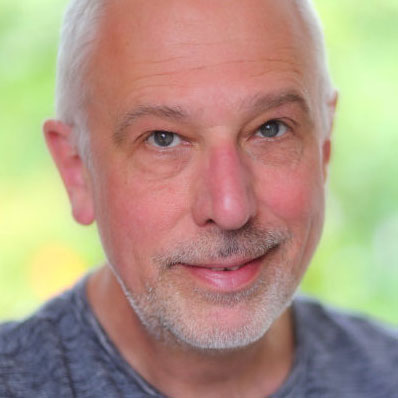
Matthew has been testing and reviewing printers for computing and photography magazines and websites for more than 30 years. A qualified electronics engineer, he previously worked as a studio and broadcast engineer for the BBC, bringing a solid technical background to the subject. He has also worked as the head of the technical publications department for a company making world-leading studio recording consoles, which included in-house printing of technical and user manuals.
For this review, Matthew spent an extensive amount of time testing the printer, creating test prints for all the different modes and using his own test chart to reveal its accuracy.
Epson Expression Photo XP-970: Setup
The downsized design of the printer, at least for a large-format model, extends to the packaging. The main cardboard box is recyclable, and expanded polystyrene packing pieces are kept to a minimum. The printer comes with an installation CD-ROM with an intuitive setup procedure, although that’ll naturally be useless if you have a recent computer with no CD-ROM/DVD drive. It’s not a drawback, as drivers and supporting software for the printer are easily downloadable from Epson’s website.
The setup procedure is quick and easy, including slotting the six individual ink cartridges into their holders. If you’re not using a USB or wired Ethernet connection, the same goes for connecting the printer to your Wi-Fi network.
Typical inkjet printers, the XP-970 is supplied with ‘setup cartridges.’ These have a similar capacity to regular rather than ‘XL’ high-yield cartridges, but given that transit fluid needs to be flushed from the print heads during installation, you don’t get much ink left over for actual printing after completing the setup procedure. Suffice it to say that you’ll need to buy replacement standard or high-yield cartridges sooner rather than later.
- Score: 8/10
Epson Expression Photo XP-970: Design & features
Smartly constructed with a good-quality black plastic casing, the XP-970 packs a lot into its compact construction for an 11x17-inch/A3 printer. A regular document scanner is built into the lid, while a 4.3-inch color touchscreen is center stage on the hinged front panel, which slants up for easy viewing and standalone control. The paper output tray is motorized and extends automatically for printing.
Down below, there are two paper input cassettes. One is for regular document sizes of paper; the other is for smaller photo paper sizes. For A3 printing, there’s a separate vertical paper input tray at the rear. The design also incorporates a memory card slot for standalone printing from memory cards, complete with a full-color preview on the touchscreen. Connectivity options include USB 2.0, Wi-Fi, and wired Ethernet.
With six ink cartridges – black, cyan, magenta, yellow, light cyan, and light magenta – the Epson XP-970 is better equipped to produce true-to-life color than the average four-color inkjet printer. The flip side is that, without a pigment-based black ink, it’s less well suited to document printing. Even so, mono text looks rich and crisp compared with the relatively gray and feint output you often get with exclusively dye-based printers.
A key feature of the XP-970 is that it can output 11x17-inch/A3 photos and documents. That should prove more than large enough for all of your snapshots, scrapbook photos, and even full-page portraits, but if you plan to make larger prints for framing, it is a tad limited compared to other large-format printers out there. A range of popular borderless photo print sizes is available, from 3.5x5-inch up to and including the largest 11x17-inch format and wide aspect ratio 16:9 sizes.

With support for photo paper of every kind – gloss, semi-gloss, and matte – as well as brochure paper, scrapbook paper, iron-on transfer, self-adhesive sheets, and plain old printer paper, it’s pretty versatile. There’s also a dedicated tray for printing directly onto white-faced CDs and DVDs.
The XP-970 has the added distinction of offering scan and copy capabilities, thanks to a built-in flatbed scanner. That’s pretty unusual for a large-format printer. The photo-friendly design has a two-piece hinged lid that lets you position a photo on the scanner, close the lid halfway, and reposition the image as necessary without opening it all the way. Direct scanning and copying are made simple by an intuitive onboard interface utilizing the 4.3-inch color touchscreen. The only catch is that you can’t scan or copy A3/11x17-inch photos and documents, as the scanner has a more regular format with a maximum scanning area of 8x5x11.7 inches.
The printer can print from a computer or standalone, PictBridge-enabled cameras, and various media card formats, including SD, SDHC, SDXC, MemoryStick Duo, and CompactFlash.
Connecting the printer via Ethernet, USB, or Wi-Fi is relatively simple. You can also print from mobile devices using Epson’s iPrint app. Apple AirPrint, Google Cloud Print, and Android-based Mopria Print Services also support cloud-based printing and scanning.
- Score: 9/10
Epson Expression Photo XP-970: Performance
Color photos printed on glossy, semi-gloss, and luster photo papers have vibrant print quality. Thanks to the smaller molecules of dye-based inks compared with pigment inks, the ink sinks through the protective top layers of these photo papers completely, and prints are pretty much touch-dry even as they exit the printer.
The smoothness of graduations in blue skies and skin tones is excellent, color accuracy is perfect, and there’s an impressive tonal range. As with any dye-based printer, output on matte media is less impressive than with a pigment-based printer, but it still looks pretty passable.

Automatic enhancement is available via the printer driver and onboard touchscreen interface to improve the quality of photo prints. This can work well for poorly exposed photos but can also make the output look overly saturated and vivid. If you’re editing your photos on a reasonably accurate screen, you’re best off disabling the auto enhancement option.
Black-and-white photo output is relatively free of unwanted color casts but lacks richness and drama. That’s only to be expected, as the XP-970 lacks additional grey cartridges, as featured in top-end large-format photo printers like Canon’s PIXMA PRO-200 and imagePROGRAF PRO-300, and the Epson SureColor P700 and larger P900 printers, the latter with a 17-inch/A2 paper width. The XP-970 also lacks a matte photo black cartridge, which is ideal for giving intense blacks on matte photo paper and fine art media.
Print speeds aren’t quick for a dye-based printer, but the XP-970 certainly isn’t sluggish. In our tests, standard and high-quality photo modes print times for 6x4-inch borderless prints were 15 seconds and 58 seconds, respectively, and either 1 minute 2 seconds or 2 minutes 40 seconds for A4. Full A3 borderless photos took 1 minute 55 seconds in standard quality mode and 4 minutes 35 seconds in the high-quality setting.
- Score: 8.5/10
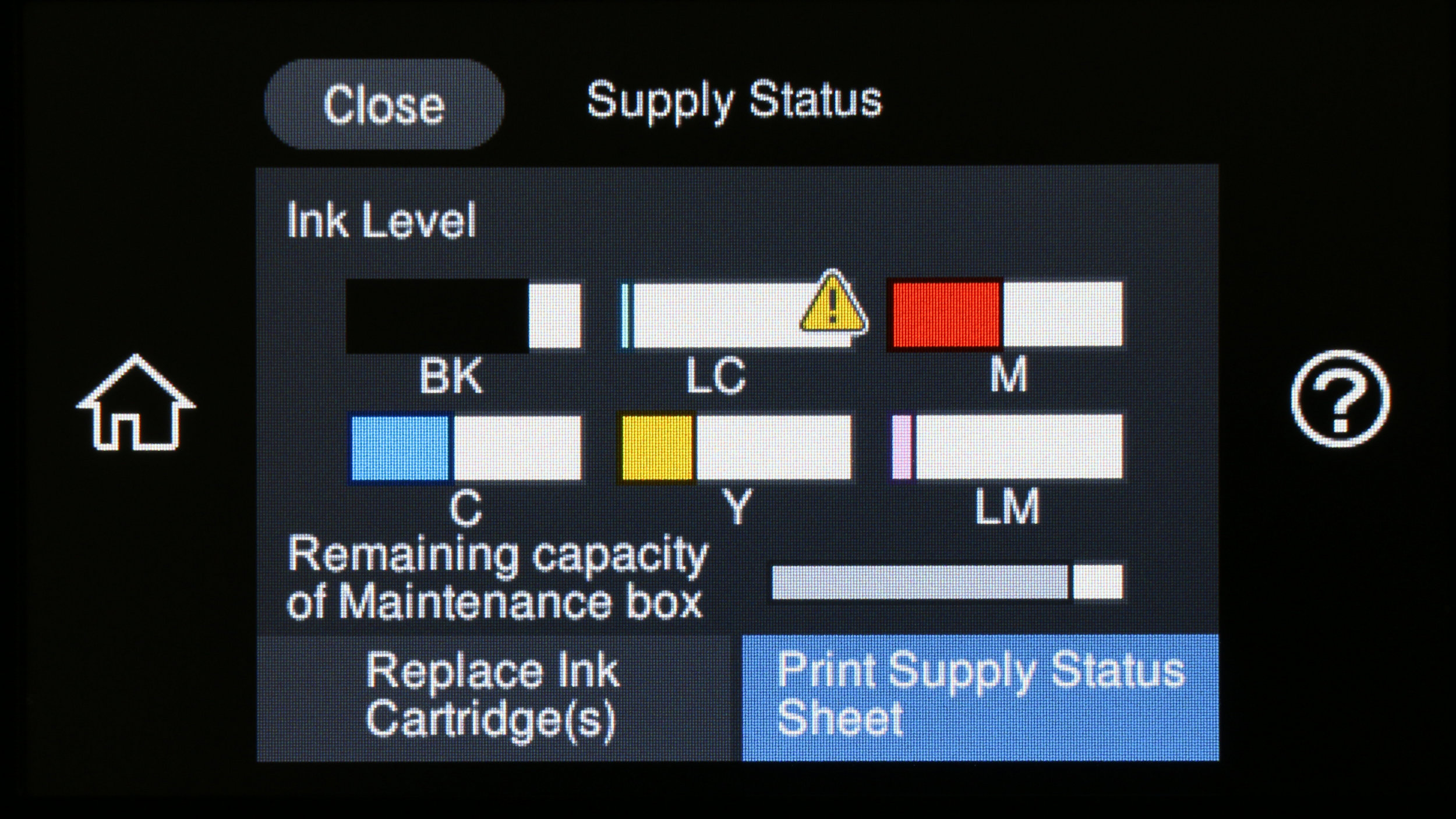
Epson Expression Photo XP-970: Care & maintenance
The XP-970 isn’t built to be a mobile printer, and, as with any similar inkjet, it’s best to install it and keep it in one fixed place as far as possible rather than often moving it around. Remember that you’ll need extra space around the printer when it’s in use, with the front cover hinged up and the paper trays extended. The overall size stretches from 18.9 x 14 x 5.8 inches to 18.9 x 26.3 x 11.6 inches, so the depth and height increase significantly while the width stays the same.
There’s not much in the way of maintenance chores. To avoid ink drying in the print heads and causing blockages, switch on the printer and create a color print every few days, even if it’s just a document on plain paper that uses different colors in small amounts. A more thorough approach is to run the nozzle check routine via the printer driver or touchscreen interface. If you notice imperfections in the test print, run a cleaning cycle and repeat the nozzle check.
It’s also a good idea to optimize accuracy by running the print head alignment routine every few months, even if the printer is permanently situated in one place. If you transport the printer, run the print head alignment routine after setting it up in its new location.
Like most inkjet printers, the XP-970 is supplied with a ‘maintenance box.’ This is an empty tank that holds any excess ink. It’s more than capable of having all the flushed transit fluid and ink from the initial setup procedure and should only need replacing if you print a high volume of borderless photo prints, which causes small amounts of ink to extend beyond the edges of the paper, which is then deposited in the tank.
- Score: 8/10
Epson Expression Photo XP-970: Price & value
The purchase price is very competitive compared to slightly larger format 13x19-inch/A3+ specialist photo printers. However, more up-market printers like Canon’s PIXMA PRO-200 and imagePROGRAF PRO-300, and the Epson SureColor P700 are more sophisticated with a more significant number of inks for enhanced color photo printing and significantly better black & white photo printing.
Running costs for ink cartridges are pretty reasonable. Adding Epson Premium Glossy photo paper into the equation, ink and paper average around 45c for 6x4-inch photo prints and $1.50 for A4. Going large, A3 glossy photo prints come out at around $4 each. Even so, ink costs are slightly steep compared to most A3+ printers.
At around 4.8ml, standard ink cartridges have a very low capacity for a large-format printer. The same goes for Epson’s XL cartridges, which only contain around 9.3ml on average. The actual amount differs from one color of ink to another. For photo printing, you’ll usually find that the black cartridge lasts ages, while the light magenta and cyan run out very quickly. And with only 9.3ml in the tank compared with, for example, about 13ml in the cartridges of the competing Canon PIXMA PRO-200 dye-based printer, you need to change some cartridges very frequently. We drained some standard-capacity cartridges by creating 12 A3 color photo prints.
Epson covers the Expression Photo XP-970 with a one-year warranty, which is standard for the category. The company offers tech support services through phone, email, and live chat on the Epson website. An online user manual lets you look up features and functions, while FAQs help you learn about the printer and solve common problems.
- Score: 7.5/10
Epson Expression Photo XP-970: User reviews
Most user reviews for the XP-970 are very favorable. People are generally impressed with the print quality of color photos on glossy, luster, and semi-gloss paper but less so for color accuracy on plain paper and cards. Most find the printer reliable, but some have reported faint lines across prints caused by blocked nozzles in the ink heads, which require one or multiple cleaning cycles to be carried out. Some also complain that the printer is quite noisy when operating.
Would I buy the Epson Expression Photo XP-970?
If you’re looking for a large-format printer that’s relatively compact and lightweight yet packed with additional features, including a scanner and color touchscreen, the XP-970 is a good buy. The initial purchase price is competitive, but even the XL, high-yield ink cartridges have a disappointingly small capacity, so running costs are a bit pricey. This is especially true for Epson EcoTank or Canon MegaTank printers, in which the print heads are fed by large tanks replenished with bottled ink.
The photo print quality is good for color images outputted on glossy, semi-gloss, and luster photo paper. It’s less impressive for matte photo paper and relatively poor for retaining the drama of high-contrast black-and-white photo images.
How does the Epson Expression Photo XP-970 compare to competitors?
As a truly ‘all-in-one’ large-format document and photo printing printer, the XP-970 loses out to the Epson EcoTank ET-8550. While still a six-ink printer, the latter includes pigment-based black ink, CMYK, and grey dye-based inks. The net result is more convincing and smudge-resistant mono-text documents, while photo print quality is still excellent. The ET-8550 is expensive, but running costs are much lower, based on bottled ink that replenishes the high-volume ‘EcoTanks.’ The ET-8550 also delivers upsized output up to 13x19 inches/A3+ and retains a document-sized scanner for direct scanning and copying.
For the ultimate in photo quality in large-format 13x19-inch/A3+ printing on glossy, semi-gloss, and luster papers, the dye-based Canon PIXMA PRO-200 easily outclasses the XP-970, both for color output and, even more so, for black-and-white photos. For printing on matte photo paper and fine art media at sizes up to 13x19-inch/A3+, we’d go for the pigment ink-based Canon imagePROGRAF PRO-300, which easily outperforms the competing Epson SureColor P700.
How we tested the Epson Expression Photo XP-970
Our testing process begins with unpacking and setting up the printer. We download and install the latest drivers, run nozzle check routines, and, if necessary, print head cleaning cycles. We then carry out print head alignment procedures to ensure optimum accuracy. The printer manufacturer’s genuine, own-brand inks and photo papers are used throughout the testing procedure.
We create test prints from various mono and color documents and digital photos, including landscapes, portraits, and black-and-white images. Prints are made using standard color modes and optional enhancement features offered with the printer. We also use our specially created test chart to reveal each printer's accuracy in color reproduction, tonal range, and the ability to deliver smooth graduations between subtle color variations.
For output speed, we measure the time it takes to produce borderless 6x4-inch, A4, A3, and A3+ prints at various photo quality settings available with each printer we test.
