The Epson EcoTank Photo ET-8550 aims to double up on practicality in more ways than one, making it one of the best all-in-one printers out there. For starters, it enables large-format printing, so you can create photo prints of up to 13x19 inches/A3+ in size. That’s more than twice the size of regular 8.5x11-inch or A4 output. It also features a pigment-based black ink and five dye-based inks, extending its effectiveness to both document and photo printing.
Type: All-in-one printer
Other functions: Scan, copy
Color: Yes
Max print size: 13x19-inch /A3+
Display screen: 4.3-inch color touchscreen
Connection type: USB, Ethernet, Wireless LAN IEEE 802.11a/b/g/n/ac, Wi-Fi Direct, USB host, SD card slot
LCD preview screen: Yes
Dimensions: 20.6 x 6.7 x 14.9 inches
Weight: 24.5 lbs
Warranty: 1year
Not just a printer, the ET-8550 also adds a built-in scanner for scanning and copying documents, artwork and photos, plus an SD memory card slot. Direct scanning, copying and printing is enabled by a 4.3-inch touchscreen that plays host to an intuitive interface.
Large-format printing, especially of color photos, is notorious for draining ink cartridges in double-quick time. The ET-8550 offers a much more convenient and cost-effective solution with its ‘EcoTank’ design that employs relatively large-capacity ink reservoirs for each of the six different inks. These are replenished with 70ml bottles of ink, which greatly reduce running costs as well as the frequency with which you need to buy ink. The printer itself comes with sufficient ink to create 1,800 6x4-inch color photos, after completing the installation procedure, and further sets of ink bottles deliver as many as 2,300 post-setup photo prints of the same size.
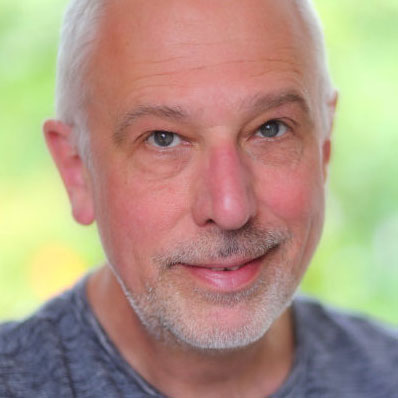
Matthew has been testing and reviewing printers for computing and photography magazines and websites for more than 30 years. A qualified electronics engineer, he previously worked as a studio and broadcast engineer for the BBC, bringing a solid technical background to the subject. He has also worked as the head of the technical publications department for a company making world-leading studio recording consoles, which included in-house printing of technical and user manuals.
For this review, Matthew spent an extensive amount of time testing the printer, creating test prints for all the different modes and using his own test chart to reveal its accuracy.
Epson EcoTank Photo ET-8550: Design
When you think of 13x19-inch/A3+ inkjet printers, you’re probably thinking of specialist models geared to creating professional-grade photographic output. An upsized version of Epson’s 8.5-inch/A4 EcoTank ET-8500 printer, the 13-inch/A3+ ET-8550 is more of a multi-purpose, multi-function device.
Designed to create good-quality mono and color documents as well as appealing photo prints, it has a pigment-based black ink for delivering crisp black text, along with five dye-based inks for photo output.

The dye-based inks include cyan, magenta, yellow, photo black and gray. The gray ink not only enhances the color space, but also enables greater fidelity for black & white photo printing. It’s a good compromise because, while the ET-8550 doesn’t specialize in either document or photo printing, most of us would rather run a single printer for both types of output, rather than buying two separate printers, giving them both house room and doubling up on running costs.
Epson EcoTank Photo ET-8550: Features
Well-suited to home office use, the ET-8500 features multiple input cassettes for loading different types and sizes of paper. You can therefore load the input cassettes with regular plain paper and different sizes of photo paper, so everything’s ready to go when you’re printing different types of content, rather than having to repeatedly remove paper from a tray and replace it with different media. The printer features an auto duplex unit, potentially saving you money on paper as well as bottle-based ink, and making it effortless to create double-sided documents.
The appeals of an all-in-one printer include a built-in scanner, although the maximum scan size is 8.5 x 11.7 inches, so you can’t directly scan or copy A3+ documents and photos. However, the scanner does enable reductions and enlargements for copying, from 25 per cent to 400 per cent, with a maximum copying resolution of 600 x 600dpi. There’s also an SD memory card slot that’s fully compatible with SDHC and SDXC cards, plus other formats of memory cards via adapters. This enables direct printing of photos and documents stored on memory cards, using the printer’s onboard controls.

Standalone printing and copying is simplified by a 4.3-inch color touchscreen with an intuitive interface. For remote operation via a smartphone or tablet, there’s the ‘Epson Smart Panel’ app for Apple and Android devices. Cloud-based and other remote connectivity options include Mopria for Android, Apple AirPrint and Epson Connect, as well as Wi-Fi Direct.
For going large on printing at sizes up to 13x19-inch/A3+, there’s an upright feeder which pulls up from the back of the printer, plus a horizontal feeder that enables you to print banners and panoramic photos longer than the standard 19 inches, as well as allowing for specialist media up to 1.3mm thick.
Epson EcoTank Photo ET-8550: Setup and usability
The initial setup process is very straightforward and only takes about 20 minutes in total. That includes taking the printer out of its shipping box and removing all the protective inserts and sticky tape from sensitive components, through to filling the ink tanks, to competing the 7-minute automatic initialization process.

Filling the tanks from the bottles included is simple and mess-free. The bottles are individually keyed, making it impossible to pour ink into the wrong tank by mistake. All you have to do is to invert each bottle and slot it into the top of the relevant tank, after which a built-in valve automatically releases and allows ink to flow into the tank. There’s no squeezing of the bottles involved, which is hassle- and mess-free.
It's well worth carrying out the optional print head alignment routine when you first set up the printer. This ensures optimal accuracy when printing and uses six sheets of plain paper, which need to be loaded into the lower input cassette. The output tray is motorized and extends automatically for printing.

Epson EcoTank Photo ET-8550: Print quality
Living up to its ‘Photo’ moniker, the EcoTank Photo ET-8550 makes a good job of photo printing. Inkjet printers traditionally struggle to produce bold, bright reds but, despite lacking an additional red ink nor light cyan and light magenta inks, the Epson produces rich and vibrant color rendition.
The printer’s ‘Photo Enhance’ feature is switched on by default. This can freshen up poorly exposed digital photo images but has a tendency to make colors look a little overly saturated and artificial. Especially when printing digital images that have been adjusted and edited post-capture, we found it best to use the ‘Custom’ color management setting and switch off the Photo Enhance option, for the sake of accuracy.

The ET-8550 also makes a good stab at black & white photo printing. Unlike specialist large-format photo printers, it features only one photo black and one gray cartridge, but mono photographic output looks good, with decent definition and tonal range. Thanks to the inclusion of a pigment-based black ink for document printing, mono text looks rich and crisp, as well as being reasonably resistant to smudging.
We were impressed with print speeds in standard quality modes. In our tests, printing 6x4 borderless color photos on glossy paper took 22 seconds. Larger borderless A4 and A3+ color photo prints took about 1 and 2 minutes respectively. However, switching to high quality mode kills the speed, with the same 6x4-inch, A4 and A3+ sizes of borderless color photo prints taking a lengthy 1 minute 25 seconds, 4 minutes, and 9 minutes 22 seconds. You’ll also have to live with these slower speeds when using the printer’s Black & White Photo mode, in which only a high-quality setting is available.
Epson EcoTank Photo ET-8550: Care and maintenance
Running the ET-8550 should prove pretty fuss-free. Especially for large-format or high-volume printing, it’s great not having to keep a constant check on how much ink is left in relatively low-capacity cartridges. It’s even better that you don’t have to keep ordering replacements of various, different color ink cartridges.
Each of the high-capacity ink tanks has a clear viewing window at the front, so it’s easy to keep an eye on ink levels just by glancing at the front panel of the printer. Ink level status is also available via the color touchscreen and through the printer driver from a connected computer.
As with any inkjet printer, it's worth running a nozzle check from time to time, to make sure that none of the nozzles have become blocked in the print head. If the test page reveals any blockages, you can run an automatic cleaning cycle, either from the touchscreen of from a connected computer.
The printer is backed up by the usual 1-year warranty and, in case of any problems, help is available via Epson’s regional websites. Extended service plans are also offered at varying costs. The only other maintenance task you might need to perform is to change the Ink Maintenance Box. This can become filled with waste ink, especially if you print a high volume of borderless photo prints, which tend to cause a little overspray which is then deposited in the box.
The printer is supplied with one Ink Maintenance Box, replacement units being sold for around $24 / £23 each.
Epson EcoTank Photo ET-8550: Price and availability
- $800 / £730
You might struggle to find the ET-8500 in retail stores but it’s widely available from online computing and photographic retailers, as well as from Epson’s own regional websites. As is generally the case with bottle-fed printers, you pay a relatively high purchase price up front, as manufacturers make much less money by not selling ink cartridges further down the line. Either way, the initial purchase price of the ET-8550 makes it relatively good value compared with the 8.5-inch/A4 ET-8500 version of the printer, which isn’t that much cheaper to buy at around $700/£630.
Replacement 70ml bottles of ink cost of around $17.50/£16 each. That compares very favorably with cartridges for, say, the 6-ink Epson Expression Photo XP-970 11-inch/A3 printer, which only have 9ml of ink even in the larger ‘XL’ options, yet cost a similar amount of around $17/£16 each. Epson says that the ink cost is reduced by around 80% overall and that, for 6x4-inch photos, it comes down from around 40c/40p to about 4c/4p per print.

The flipside is that the initial purchase price of the XP-970 is much less, at around $330/£220. The ET-8550 therefore has the potential to save you a lot of money in the long term but it really does depend on just how many documents and more especially photos you’re going to print.
Although 70ml looks and sounds like a lot of ink per bottle, it’s worth bearing in mind that Epson’s large-format 13-inch/A3+ SureColor P700 and 17-inch/A2+ SureColor P900 printers run on upsized 25ml and 50ml cartridges respectively. For the latter, there’s not a huge difference in the capacity of cartridges versus bottles. Even so, P900 cartridges cost around $44/£37 each so are much pricier than replacement ink bottles.
Another factor is that the ‘setup cartridges’ of SureColor printers only last for a few large-format prints after initially setting up the printer, so you need to buy an expensive set of ten replacement cartridges very quickly. By stark contrast, the bottles of ink supplied with the ET-8550 are sufficient for printing around 1,800 6x4-inch photo prints after initial setup, with further bottles lasting for up to 2,300 6x4-inch photo prints.
Epson EcoTank Photo ET-8550: User reviews
Most people who buy the ET-8550 do so because they want a single device that can scan, copy and print photos as well as documents. Moreover, they want to create large-format prints of up to 13x19 inches/A3+ in size. The vast majority of user reviews are very favorable, with owners feeling pleased about the print quality of both documents and photos, while enjoying the relatively cheap running costs of the EcoTank system.
There’s a relatively small number of negative user reviews out there. Some people have reported problems with paper jams, and with the printer giving error messages suggesting paper jams even when there’s no paper in the transport system.
Epson EcoTank Photo ET-8550: Expert advice
The ET-8550 certainly isn’t a cheap printer to buy. However, it’s competitively priced for a 13-inch/A3+ printer and is impressive as a true multi-function device. Its line-up of pigment-based black ink and five dye-based inks are well formulated to enable robust document output and attractive photo quality for both color and black & white images. It can’t compete with more specialist large-format photo printers which typically feature nine or ten inks for the ultimate in photo print quality but, for those of us who aren’t intent on creating the very finest prints from images taken on the most expensive cameras and lenses, it should prove more than sufficient.
Should you buy the Epson EcoTank Photo ET-8550?
This Epson printer doesn’t really cut it for the most demanding amateur and professional photographers who want the very highest photo print quality for display at home, submitting to competitions or selling to clients. But that’s not what the ET-8550 is all about. It’s more of an all-rounder that can turn its hand to high-quality photo output at large sizes of up to 13x19-inches/A3+, plus extended panoramic sizes, as well as being more than capable for single-sided and double-sided document output.
Unlike specialist, large-format photo printers, the ET-8550 features a built-in scanner (albeit of a more regular document size), thus making it useful for scanning and copying documents, photos and artwork. Add in the convenience and low running costs of bottle-based ink, and it’s an ideal fit for the home and home office, being equally adept at everything from kids’ homework, through student projects to professional-looking document output, with all the fun of photo printing thrown in.
How does the Epson EcoTank Photo ET-8550 compare to competitors?
As a photo printer, the ET-8550 is very good rather than entirely great. For overall gamut (or color space), it comes up short compared with A3+ printers like the pigment-based Epson SureColor P700 and Canon imagePROGRAF PRO-300, and the dye-based Canon PIXMA PRO-200, which have extended ranges of up to ten inks. These printers also have a larger range of black and gray inks for superior black & white photo printing.
Using dye-based inks for photo printing, the ET-8550 can’t compete with high-end pigment-based photo printers for rich, deep blacks on matte photo paper and fine art media. Even so, photo printing on matte photo paper as well as glossy, semi-gloss and luster photo papers is of pretty impressive quality.
How did we test the Epson EcoTank Photo ET-8550?
Our testing process begins with unpacking and setting up the printer. We download and install the latest versions of drivers, then run nozzle check routines and, if required, print head cleaning cycles. We then carry out print head alignment procedures to ensure optimum accuracy. The printer manufacturers’ genuine, own-brand inks and photo papers are used throughout the entire testing procedure.
We create test prints from a wide range of mono and color documents, digital photos, including landscapes, portraits, and black & white images. Prints are made using standard color modes as well as optional enhancement features, offered with the printer. We also use our own specially created test chart to reveal each printer's accuracy in terms of color reproduction, tonal range, and the ability to deliver smooth graduations between subtle color variations.
For output speed, we measure the time taken to produce borderless 6x4-inch, A4, A3 and A3+ prints at various photo quality settings, where available with each printer that we test.
