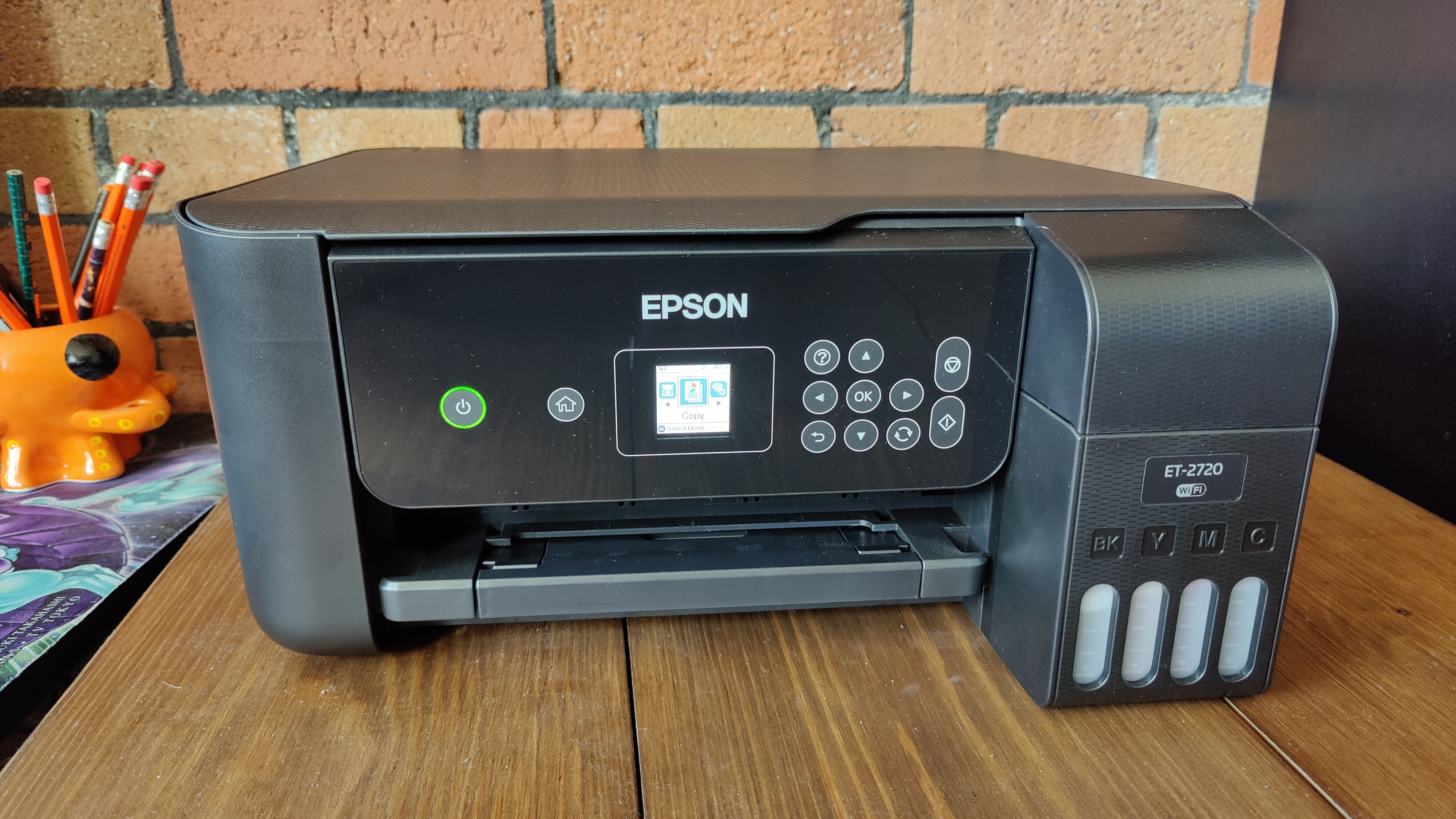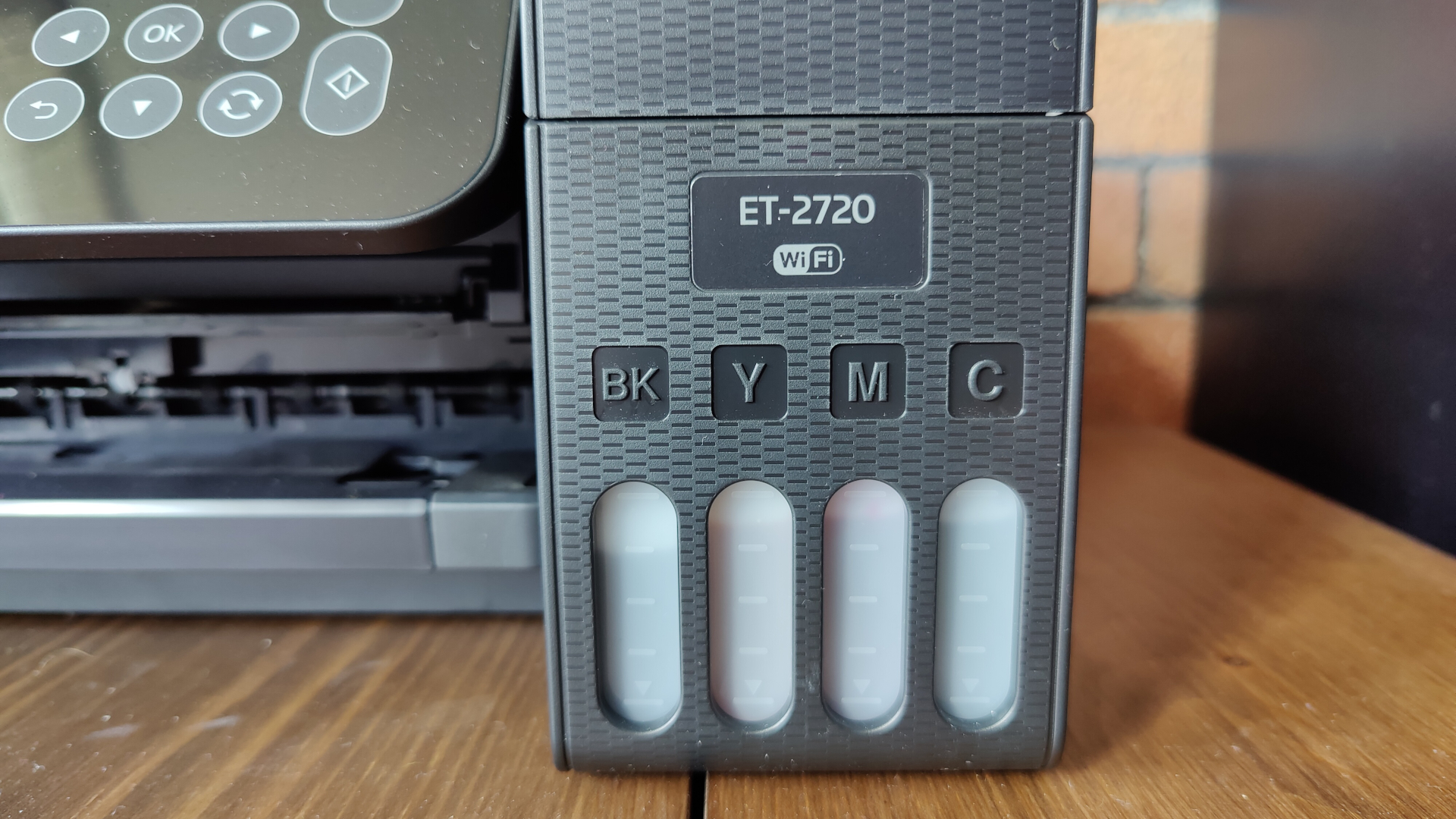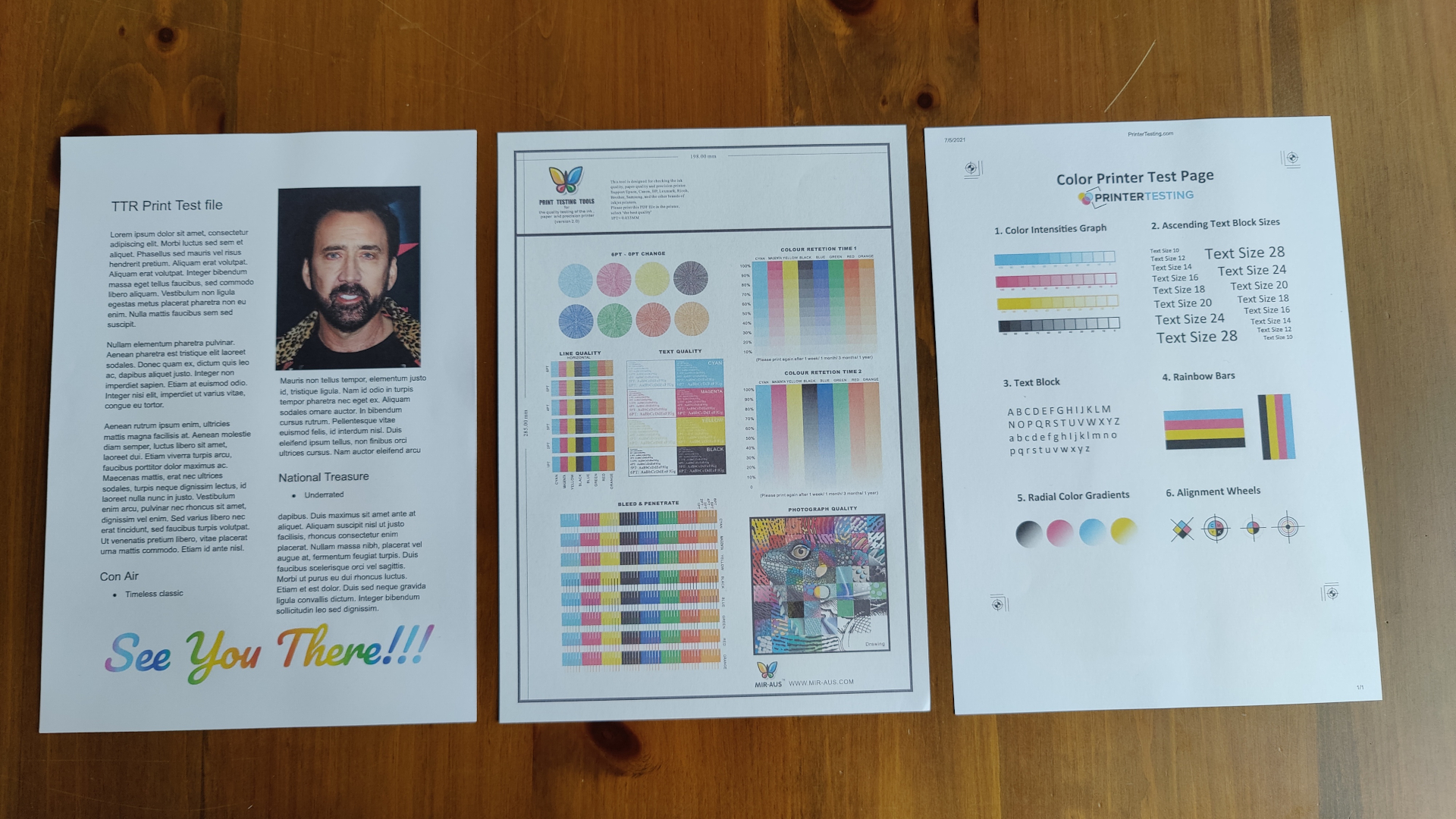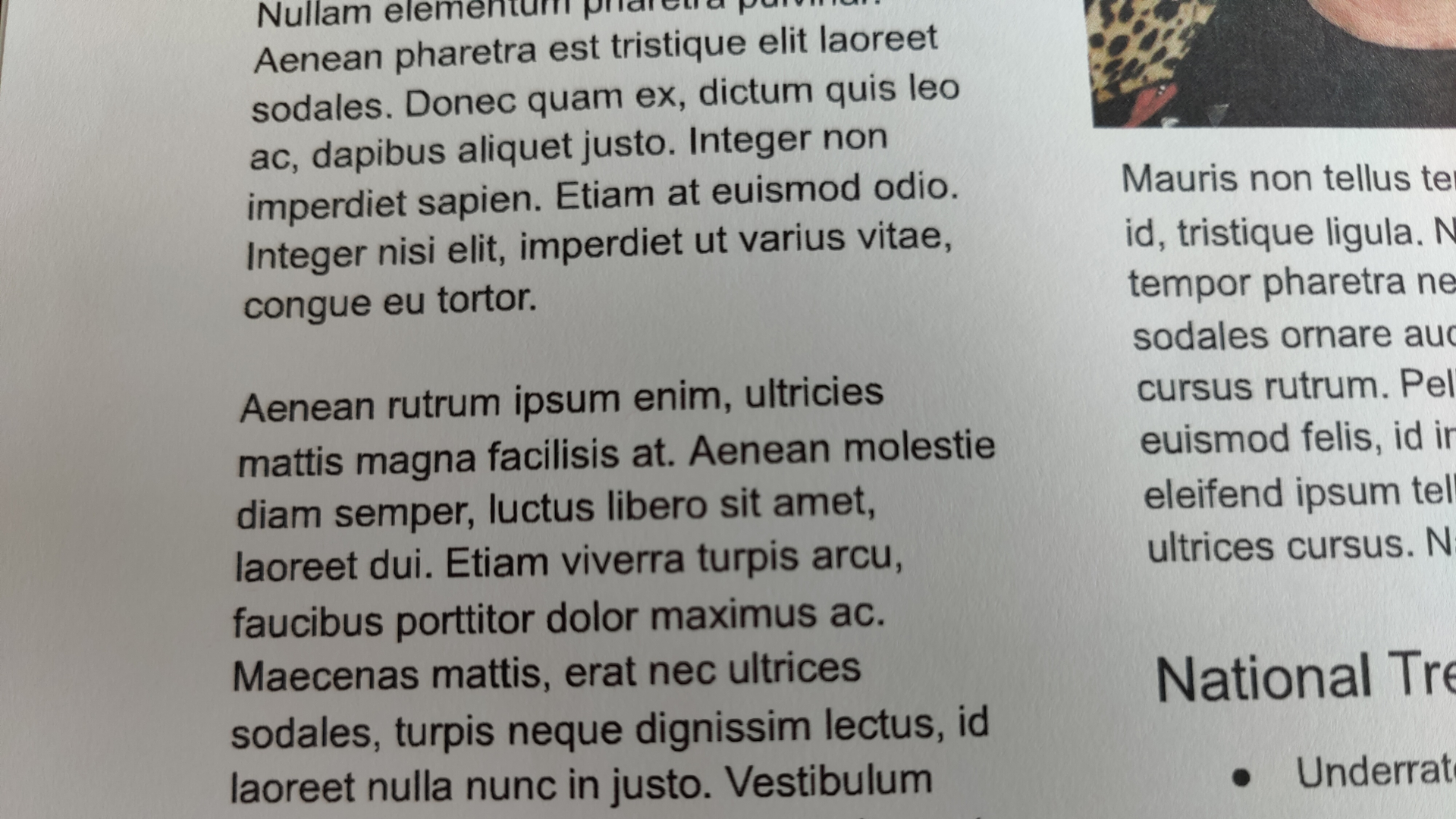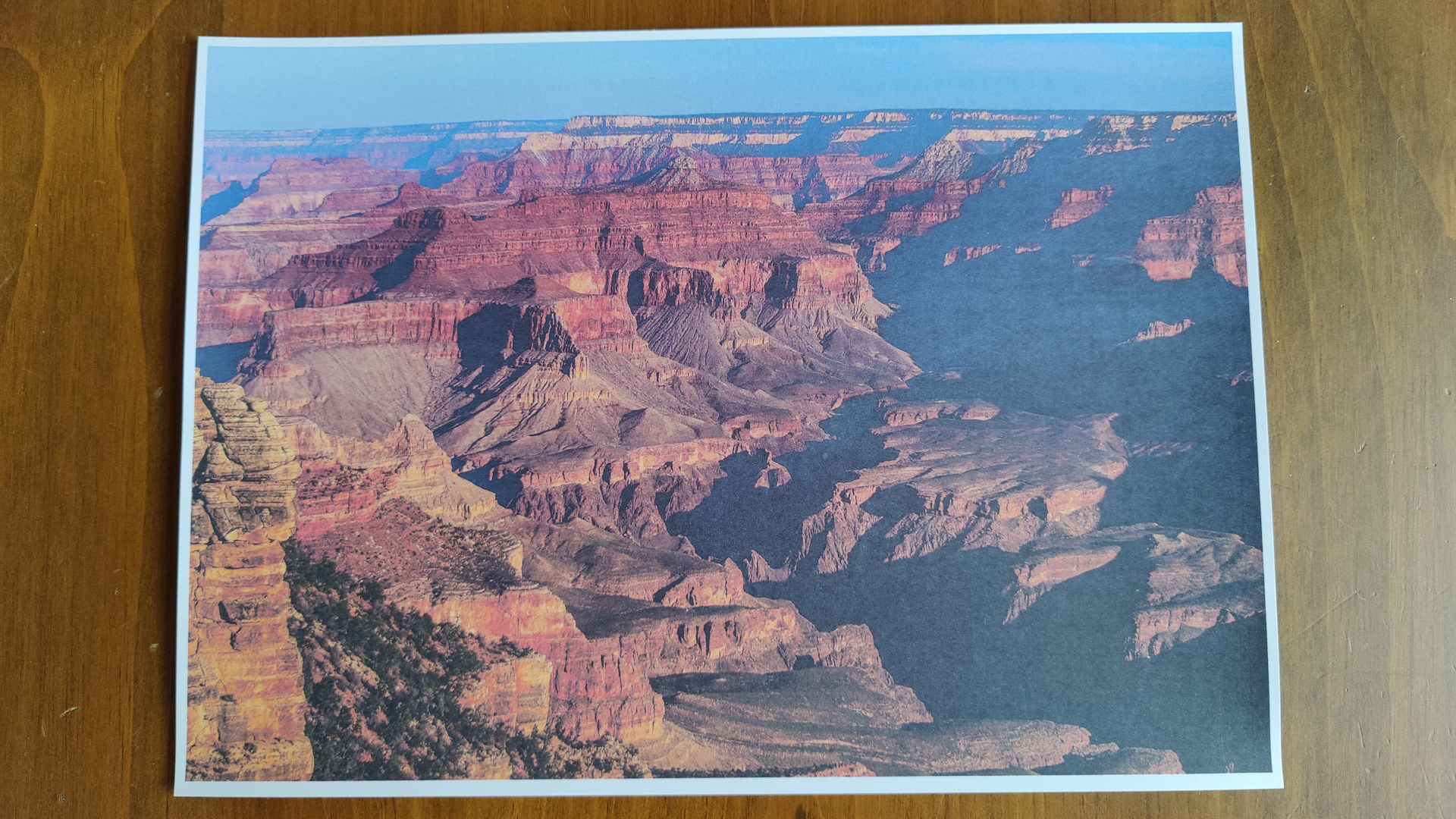The Epson EcoTank ET-2720 is the entry-level model in its EcoTank range of printers, which offer an alternative to traditional ink cartridges. Instead, they use a refillable ink tank that offers vastly superior ink efficiency and capacity, which means you can end up saving up to 90% on your running costs when compared to a traditional printer.
The cost of this wonderful technology is, well, the cost. The Epson ET-2720 costs $199, which isn’t ludicrous for an all-in-one printer of this quality, but it does lack a few features that its competitors have like an automatic document feeder (ADF) and auto-duplex printing.
Despite this, we think the Epson ET-2720 is one of the best compact printers on the market, offering great quality prints, a solid scanner/copier, and wireless printing. All that, paired up with the staggering savings that you can make on ink costs means that this is one of our top picks.
Oh, and it’s officially endorsed by Shaquille O'Neal. If it’s good enough for Shaq, it’s good enough for you.
Epson EcoTank ET-2720: Setup
The Epson ET-2720 is easy to set up, with on-screen instructions to walk you through connecting it to your local WiFi network. You’re also given a handy instruction sheet which shows you how to fill up the ink tanks once you’re ready. The display screen is a bit small though, so some users might find it difficult to follow the on-device instructions. Setting up via your PC is definitely going to be the easier method for most people.
You can either use the disc provided, or just go to the Epson website and manually install the drivers for the device, but this is simple and easy to do either way. You can also install several programs which work with your printer, but we’d say these are optional, as the printer and scanner worked perfectly well without them using the default software in Windows.
Once it’s all set up, the printer will print a couple of test pages and then you’re good to go.
- Score: 8/10
Epson EcoTank ET-2720: Design & features
When packed away and not in use, the Epson ET-2720 measures in at 14.8" x 13.7" x 7.0". This extends out to 14.8" x 22.8" x 10.0" once you unfold the printer tray though. It’s only just a compact printer, but at the same time this isn’t a particularly bulky device either. You should be able to find room for it on your desk.
The Epson ET-2720 comes in two color options - black or white. It has a predominantly matte finish, with the exception of the front control panel which is glossy. On the front of the printer, you’ll find the adjustable control panel which can be tilted at different angles. On this screen you’ll find an LED screen, the main power button, and the controls to operate the printer manually.
On the right side of the control panel, you can see your ink levels thanks to the transparent ink tanks. It’s a neat feature, even if it's largely just for show - your printer will tell you when it’s running low on ink. It’s also not quite as pretty as you’d hope, as the ink tanks are more translucent than properly see through, so it just looks a bit murky.
Overall though, the Epson ET-2720 is a nice looking printer that won’t upset the harmony of your home office or desk setup. The matte finish gives it a professional look, and the build quality seems very solid.
This is where the Epson ET-2720 stumbles a little, if we’re honest. Features like ADF and auto duplexing can be found on plenty of printers that cost under $200, but they’re nowhere to be seen here. The Epson ET-2720 also has quite a small paper capacity, with 100 sheets in the input tray and just 30 sheets in the output tray. This is typically fine for a home printer, but it means you’ll need to keep an eye on it if you’re printing out a big document like a college thesis.
None of these are a deal breaker, but when something like the HP OfficeJet Pro 8025e offers both ADF and auto duplex printing for a similar cost, you have to weigh up what matters to you more - cheaper running costs, or more convenient, easier printing.
You do get some fancy features though, including voice-activated printing via Alexa, so you can feel like you’re printing in the future. There are also supporting apps and programs for both PC and smartphones, which help make printing easier.
The Epson ET-2720 is an EcoTank printer, which means it doesn’t use traditional ink cartridges. Instead, it has refillable reservoirs that can be topped up with specially designed ink bottles. While these bottles are still made of plastic and do create some waste, they’re far less wasteful and hold far more ink than traditional cartridges. According to the Epson website, one set of ink refill bottles is the equivalent of 80 ink cartridges worth of ink.
Ink bottle refills for this printer typically cost $13.99 per bottle, though you can make some savings if you buy a full set. That’s cheaper than most branded ink cartridges, and these bottles will last far longer than ink cartridges too.
Epson also offers a recycling program which lets Epson users send old ink bottles, cartridges, and even old printer hardware back to Epson, free of charge. Epson will then recycle the products itself.
The ink tank is easy to refill and the Epson ET-2720 comes with detailed instructions on what to do. The bottles are designed so that you can’t just tip ink everywhere - they have a seal that is only opened when they’re connected to the printer ink tank. There are four separate ink tanks for magenta, cyan, yellow, and black ink. You can see the ink level through a transparent screen on the front of the Epson ET-2720, so you’ll be able to tell when you’re running low.
- Score: 7/10
Epson EcoTank ET-2720: Performance
While the Epson ET-2720 is the cheapest printer in the EcoTank lineup, it’s still able to crank out great quality prints. We printed off several copies of both the color and monochrome test pages (we used pages from PrinterTesting and ContinuousInkSupplySystem, along with pages we created) and we were suitably impressed with the results. Text is clearly defined and legible on all text sizes. The only slight issue we noted was a tiny bit of fuzziness on thin, curved lines in the alignment wheel images - it’s barely noticeable and only comes up on super fine details, but it’s there.
Color and grayscale radial gradients looked fantastic, with no noticeable streaking or artifacts of any kind. The color accuracy was excellent too, with diagrams and pictures coming out looking vibrant and accurate to the original image.
While the Epson ET-2720 is not a photo printer, we gave it a run through with a couple of high quality photographs to see how it managed, and it did a respectable job considering that it’s not advertised as a photo printer. Serious photographers will want something tailored to the job, but for one-offs, the ET-2720 can manage decent photos too.
The Epson ET-2720 is a reasonably fast home printer, especially if you’re using it for monochrome documents. Epson’s website claims an ISO average of 10.5 pages per minute for monochrome, and 5 pages per minute for color documents. You can actually check the ISO report for most Epson printers on the Epson website, where you can see what the test documents that it printed looked like. Annoyingly, the EcoTank printers are the only range that don’t show detailed reports here, but they were still tested in the same way.
Nevertheless, we’ve run our own battery of tests to see how the Epson ET-2720 fared. When printing monochrome word documents containing only text, the Epson ET-2720 had an average print speed of 8.6 pages per minute. We got almost identical results when printing pages that contained a mixture of text, images, and tables too.
Only when printing more sparsely populated pages with text, tables, and bullet points did we reach (and even exceed) the advertised 10.5 pages per second. This is to be expected, the pages that print tests are done on aren’t as densely packed as a typical word document, and we’re suitably impressed with these speeds.
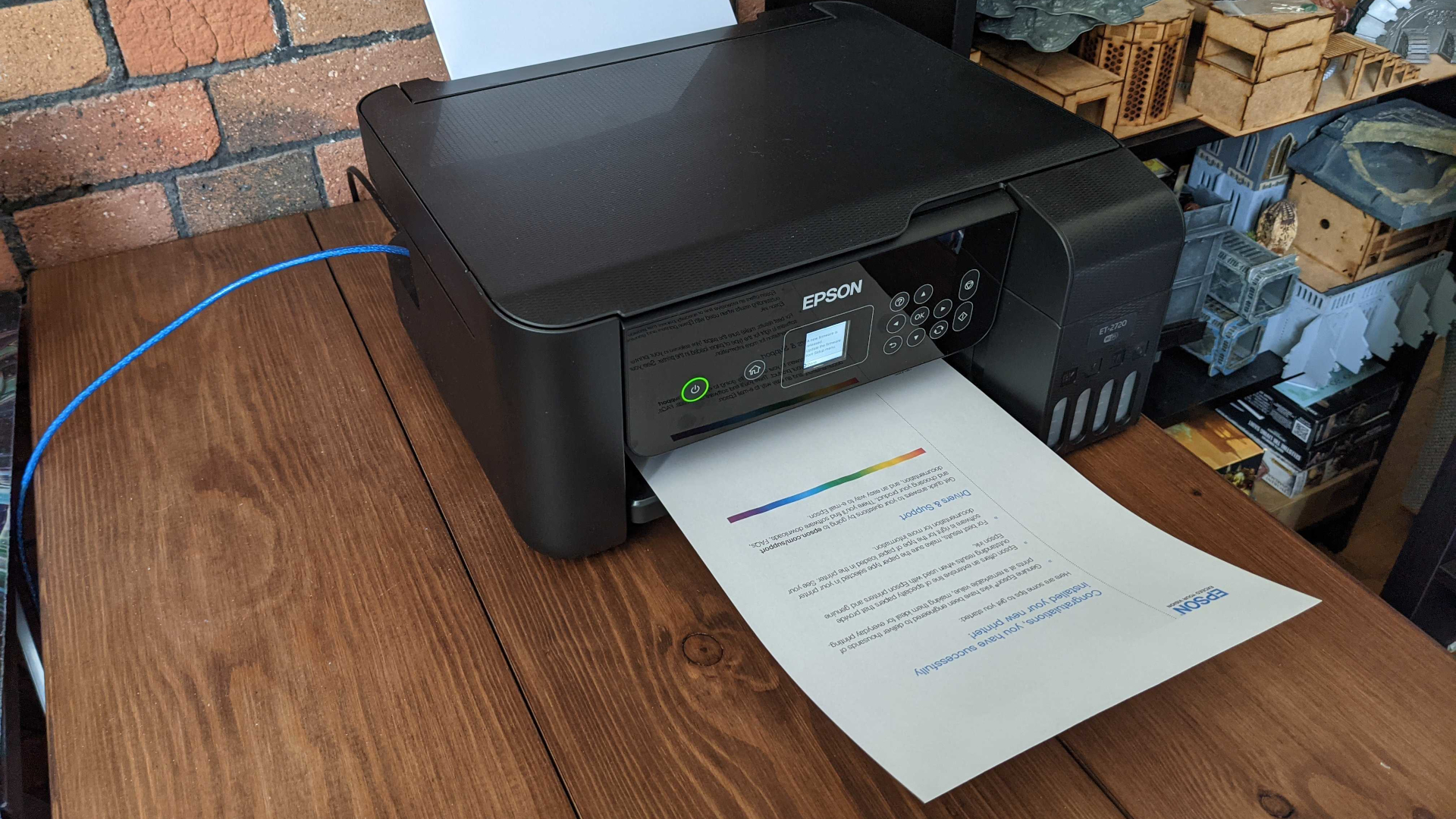
Annoyingly the ISO test print pages aren’t available for download, so we did our best to replicate a mock up of the format, mixing in images, titles, bullet points, and even word art to form something akin to a typical PDF document. Using this frankly stunning print document, we achieved a color printing speed of 4.26 pages per minute.
We also tested printing several full color images, in this case a photograph of the grand canyon and the Epson ET-2720 averaged around 30 seconds to print one of these.
Generally, we’re reasonably happy with the print speeds on offer here. They’re not the fastest on the market by any stretch, but they’re perfectly good for a home printer in this price range.

The Epson ET-2720 has a flat-bed scanner on the top of the printer with a scan bed size of 8.5" x 11.7", which is just slightly bigger than standard A4 printer paper. It has an optical resolution of 1200 x 2400 dpi. This is just the pure hardware numbers though, it can actually achieve up to 9600 dpi scanning via interpolation.
We tested the scanner at a variety of resolutions and we were pleased with the results. The standard resolution for scans is 200 dpi, which accurately scans the document, but leaves it looking quite patchy in places, as you get with most scanners. You can crank up the resolution on scans, but you’re also going to hugely impact the time it takes to scan your documents, so it’s not always worth it.
The Epson ET-2720 can connect to your devices wirelessly via WiFi, or using a standard printer cable which can plug into your home computer or laptop via USB cable. You can also connect your Epson ET-2720 printer to Alexa, enabling voice activated printing.
There is a mobile app called Epson iPrint, but again this isn’t required to use the printer. If you’re on the same wireless network as the printer, you can print from your mobile device. The app does work well though, and it makes it super simple to print documents and photos directly from your smartphone.
- Score: 8/10
Epson EcoTank ET-2720: Price & value
The Epson EcoTank ET-2720 All-in-one Supertank printer has an MSRP of $199 (£199 in the UK). This price includes one set of EcoTank ink bottles. You also get a two-year limited warranty when you register your product with Epson.
Printers are in high demand at the moment, so it’s worth noting that it’s actually very difficult to find an Epson Et-2720 (or any new printer) at it’s MSRP. At time of writing, the cheapest in stock model we could find was at Target, where it cost $249.99.
- Score: 7/10
Would I buy the Epson EcoTank ET-2720?
If you’re looking for a great home printer that will keep your long term costs down, then the Epson EcoTank ET-2720 is a fantastic choice. You can find cheaper printers that offer similar specs and printing capabilities, but once you factor in the running costs, the ET-2720 is actually far better value.
The Epson ET-2720 does everything you need an all in one printer to do - it offers great print quality, has a solid scanner, and it’s easy to use. You get wired and wireless connectivity, well-supported apps for your computer and phone, and a super economical ink tank. Epson also offers free recycling of all old printers, parts, and consumables too, so you can reduce your environmental impact.