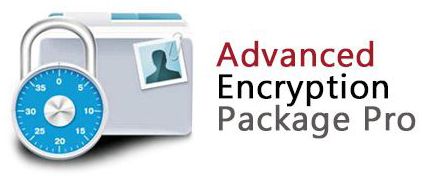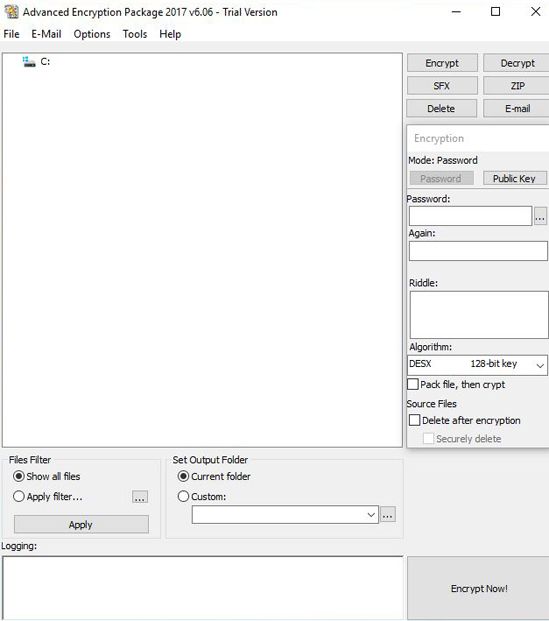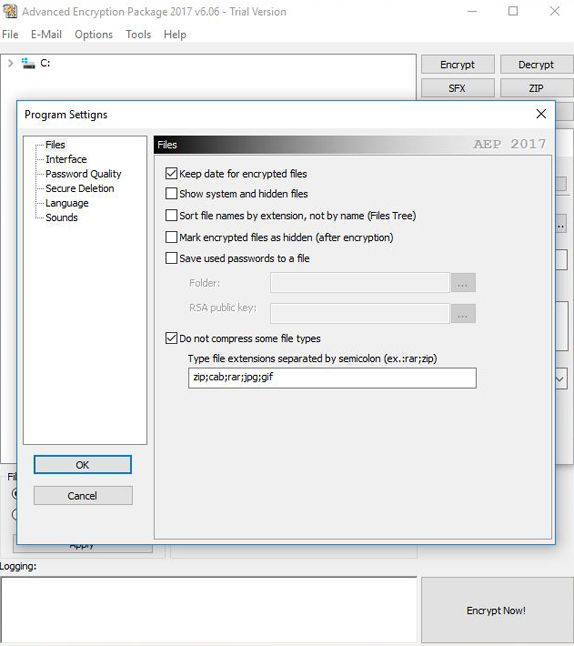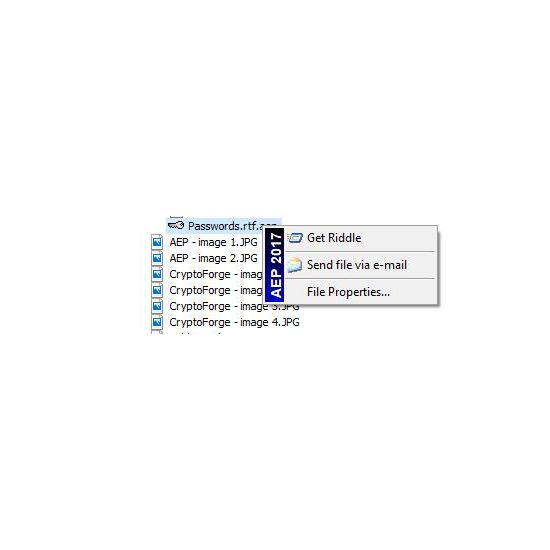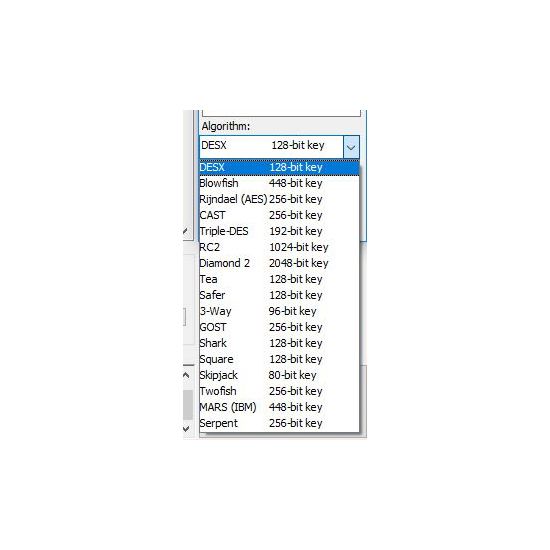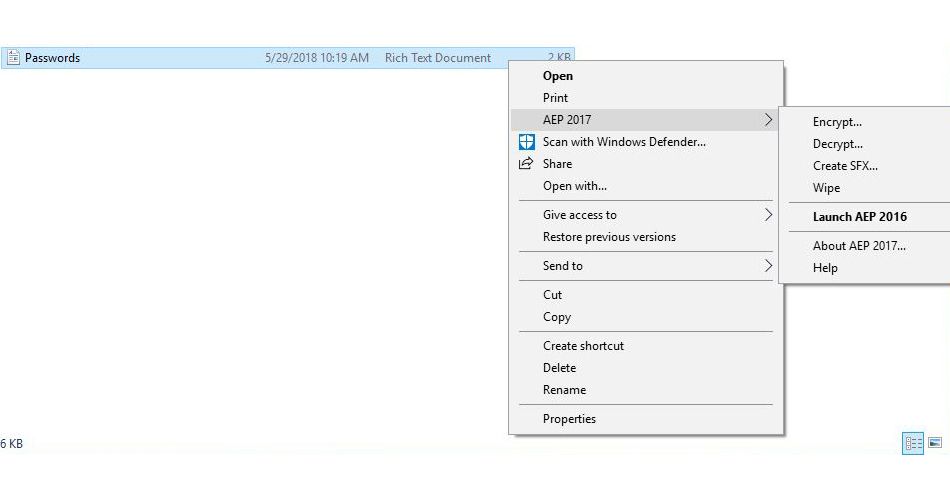Advanced Encryption Package Pro (AEP) offers the strongest encryption key available. And while it isn’t the fastest encryption software or the easiest to use, it includes useful added security features that keep your files private – even when you’re ready to delete them.
When we tested AEP Pro we learned it isn’t the fastest, nor the slowest, among encryption software. We started with 63 files that equaled 128MB to encrypt. This program took nearly a full minute to encrypt that small amount of data, so that means it will take quite a bit longer with a full load. Other programs, like Folder Lock, took under 10 seconds to encrypt the same files.
An added benefit of this encryption software is that it compresses your files as it encrypts them so you end up saving space on your hard drive. And you can create self-extracting (EXE) files, so accessing them from another computer is easy – all you or your recipient needs is the password.
AEP Pro gives you lots of options for the type of algorithm key you can use. In addition to AES 256-bit key, the most secure available, you also have the choice to use Blowfish, Twofish, Serpent, GOST, CAST and many other types of ciphers. But most of these can’t handle large files, so for these projects use AES.
In our tests, getting started with Advanced Encryption Package Pro wasn’t easy as it was with other programs we tested, including Secure IT, and there are no wizards to help you with the learning curve. However, once we used it for a while, playing with the buttons and tools, it became easier to use.
One of the biggest benefits of using Advanced Encryption Package Pro is the number of security features it includes. The file shredder complements the encryption to ensure the privacy of your files. If you delete a file from your computer using the recycle bin, the file still exists and can be recovered using the right software, even after the recycle bin is emptied. Using the AEP Pro file shredder, though, the files you want gone are overwritten with random data several times until they are no longer recoverable.
AEP Pro incudes a password strength meter that helps you determine whether your password is strong enough to keep your files secure. It will also automatically generate a strong password for you. However, you need to somehow remember each password because if you forget it, AEP Pro won’t let you recover it.
If you’re worried about keystrokes being recorded, you can use the built-in virtual keyboard to type your passwords to shield them from being snatched. And once you’re finished encrypting, shredding and organizing your data, you can clear your activity history so that anyone who also uses your computer won’t know that you’ve used the program at all.
Although Advanced Encryption Package Pro doesn’t provide the speediest encryption and isn’t the easiest to figure out, it makes up for this in the number of security options you get. These include a secure file shredder, password generator and virtual keyboard.