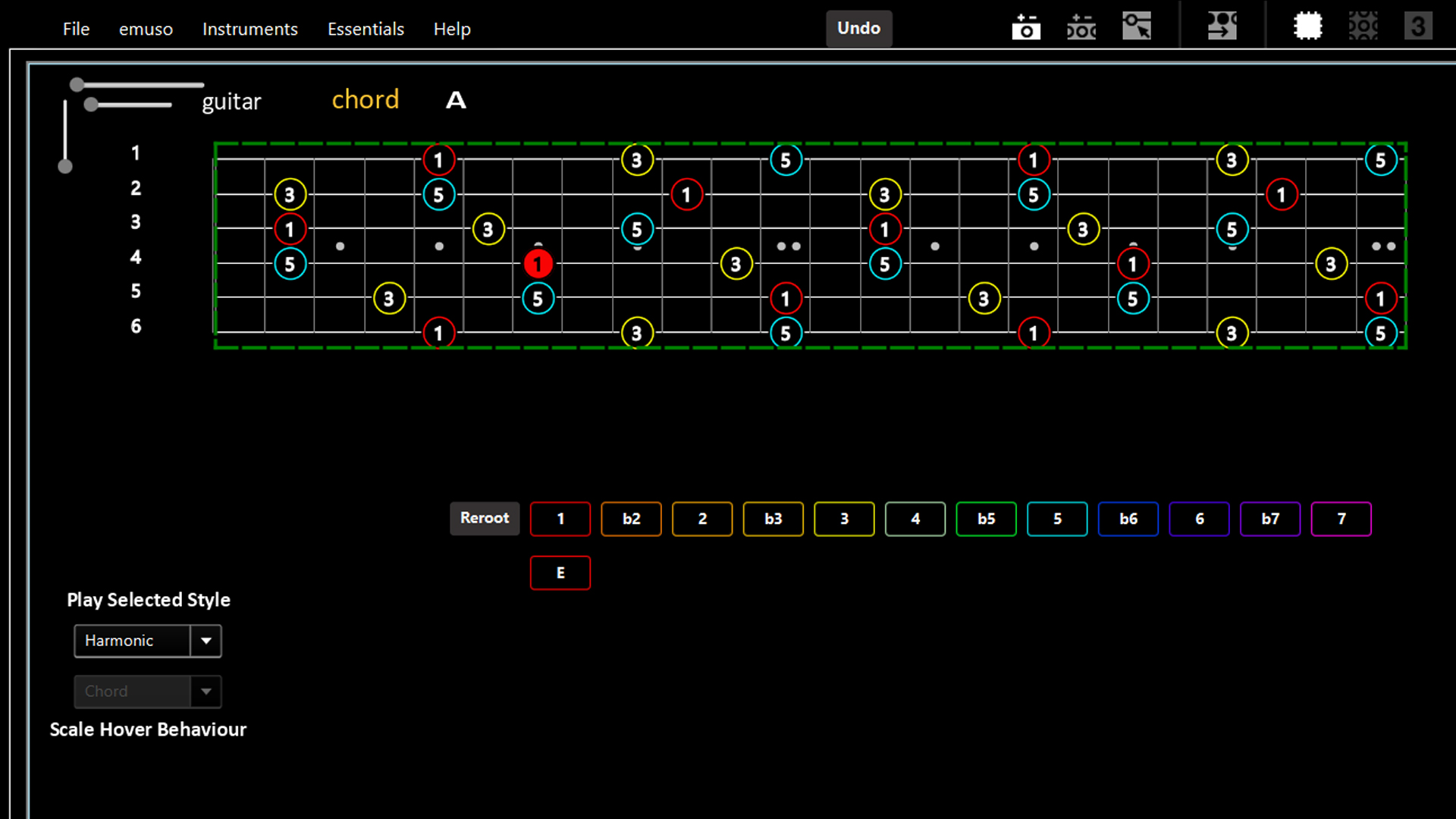MusicIncite’s emuso Studio (emuso.buzz) is a music theory application designed for people who already know how to hold and play their instrument and want to broaden their understanding of how music works. The app doesn’t have a mobile version, but installers are available for both Mac and PC. Featuring practice tasks, lessons at both beginner and intermediate levels and chord and scale books for advanced users, the app allows you to place notes on a virtual keyboard, guitar or bass, cello, violin or viola. You can then move them around to visualise and listen to scales, intervals and chords and learn how to create your own finger positions for every combination of intervals possible.
While not at the top, it sits among our list of the best guitar lessons online guide, and is great for anyone who self-taught guitar and wants more of the theory.
Emuso Studio: Membership
You get 30 days of free access to the emuso app if you sign up for an account, but you don’t need to put in any payment details to do this. If you like what you see, you can opt for one of three subscription types: monthly for $10 a month, six monthly at $50 billed twice a year, or an annual plan for $80. Read further into the subscriptions page and you may well find a voucher code for money off these plans, for instance at the time of writing the code MRKT20 enables a 20% discount. It’s also worth noting that any subscription to emuso also gives you free access to its companion app, Transcribe, which is a tool for practicing sections of music at various tempos without changing pitch. Find out more about that at www.seventhstring.com.
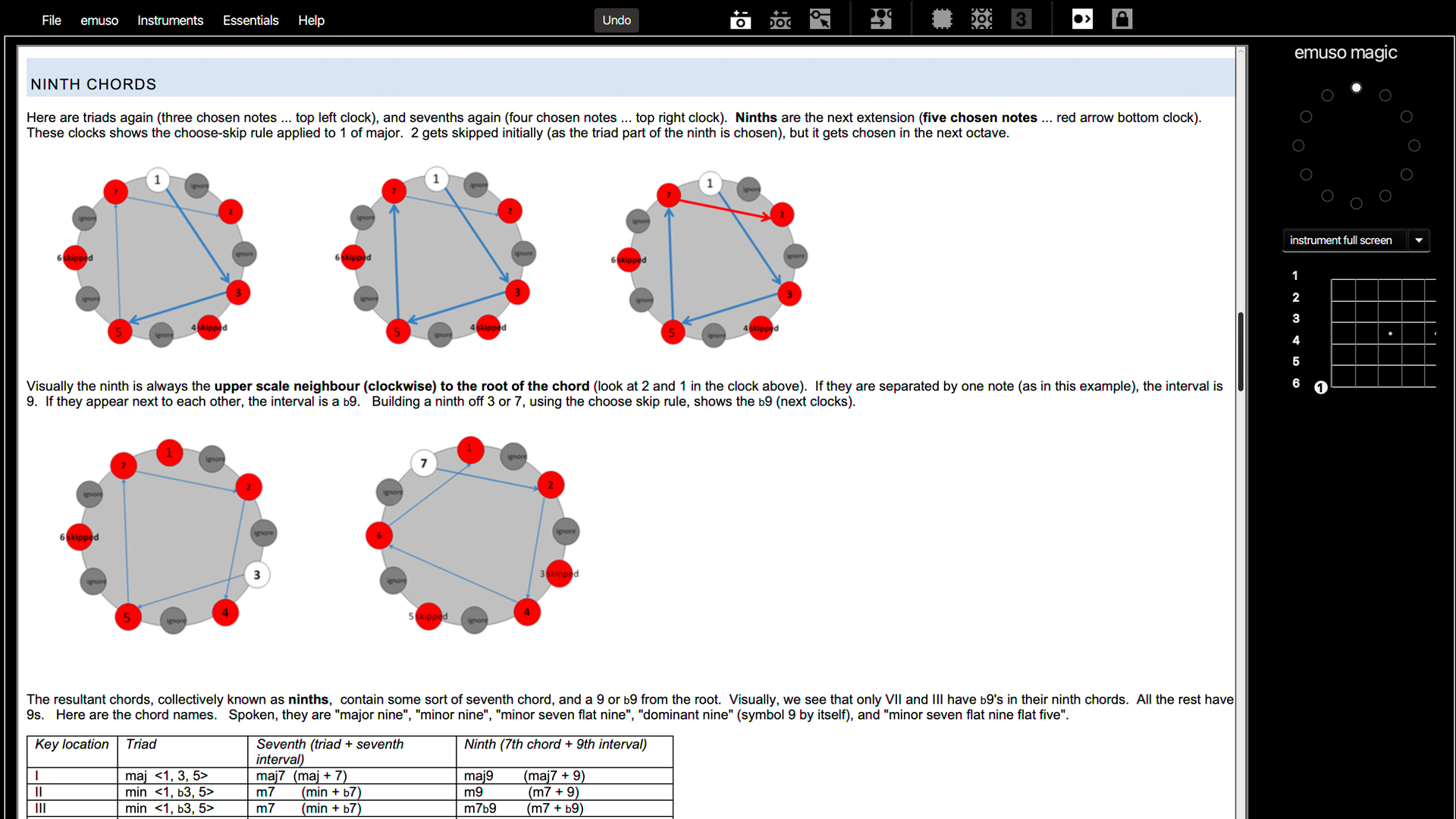
Emuso Studio: Lessons and features
Emuso teaches you how music works rather than the names of the notes - at least initially - which is a novel idea that will certainly resonate with some people, most likely the self-taught up until this point (like this reviewer). For anyone stuck playing the blues pentatonic scale for improvisation, the possibilities for broadening your playing and understanding with emuso are near-limitless.
Lessons show you a clock face representing an octave, with the intervals clearly visible as notes around the clock. This is then mirrored on the virtual instrument and you can move notes around on it, playing them individually, in sequence (great for designing arpeggios) or as a chord. The lessons start with simple intervals like fifths, before examining major and minor intervals. These are turned into chords which are later given weights, or ‘expectations’ allowing you to use them to create moods and expectations within a chord sequence.
The ‘Toolkit’ allows you to visualise chords and scales on a virtual representation of your instrument along with the clock and a pitch bar underneath, seeing and reading what the intervals and scale terms are. You can then change your fingering or even ask the program to create inversions (where chords are played in different patterns all the way up the neck or keyboard) for you. This can either be done with a single press of the comma or period key, or by using your mouse to drag a box around the intervals you’ve made and see the notes replicated at all the available points up the neck for as far as you wish to see.
Then there’s the Rhythm-X sequencer, which allows you to set your melodies, chords, scales and arpeggios to a rhythm track and program a sequence of chords into a ‘snappet’ file, which can be saved and shared. This has the potential to be a strong compositional tool as well as for tuition, and plays notes through your speakers using internal or external MIDI.
Finally, there’s a blog where more emuso examples can be discussed and played around with in the editor, and this is updated regularly.
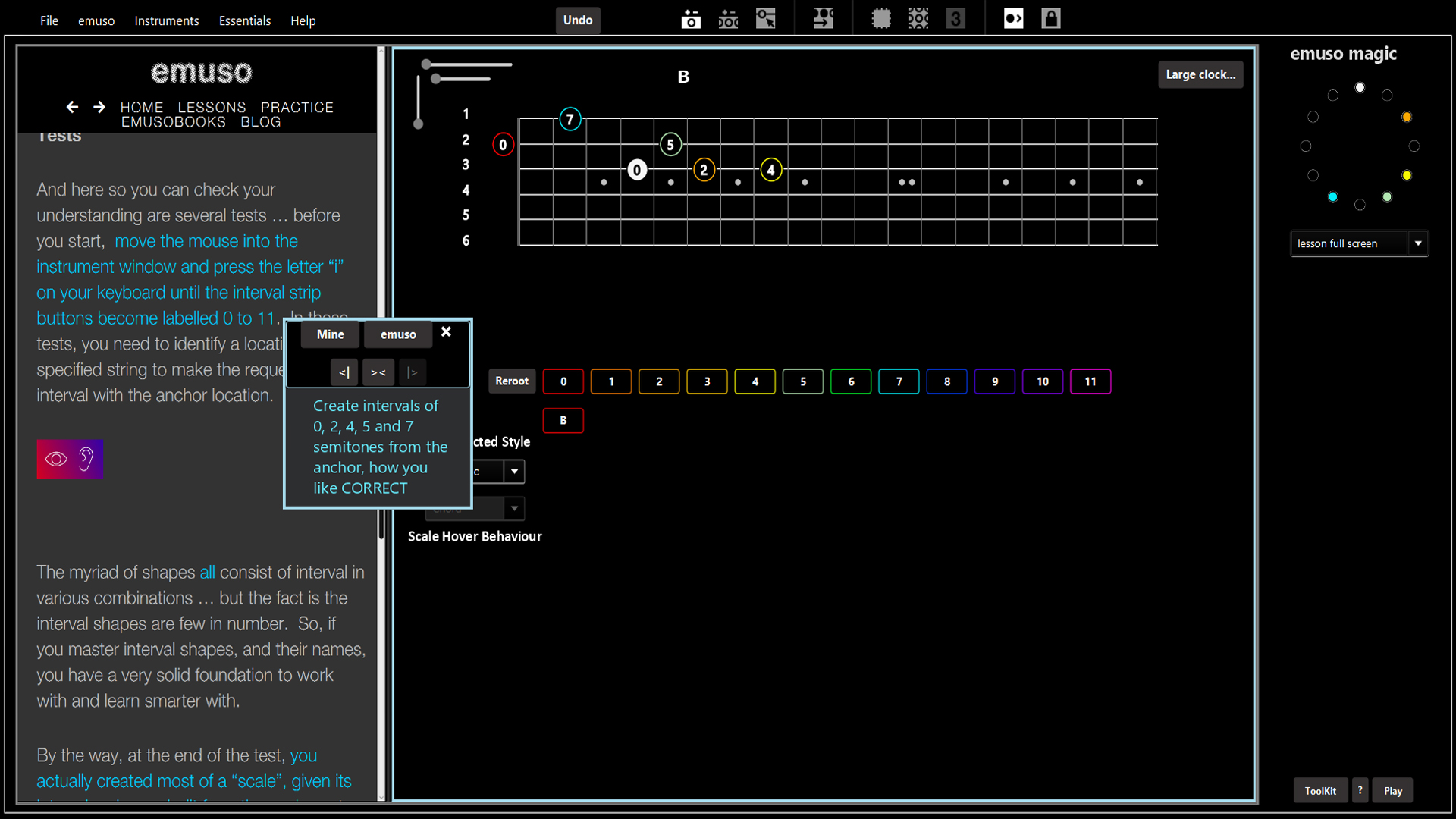
Emuso Studio: Experience
To begin with, emuso can be pretty intimidating. The app is not designed like iOS tuition apps where everything’s friendly, colourful and slick. Our top pick, Fender Play, is far more user friendly. The user interface here is very old-fashioned, with drop-down boxes and crowded windows (some that just don’t fit the screen if you’re in the wrong view) that unfortunately make it look about 20 years old. It’s more reminiscent of a PC-based DAW than a tuition app, though in fairness it is pitching itself as a tool as much as it is a suite for learning. Even so, the voiceover that talks you through the basics is friendly while rather matter-of-fact and everything has the air of ‘textbook’ about it, rather than a modern interactive experience.
It’s also very complicated, with advanced features mixed in with basic ones which makes it all appear bewildering for a long while. Still, if you enable the help button, you can learn what everything does if you take your time. Just click on an icon or a feature and a video downloads, explaining what it does and how to work it.
After a while, the voiceovers are less frequent, and you’ll find yourself reading reams of text in lessons before placing notes yourself on the virtual instruments to pass tests. These lessons are all clearly worded but also a lot to digest, and progress is painfully slow to begin with. Early lessons cover important things that aren’t mentioned in their titles, so even if you think you know how to do something in the lesson’s title, it’s best to just power through the lot, starting at the beginning.
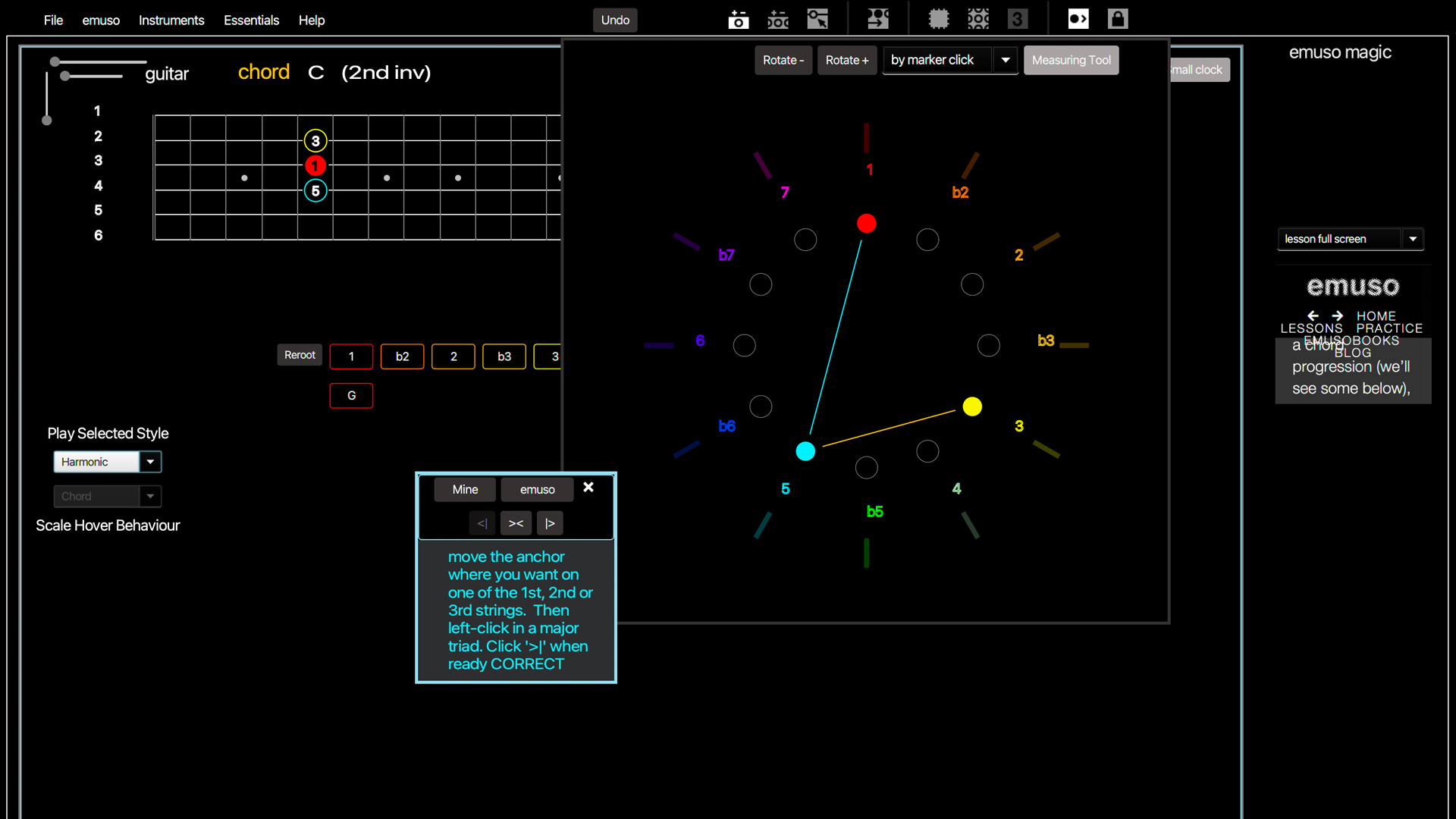
Over time your progress becomes clear. It’s true, note names are not needed to learn how music works. The ability to place a root note, test stacked intervals and then transpose the resulting chord with the comma and period keys is excellent, and the Measuring Tool where you rotate the bezel of emuso’s Clock Measurer to find inversions within scales is arguably the most enlightening part of the whole package. Music suddenly makes so much more sense, which is clearly a triumph.
As a final note, be aware we did experience some bugs and some audio lag between asking the app to synthesize a chord and hearing the result. At times this would slip from a blink of an eye to several seconds behind the instruction, so clearly something went wrong. However, restarting the app fixed the problem on PC (though you have to log in again), while it became clear that the M1 Macbook Pro is simply not properly supported. A fix is incoming according to the developer, but Intel-based Macs should work just fine, so use the trial to make sure it works with your hardware setup.
Emuso Studio: Technical support
Beyond that rather excellent built-in Help system, there’s an FAQ on the website, and a technical support service at https://emuso.buzz/support/ that got back to us very quickly and in a friendly, helpful manner when we hit the lag issues. Top marks for this aspect.
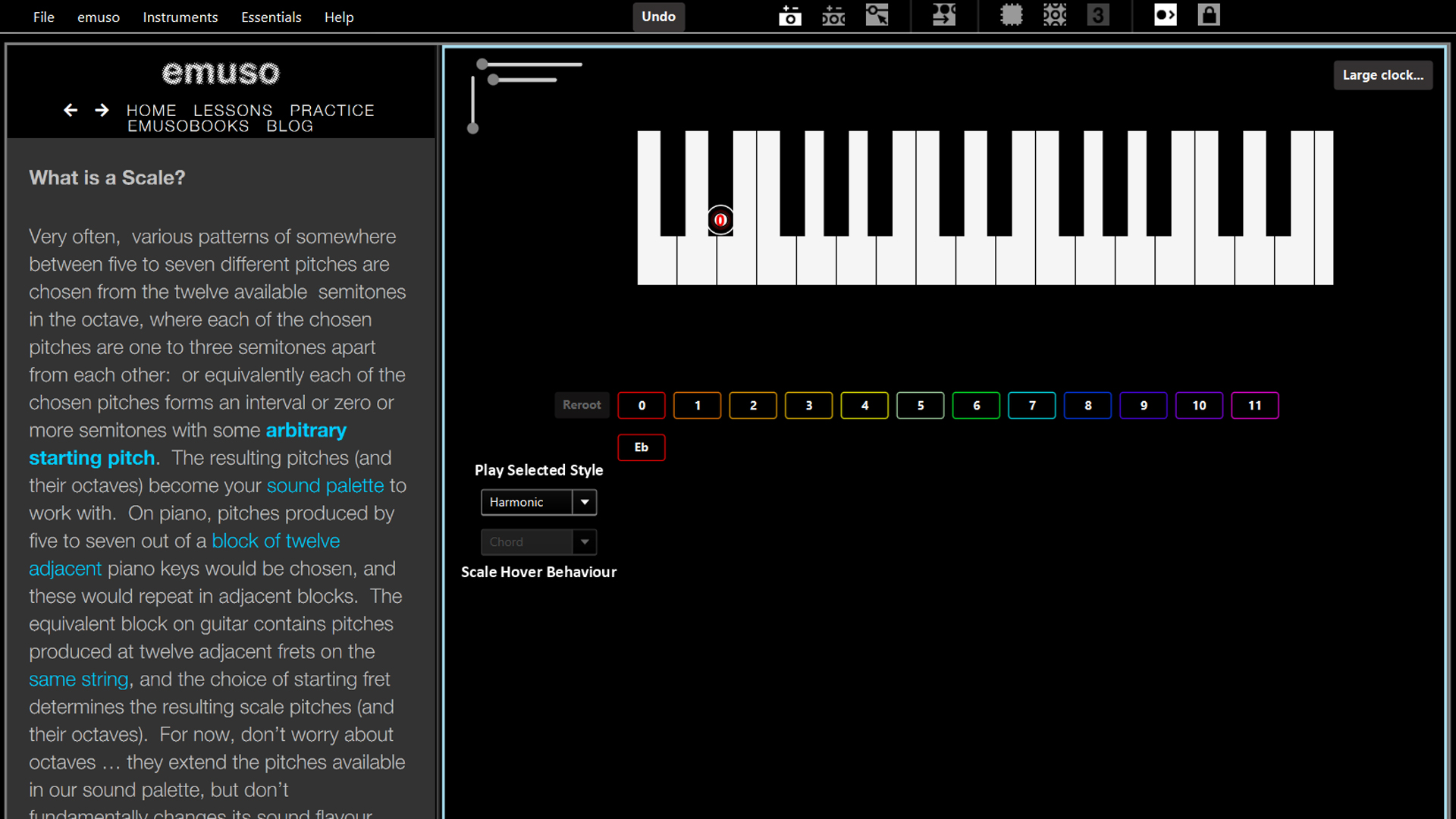
Should you try Emuso Studio?
This honestly depends on your personal approach to learning. If a textbook turns you off, then so will emuso. But when you've used it for a week, and it tells you “Imaj, VI-, IVmaj, Vmaj has yielded countless tunes,” and you nod your head knowingly, it’s because you’ve actually learned about music. Emuso can teach you and enable you to work out all the chords from a scale, judge their weighting or flavor, and transpose them anywhere on your instrument That’s very useful for budding composers, or for teachers who already know the theory and wish to demonstrate it to their student - there's definitely space or emuso among music notation software lists too. But it can also feel impenetrable and frustrating, especially compared to mainstream tuition apps like Simply Piano. So while it’s not an instant recommendation for learning music theory, it’s certainly one worth trying, especially with its generous 28-day free trial offer.