The Deebot X2 Combo is an innovative robot vacuum, handheld vacuum, and base station by a veteran in the industry, Ecovacs. This combination of devices should make all your home vacuuming and mopping needs a breeze. The auto-emptying of both vacuums, the self-cleaning mops, powerful suction on the robot vacuum, and AI technology for navigation are all appealing features. First announced at CES 2024, the real question now is about how they perform when put to the test. And spoiler alert: for the most part, everything is great, putting the Ecovacs Deebot X2 Combo on the same level as the best robot vacuums.
There’s no denying the large size of the base station, but it manages to squeeze in two vacuums, water reservoirs, a dust bag, and even some storage for the handheld vacuum’s components while still looking sleek. Its performance is equally great, as its suction power has no problem emptying the dust box of both vacuums almost every time, and the two oscillating mops on the robot vacuum still look clean after three weeks of use. I had one snafu with an incorrectly installed water reservoir, leading to a puddle on my floor. So, some type of warning would’ve been nice. Otherwise, it’s hard to deny the base station’s greatness.
As for the robot vacuum, it handled cleanup decently, though everything wasn’t perfect. I did more intensive testing using oats, rice, and sugar, and it managed to pick up the majority of the oats and rice on hard floors and less sugar. On rugs, it performed worse, not unlike most robot vacuums. Luckily, the handheld vacuum and its various tools, including my favorite, the mini power brush, had no problem picking everything up in a few passes. It is truly one of the best handheld vacuums you can grab. I even used it to clean my car, suctioning up everything from stones to sand like it was nothing. I have to fault Ecovacs for charging an extra $100 to get the stick vacuum functionality on the handheld vacuum, given the Deebot X2 Combo is already an astronomically priced device.
During average cleaning tasks, the robot vacuum suctioned up most small debris, and the mops took on spills with ease. It effortlessly navigated around objects, only getting hung up on a looser tassel rug. However, how the device decided to clean and navigate to different rooms was odd, and it would occasionally lose the base station. Still, overall it is hard to complain too much about its performance.
The Ecovacs Deebot X2 Combo comes with an intuitive companion app, which is the only way to really control the vacuum other than using the handy voice control. With it, you can set schedules, adjust settings, edit your home’s map, and more. A lot is happening in the app, so it may take some time to figure everything out, especially for those who haven’t used this type of app before. There’s even a camera on the robot vacuum that you can control remotely via the app. It works great, but I found it slightly intrusive.
With its wealth of features, ease of use, and powerful performance, the Ecovacs Deebot X2 Combo is in a class of its own, which should be expected given the price tag. Still, if you’re willing to drop a good chunk of change, this device will help keep your home sparkling with minimal effort. So, you can spend your time doing things you love. But if you’re after a more traditional vacuum experience, check out our guide to the best vacuum cleaners.

Danielle Abraham is a freelance writer who spends most of her time covering tech products. You’ll find she’s written about everything from mice and wireless headphones to coffee makers and toothbrushes at some of the top publications, including IGN, TechRadar, and TopTenReviews.
She has reviewed robot vacuums from brands like Roborock, Ecovacs, Eufy, Yeedi, Narwal, and Shark. In Danielle’s testing of the Deebot X2 Combo, she observed the robot and handheld vacuums’ performance over several weeks at her two-bedroom, two-bathroom home that consists of laminate floors with low and medium pile rugs scattered throughout.
Ecovacs Deebot X2 Combo: Price & availability
The list price for the Ecovacs Deebot X2 Combo is $1,599.99, and it is available on the manufacturer’s website and Amazon starting April 2nd. This package includes the base station, robot vacuum, and handheld vacuum. If you’re looking to add stick vacuum functionality to the Deboot X2 Combo, you’ll want to grab the X2 Combo Complete available exclusively at BestBuy.com for $1,699.99.
Retailing for $1,599.99, the Ecovacs Deebot X2 Combo is an extremely pricey robot vacuum. However, you are receiving two vacuums and an excellent base station with this setup. Ecovacs even threw in three extra dust bags, so you won’t need to worry about purchasing those for a while. I only wish that Ecovacs included the stick vacuum functionality with this setup, asking $100 extra on an already excessively expensive vacuum is disappointing. If you don’t need the handheld vacuum addition, the Deebot X2 Omni is essentially the same robot vacuum and base station that retails for slightly less.
Score: 3 out of 5
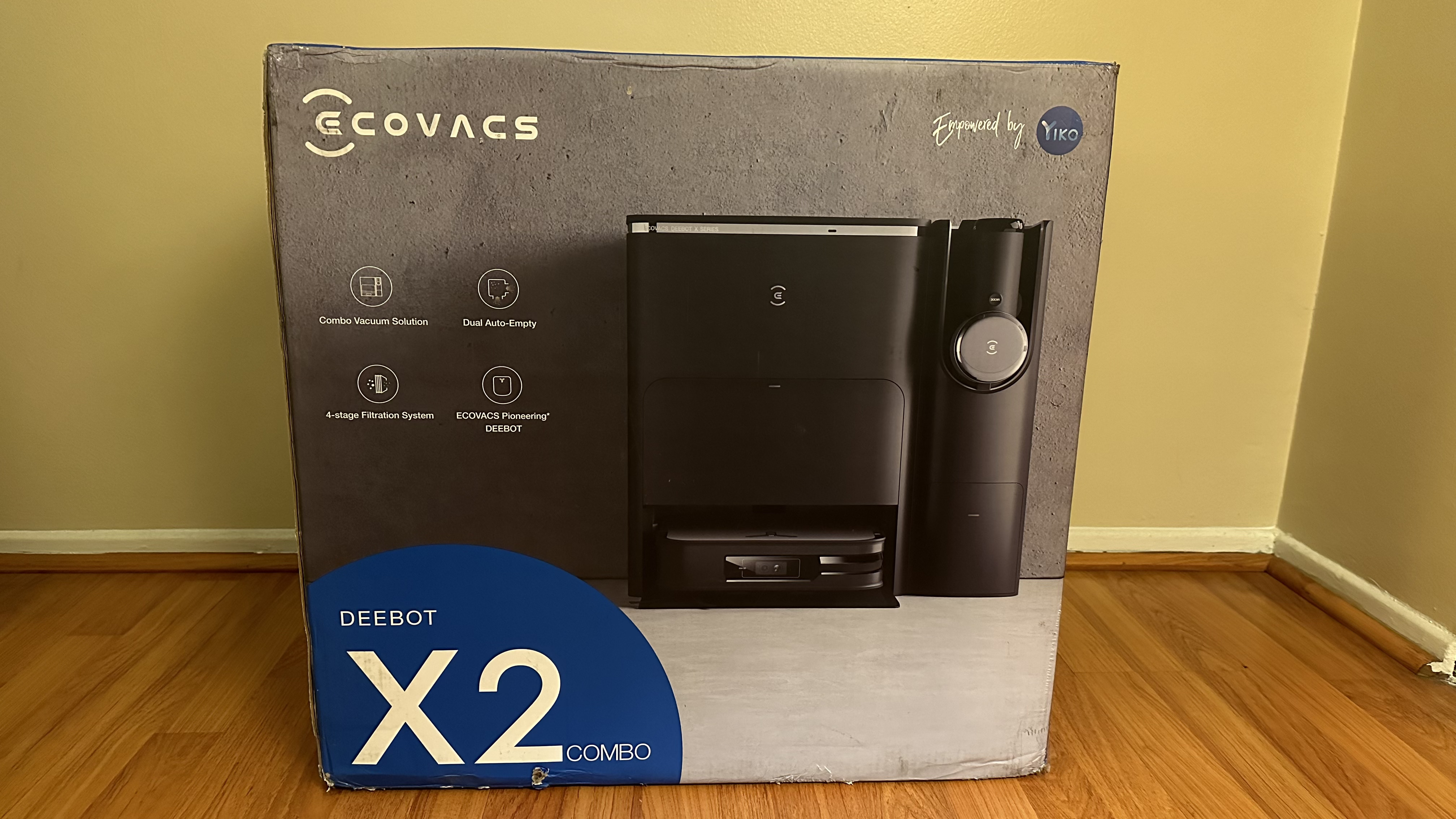
Ecovacs Deebot X2 Combo: First impressions
The Deebot X2 Combo arrived in an absolutely behemoth box, which would be a struggle for any average person to carry. It’s a two-person job. Somehow, a delivery person managed to carry it up to my second-floor walk-up, so most of the heavy lifting was done for me. I just needed to drag it into my apartment. Upon doing that, the handles on the box promptly broke.
The outside of the box displayed highlights of this robot and handheld vacuum combo. After opening the box, you're greeted with instructions printed directly on it about how to remove the base station and set up the robot vacuum. Every component was easy to get out. Unfortunately, the packaging wasn’t very sustainable, as most parts were wrapped in plastic, and an excess of recyclable styrofoam material kept the components safe during shipping.
Setting up the Deebot X2 Combo was straightforward. You just needed to remove tape and plastic for protection. There are more parts for this robot vacuum than others I’ve tested, given the handheld vacuum addition, but it's still easy enough. I just snapped a side brush onto the robot vacuum, placed the ramp on the base station, added clean water to the base station’s water reservoir, popped the handheld vacuum into the base station, put the handheld vacuum tools in a handy little provided drawer, and plugged it in. The entire process took less than 10 minutes.
However, I failed to realize, thanks to the online advertising and even the inclusion of these parts in the instruction manual, that you do not receive the extension tubes and power brush with this combo to use the handheld vacuum like a stick vacuum, so I spent five minutes searching for something I’d never find. Given the high price, it’s absurd that these weren’t included.

After I put everything together, I was surprised the setup wasn’t bigger. Don’t get me wrong, the base station is huge but still smaller than expected. All the parts feel and look top-notch, leading me to believe this vacuum combo will deliver on many of its promises.
The Deebot X2 Combo also comes with a companion app. It's quick to download and create a profile. There are step-by-step directions on how to connect the robot vacuum to your Wi-Fi. I had the app connected and ready to use in under five minutes.
I let everything charge fully, and then I sent the robot vacuum to map my two-bedroom, two-bathroom apartment using its app. It got stuck on a few rugs, but after about 20 minutes, I had a fairly accurate map of my space, which even noted some furniture and rugs. You can make further adjustments in the app.
From there, the vacuum was ready to get out and get cleaning. I was excited to test out the features of the Deebot X2 Combo.

Ecovacs Deebot X2 Combo: Key specs
| Header Cell - Column 0 | Robot Vacuum | Handheld Vacuum | Base Station |
|---|---|---|---|
| Maximum runtime | 145 mins (quoted), 120 mins (tested) | 60 mins (quoted), ~30 mins (tested) | - |
| Recharge time | 5.5 hours | 4.5 hours | - |
| Dust box capacity | 0.42L | Not listed | 3L |
| Highest noise levels | 70 dB | 80 dB | 80dB |
| Dimensions | 12.2 x 3.5 x 13.9 inches | 3.9 x 7.9 x 12 inches | 21.5 x 20.7 x 15.6 inches |
| Clean water reservoir capacity | 0.18L | - | 4L |
| Dirty water reservoir capacity | - | - | 3.5L |
| Suction power | 8,700 Pa | 60 AW max, 15 AW silent | - |
Ecovacs Deebot X2 Combo: Design
The Deebot X2 Combo is, without a doubt, a large setup, measuring 21.5 x 20.7 x 15.6 inches. You get both a robot vacuum, handheld vacuum, and feature-rich base station, so this shouldn’t come as a surprise. Given the size, this option is best for those with larger homes with the space to store the device. Luckily, it’s very sleek looking with an almost all-black finish that both the vacuums match. I placed the vacuum in a central location between my living and dining areas, and it didn’t look too out of place there.
The robot vacuum has a unique D-shape to help it get into corners and edges better, while the size is on par with others I’ve tested, at 12.2 x 3.5 x 13.9 inches. There isn’t a sensor protruding out the top of the vacuum, making its size more conducive to going under some furniture. Unfortunately, it doesn’t fit under my couch or the lip of my kitchen cabinets. Still, it reached under places I have a harder time getting to with an upright vacuum, while the 8,700pa suction power is one of the most powerful I’ve seen in a robot vacuum.

Even though this vacuum doesn’t have a sensor up top, it’s packing plenty throughout the body to help with navigation and cleaning, including a True Detect 3D sensor, solid-state LiDAR, carpet detection sensor, anti-drop sensors, and anti-collision sensors and bumpers. There’s even an AIVI camera to do a bit of home surveillance; it’s cool to check in on your home from anywhere, like the best wireless security cameras, but I found it unnecessary and slightly intrusive.
The top of the robot vacuum attaches magnetically as opposed to the typical hinge feature. The lid feels secure, but it attracts scratches. Mine was full of scuffs after the first cleaning. The only control available when the lid is attached is a multiuse button that starts, pauses, or sends the vacuum home—it's mirrored and attracts fingerprints like crazy. Under the lid is a power switch, Wi-Fi indicator, and 0.42L dust box. The dust box empties automatically at the base station, but it's easy to remove for cleaning or getting rid of stuck debris. Unfortunately, you’re almost completely reliant on the app to control the vacuum. However, it does have voice control.
The underside of the robot vacuum has a large rubber brush; being bristle-free prevents hair or strings from getting stuck. A side brush helps to get debris in edges, corners, and hard-to-reach places. Two large oscillating mopping pads have held up great after several weeks and look as good as new. The brushes and mops are easy to remove for cleaning and replacement should you need to.

In addition to the robot vacuum, this model comes with a handheld vacuum, and it’s not some cheap, basic device. It’s sleek, powerful, and durable, measuring 3.9 x 7.9 x 12 inches. The vacuum’s weight got burdensome during longer cleaning sessions, but I was fine during shorter cleaning stints. When you’re done using the handheld, it slots right into the base station for charging and emptying, such a convenience.
A four-layer filtration system on the handheld vacuum helps capture fine dust particles, while the dustbin holds a good amount of debris, and it’s easy to pop open for emptying—though, like the robot, it automatically empties at the base. The 60AW suction in the max power mode makes for a quick pick-up, while the 15AW silent mode is great for dust and light debris. A simple mode button lets you swap between the two, and a control on the handle turns the vacuum off/on. A bright blue battery indicator glows at the top of the machine, letting you know how much power is left in the machine. Most should get the hang of using the vacuum quickly.

The biggest disappointment of the handheld vacuum is that it is, in fact, only a handheld vacuum. You have to pay extra for the extension hose and power brush to give it standing vacuum functionality. I would’ve preferred to have the extension tools to the camera on the robot vacuum or even the auto-emptying feature. Still, you get a mini power brush, flat brush, and crevice tool that are all easy to attach and well-built. The base station even comes with a handy little drawer to store all the tools.

Speaking of the base station, it is capable of a whole lot. Of course, the robot and handheld vacuums slot into it for charging and emptying, as I mentioned. When emptying, the debris even goes into the same 3L dust bag, which should last several months with average usage.
That’s just the start, as you also get warm water auto mop washing thanks to a cleaning sink and 3.5L dirty and 4L clean water reservoirs that easily slot right into place—most of the time; I did have one instance where the dirty water tank wasn’t installed properly, so water got everywhere. I had to empty and refill the tanks every three or four whole home cleanings, which is pretty standard with robot vacuums. Under the top cover, where the water tanks are held, are printed instructions for how to use certain aspects of the machine: a nice inclusion. There’s also auto drying to help prevent the mops from smelling. Beyond that, indicator lights on the base station glow red if something is wrong or blue when in standby mode or running.
Score: 4.5 out of 5

Ecovacs Deebot X2 Combo: Performance
When it came time to test the Ecovacs Deebot X2 Combo, I observed the robot vacuum, handheld vacuum, and base station during everyday tasks, as well as putting the vacuums through more rigorous testing using oats, rice, and sugar. There’s also a companion app that I tested the features of.
To start, I wanted to see how great the suction and overall cleaning performance of the robot vacuum was using more concentrated debris. I started by spreading a large amount of oats on the floor and sent the vacuum out on the Standard power setting to test how it handled the mess. Surprisingly, it managed to pick up almost all the oats, leaving only a small sprinkling behind. It only hit about a 65dB noise level during the process, making it slightly louder than your average air conditioner. Not too distracting.

I performed the same test with the oats using the Strong, Max+, and Quiet settings. The Strong and Max+ power settings performed similarly to the Standard, leaving just a small trail of oats behind. When in Max+, the vacuum was a bit noisier at 70dB, so you wouldn’t want to leave the vacuum at that suction level all the time when you’re home. Unfortunately, the Quiet mode left a bunch of oats strewn about, so I’d only ever use that power setting for super light clean-up needs.
The robot vacuum performed decently on the hard floor with oats, so I wanted to test out its performance on rugs, as well. But similar to the Quiet mode on the hard floor, a good chunk of oats were left behind no matter the power mode. The robot vacuum headed to the base station to empty after it finished cleaning, losing some oats while docking. However, the base station did a great job emptying the oats from the dust box of the robot vacuum, leaving nothing behind. Just be prepared for emptying noise to shock you. At 80 dB, it’s loud.
After the oats, I performed the same test using rice and sugar on a hard floor and rug. The Standard setting on a hard floor saw a good amount of rice suctioned up, though a line was left behind. Some sugar was gone, but most was left in the floor’s crevice. The Strong and Max+ modes flung more rice around, though a larger amount of sugar was cleaned. Quiet mode faired the worst of the bunch, spreading most of the sugar and rice around rather than picking it up. Moving to the rug, the different power modes performed similarly, leaving almost all the sugar behind and picking up only a small bit of rice. When returning to the base station, some rice did fall out when hitting bumps or rugs. Luckily, the base station at least managed to empty most of the rice in the dust box.

The handy part of this Deebot X2 Combo is that it has a handheld vacuum, which was perfect for picking up the mess of oats, rice, and sugar left behind by the robot vacuum. In the higher power mode and with the mini power brush attached, the handheld vacuum effortlessly picked up the oats, rice, and sugar in one to two passes on the hard floors and rug. It’s a noisy, hitting 80dB, similar to other vacuums of that type. You could really feel the suction of the vacuum as it was working. On the lower power mode, it took a few more passes, but everything was cleaned except for a bit of sugar left in the floor crack. I was impressed by just how great this vacuum cleaned up the mess.
When using the handheld for more than 30 seconds, it will automatically empty at the base station, going into the same dust bag as the robot vacuum. This feature worked flawlessly, leaving nothing behind when emptying the mess of oats, rice, and sugar from the dust box on the vacuum.

Beyond testing the vacuuming function of the robot vacuum, I wanted to see how the mops performed when completing more intensive tasks. I spread honey, coffee, and yogurt on the floor, sending the vacuum out to clean up the mess. Before beginning a task, the mops take about two minutes to wash at the base station. Then, the robot vacuum heads out. Using the standard medium water flow mop setting, with one pass-through, it easily cleaned up the coffee but spread some yogurt around while the honey didn’t budge. I swapped the settings to a high water flow level and deep scrubbing. That did the trick, as both the honey and yogurt were gone after it finished the task.
While more extensive testing of the robot vacuum's abilities was necessary, seeing how it holds up to everyday use is key to its success. It had a relatively easy time navigating my space, though it got hung up on a loose tassel rug in my living room. Most other times, the vacuum was able to free itself from situations, even avoiding sucking up cords I failed to pick up. For the most part, the vacuum would either skirt around furniture or gently tap it. Other random obstacles were pushed or moved by the vacuum, including a tripod, which was stuck on the robot vacuum for a long while. Still, it performed on par with other high-end robot vacuums I’ve tested. When hitting rugs, without fail, it also lifted the mops and increased suction every time.

However, I have a few gripes with the navigation and the order in which the robot vacuum cleans rooms. When doing whole home cleanings, the robot vacuum jumps between rooms, going to opposite ends of my home for no reason. I never set the cleaning order, and the vacuum may just clean based on how I labeled my rooms in the app initially. Still, it makes absolutely no sense. Also, when going between different rooms for cleaning, it stops vacuuming. Why not make the most of it by vacuuming at all times? Sometimes, the vacuum will return to spaces it already cleaned as well.
Also, in general, the paths the robot vacuum takes are odd. For instance, I sent the robot vacuum to clean the master bedroom: a straight shot from the base station. Instead, it navigated into my living room, attempted to go under a side table, failed, came back out, and finally went into the master. Other times, when doing specific room cleanings, the vacuum would enter the wrong rooms or lose the base station afterward, and I’d have bring it back to the base station myself. There’s an AI Smart Hosting cleaning mode, which automatically sets specific cleaning parameters for certain rooms, but it failed to clean my entire living room when I used this feature. I’m hoping these are faults are within the software, which can be addressed in future updates.
Navigation aside, my floors were left sparkling after cleanings, with light debris, coffee, and muddy drops gone. Every 15 minutes, the robot vacuum goes back to clean the mops at the base station—you can change the time between cleanings in the app. When emptying the water in the dirty water reservoir, you could see how much nasty dirt the robot vacuum cleaned from my floors.
Speaking of the base station, in my three weeks of use, it has worked great. I love that it cleans and dries the mops, so they still look as good as new. The convenience of not needing to empty the dust box is also a boon. I did have one issue with the water reservoirs. At one point, I didn’t install the dirty water reservoir correctly, and water ended up all over my floor. I’m surprised there wasn’t any type of warning before this happened.

As for the battery life of the robot vacuum, during average home cleanings with the vacuum at the standard power level and mops at the medium water level, it lasted 120 minutes before hitting 15% battery and heading to the base station to charge. It completed one whole home cleaning in this amount of time. That battery life is on par with other robot vacuums I’ve tested. The manufacturer states the battery life is up to 145 minutes, and I’d say that’s accurate if you could use the robot vacuum past 15%. From 15% back to 100% took about 4 hours, and the vacuum will automatically head out and finish a task it didn’t finish if it needs to. The charging time was much less than the 5.5 hours quoted by the manufacturer.
When putting the handheld vacuum through average cleaning tasks, it took on everything like a champ. I decided to clean my car with the vacuum, which had years' worth of dirt, leaves, pebbles, and sand. It easily cleaned everything up when in the higher power mode. I used all the tools and was especially impressed by the mini power brush’s performance. However, the 4,000mAh battery lasted less than 30 minutes, far under the hour quoted by the manufacturer. Still, that’s not a terrible run time for a battery-operated vacuum. Maybe, if you use low-power mode the entire time, it might last longer. You’ll know the battery is running low when the vacuum automatically goes into a lower suction mode, and the battery indicator light flashes. Recharging took right around 4.5 hours, the exact time stated.

I also used the vacuum to clean some furniture in my house. However, I noticed when cleaning my couch that the crevice tool isn’t even long enough to reach the bottom of the couch cushion. A painful reminder that you must spend another $100 to receive the extension hose.
Ecovacs Deebot X2 Combo: App control
As for the Ecovacs app, it’s similar to other robot vacuum apps. If you haven’t used one of these apps before, it can be a bit overwhelming at first, but you’ll get the hang of it quickly. With the app, you can select the cleaning modes, the power levels of the vacuum, the water levels for the mops, set schedules, and more. This robot vacuum also has a camera on it, so when you’re away from home, you can use it to check in on your space, either by using a remote control similar to a remote control car or by sending it out to patrol. It's even possible to communicate through the device. This feature would be extra fun for those with pets, but I don’t think it's entirely necessary and slightly invasive.
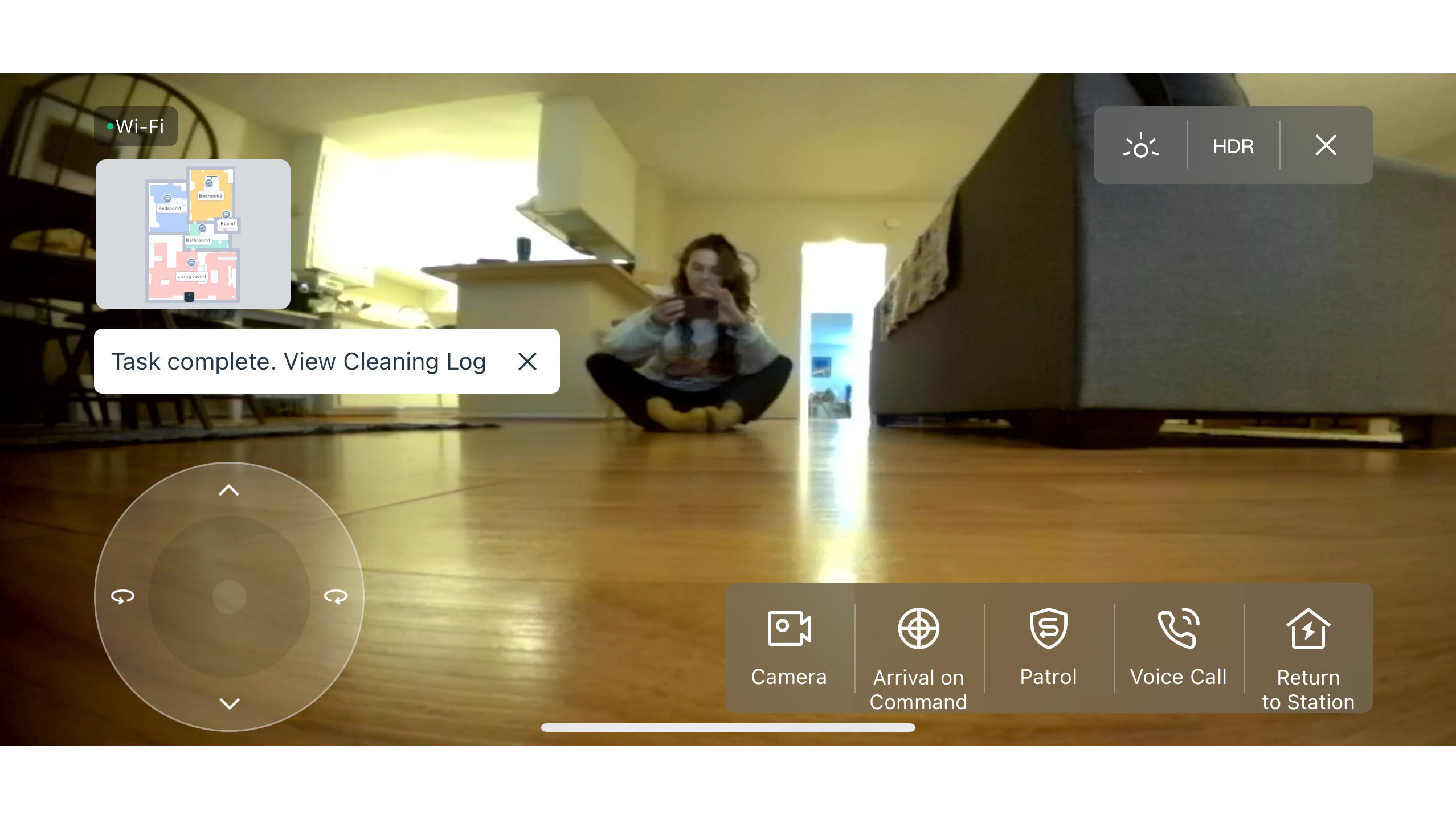
As mentioned previously, the robot vacuum goes around your home and maps your space for the app. The initial map is fairly accurate, but it's simple to edit the map in the app by naming rooms, dividing spaces, creating boundaries that the vacuum won’t cross, and even placing furniture. If you have a multilevel home, you can save multiple maps in the app. There’s also the option to create a 3D map of your space. However, I prefer the 2D map, as it separates the rooms by color and notes the names of each room.
If you thought this robot vacuum couldn’t have any more features, think again, as it also comes with its own voice control. By saying, “Ok, Yiko,” you can send out the vacuum out to perform various tasks without lifting a finger. Want the robot vacuum to clean under your beds? Say, “OK Yiko, clean under the beds.” Just be sure you’ve got beds on your map. From there, the device heads under your beds to complete the task. I don’t use voice control often, but it's hard to beat this added hands-free convenience
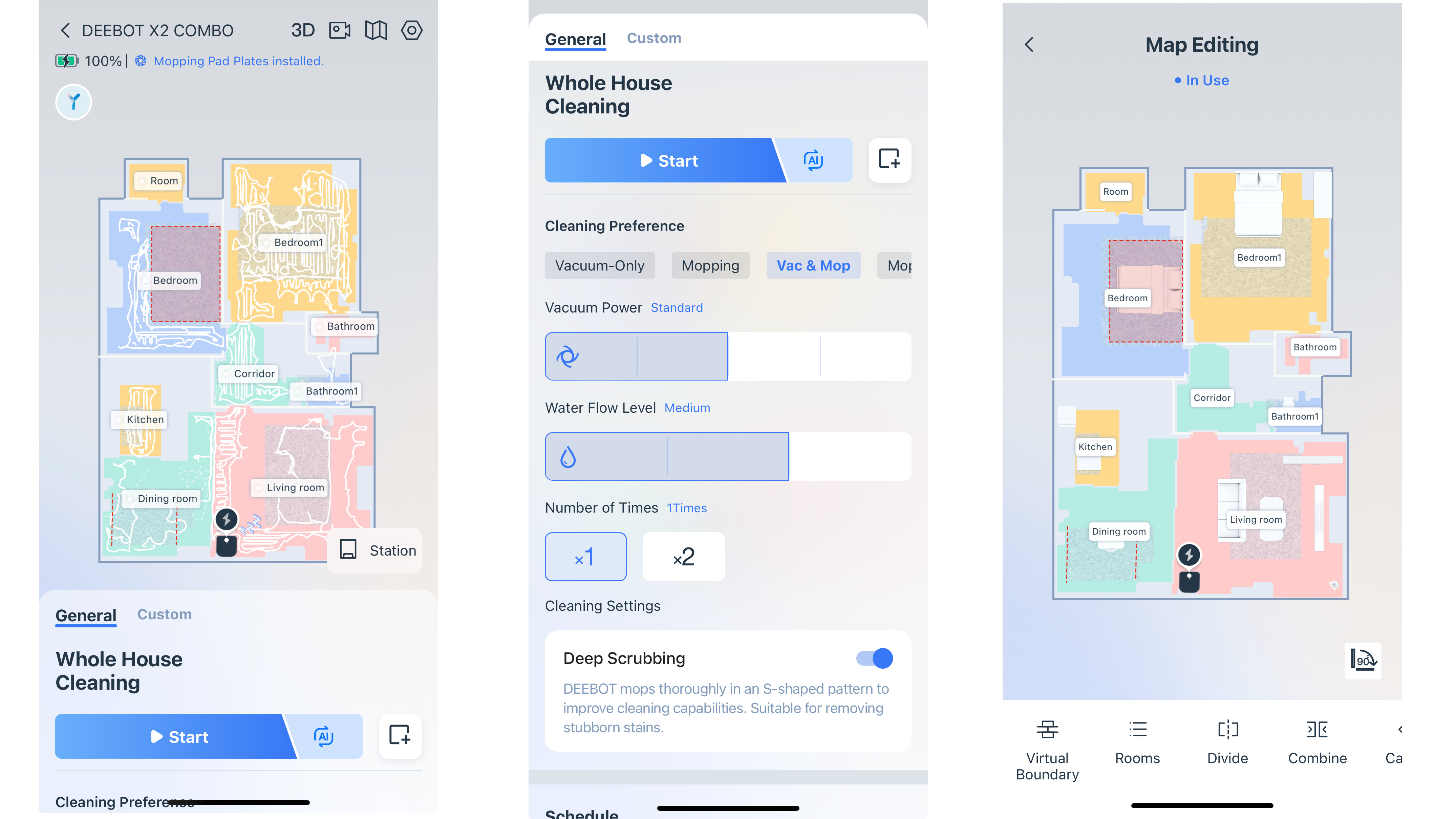
As for maintenance of the entire setup, there isn’t much you’ll need to worry about doing too often. You’ll need to wipe down the sensors and empty/fill the water reservoirs more regularly. That takes about two minutes. Occasionally, you’ll need to clean the filters and brushes on the vacuums. Beyond that, replacing the dust bag every few months is necessary, depending on usage. Down the road, you’ll need to replace brushes and filters. Luckily, the app keeps track of when that needs to happen, and most last over 100 hours. However, my side brush did lose one of its three bristle sets within the first week of use, a good 140 hours before it needed replacing. I’m hoping this was just a fluke.
Score: 4 out of 5
Ecovacs Deebot X2 Combo: How does it compare?
The Deebot X2 Combo is a top-notch robot vacuum that effectively vacuums and mops your space, but the exorbitant price tag makes it unattainable for your average consumer. A great budget alternative is the Yeedi Cube. For about $500, you get a wealth of features similar to the Deebot X2 Combo, including auto-emptying and self-cleaning mops. Admittedly, its cleaning won’t be as great, given the lower vacuum suction power and less impressive mopping pad. The app is also lackluster. But it still gets the job done, especially with lighter messes.
If you’re after a vacuum that delivers a performance similar to the Deebot X2 Combo but skips the handheld vacuum feature, the Narwal Freo is a great place to start. This vacuum comes with multiple cleaning modes, an easy-to-use app, and a base station that cleans the mops—though it doesn’t automatically empty the dust box. A handy little addition on the Narwal Freo is a tiny little LCD touchscreen on the base station that gives you easy control over the vacuum without using an app. Plus, it helps that this vacuum is several hundred dollars cheaper than the Deebot X2 Combo.
Robot vacuums nowadays attempt to fit as many features as possible into the device and base stations, making for mediocre performance and big setups. The Deebot X2 Combo only falls victim to the latter, but the Neato Robotics D10 takes things back to basics, scraping auto-emptying, self-cleaning, and mops. Instead, you just get a great robot vacuum that delivers a thorough clean. It offers multiple suction levels, a D-shape to easily reach edges and corners, and a long 300-minute battery life. Best of all, you can find the Neato Robotics D10 for around $600.
Should you buy the Ecovacs Deebot X2 Combo?
| Attribute | Notes | Rating |
|---|---|---|
| Price | Astronomically priced feature-rich setup, Ecovacs charges $100 extra for stick vacuum functionality on the handheld. | ★★★ |
| Design | Sleek, bulky setup with a self-emptying, auto-cleaning base station, an average-size robot vacuum featuring an excess of sensors and great mops, and a well-built, powerful handheld vacuum. | ★★★★1/2 |
| Performance | Robot vacuum handles light debris and spills with ease though navigation is mediocre. The handheld vacuum offers powerful suction of messes, while the base station makes your life easier. | ★★★★ |
Buy it if...
Don’t buy it if…
How I tested the Ecovacs Deebot X2 Combo
I tested the Deebot X2 Combo in my two-bedroom, two-bathroom home over three weeks. My floors consist of laminate with low-pile and medium piles rugs scattered about. There are no pets in my home, so I have minimal to average debris in my space.
During my review period, I sent the robot vacuum out several times per week to do basic whole-home cleaning tasks using both the vacuum and mop. I also had it complete specific room cleanings, like heading to the kitchen when things got particularly untidy. Beyond cleaning performance, I’d also observe navigation. Before most cleanings, I would usually tidy up the space, picking up wires, looser tassel rugs, and other obstacles that could cause the robot vacuum to get stuck. The handheld vacuum came out to pick up messes the robot vacuum missed, as well as to clean furniture, window ledges, and my car.
Beyond whole home cleanings, I performed more rigorous tests on both vacuums using the hard floors and rugs with concentrated debris, including rice, sugar, and oats. I also tried the various power level settings on the robot and did a deep dive into the Ecovacs Home app.
Find more info on how we test here.

