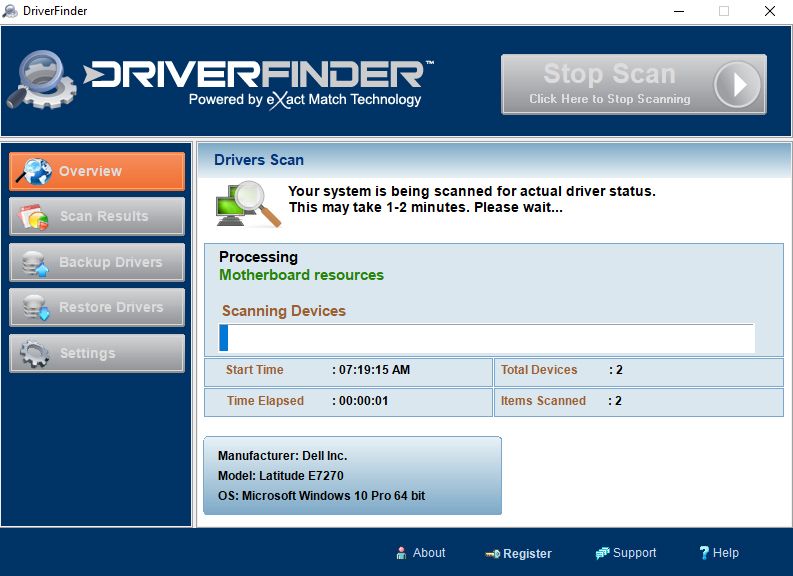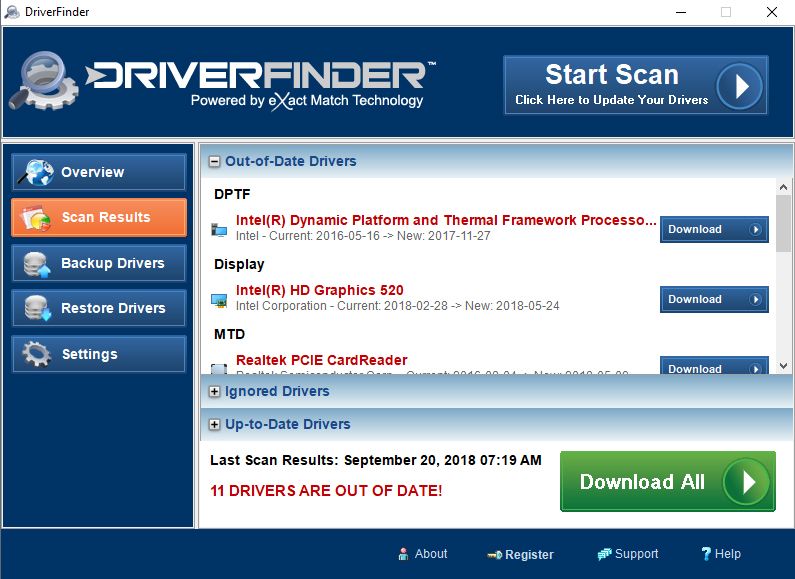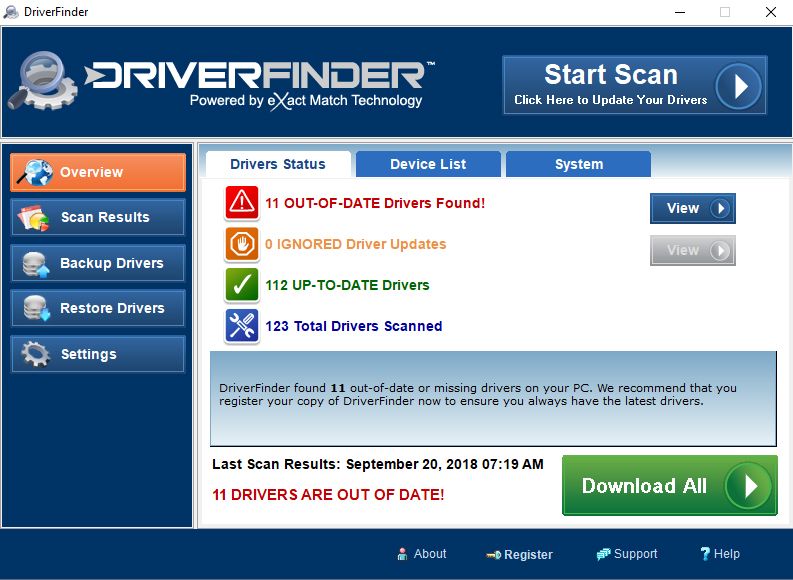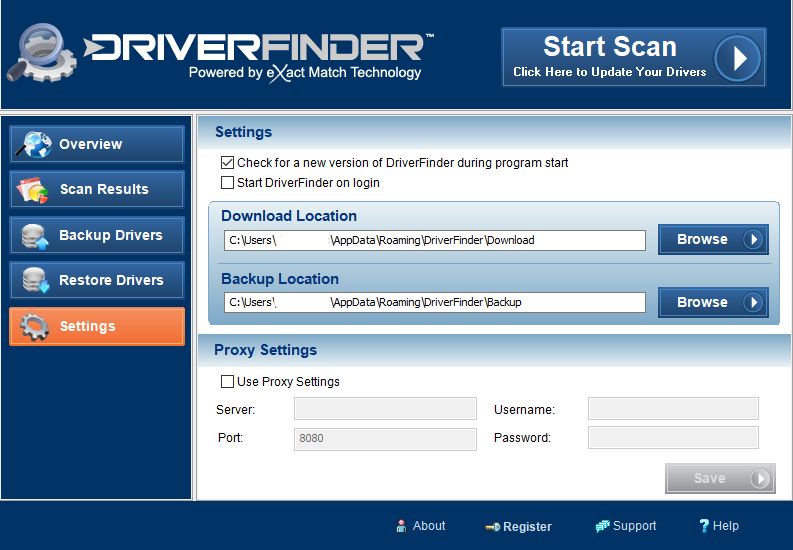If you don’t mind doing some of the work to keep your computer’s drivers updated, DriverFinder is a viable option. While it scans your computer and downloads updates, you must open and install them yourself, which may be daunting if you are a novice computer user. Still, this driver software has a few other handy features and is easy and fast to set up.
DriverFinder identified 70 of the 149 outdated drivers on our test computer, which is better than average. However, even the best programs returned poor results. For example, Driver Booster was the best app, and it found just 91 drivers – a 61-percent success rate. Fortunately, DriverFinder was much better than Advanced Driver Updater, which found just 48 out-of-date drivers – a lowly 32-percent success rate.
The app provides general information about how out of date the drivers it finds are. You can even view basic details about their sources, though the program doesn’t show you advanced details. DriverFinder can also back up your drivers – it’s nice to have a backup in case of a crash or faulty update.
Unlike the best driver updaters we reviewed, DriverFinder requires you to manually install driver updates. While this may be a non-issue for advanced and even some intermediate computer users, it’s a major roadblock for those who aren’t as experienced. If you aren’t sure where your files download to or even what kind of files to look for and open, you’ll be left stranded with any program that doesn’t automatically install updates. However, the software sources its updates from original equipment manufacturers (OEMs), which are the safest sources.
On top of requiring manual updates, DriverFinder lacks any sort of scheduler. Rather than periodically scanning your computer and alerting you when an update is available, you have to remember to start scans yourself. The software also isn’t quite as intuitive as other programs. For example, a few features have large, clearly labeled buttons, but some of the advanced tools are somewhat difficult to find. On the plus side, the software has exclusion and uninstall options, which give you control over what gets updated or deleted.
This driver updater software is backed by great customer service, though the company doesn’t offer as many direct contact methods as others. You can contact support reps via email, but we couldn’t find a phone number. As such, there may be a delay in getting a response. If you have a simple question or just want to learn more about the program, you can check out the company’s website, as it has a few educational resources.