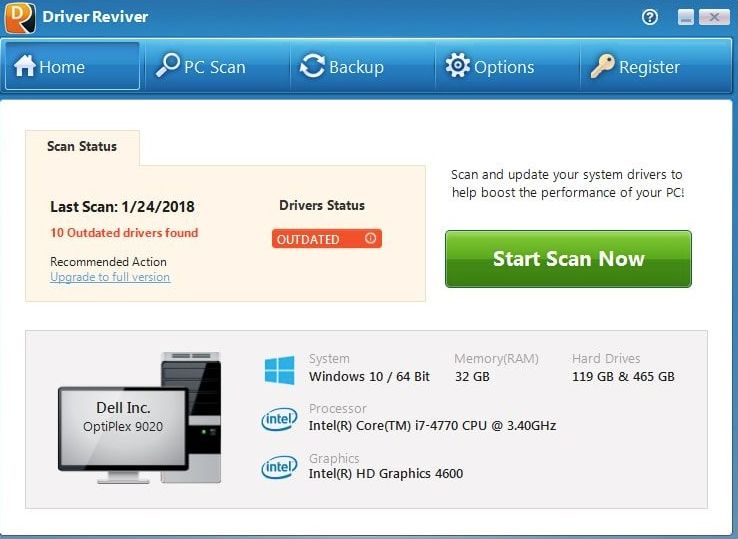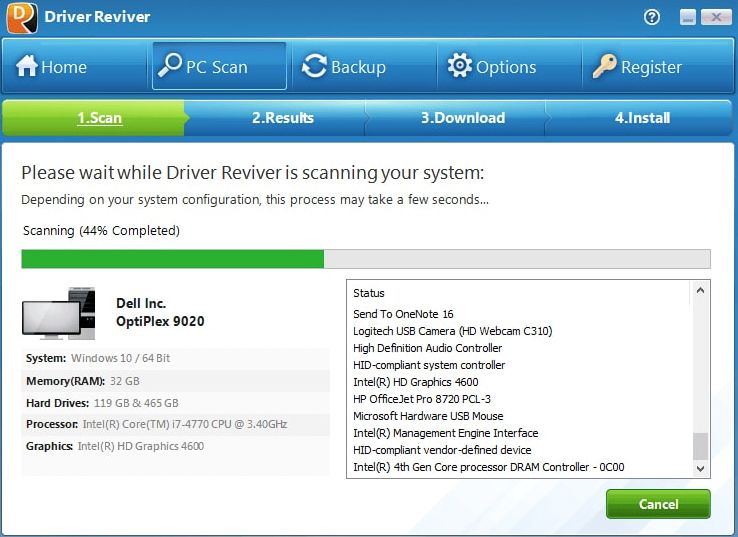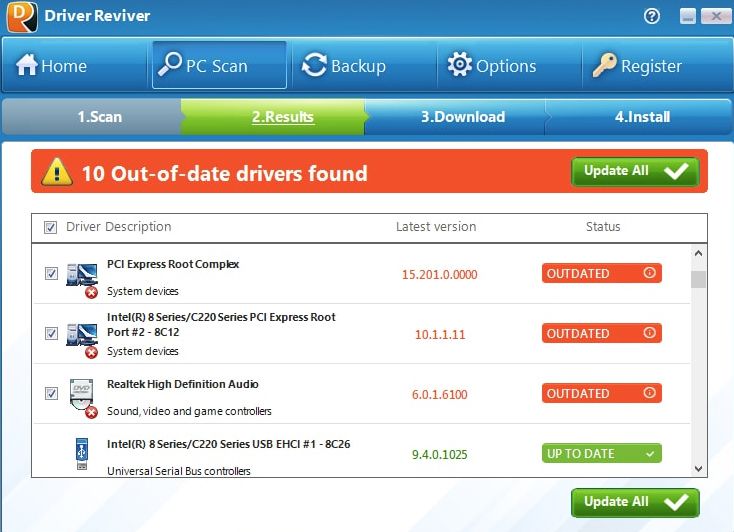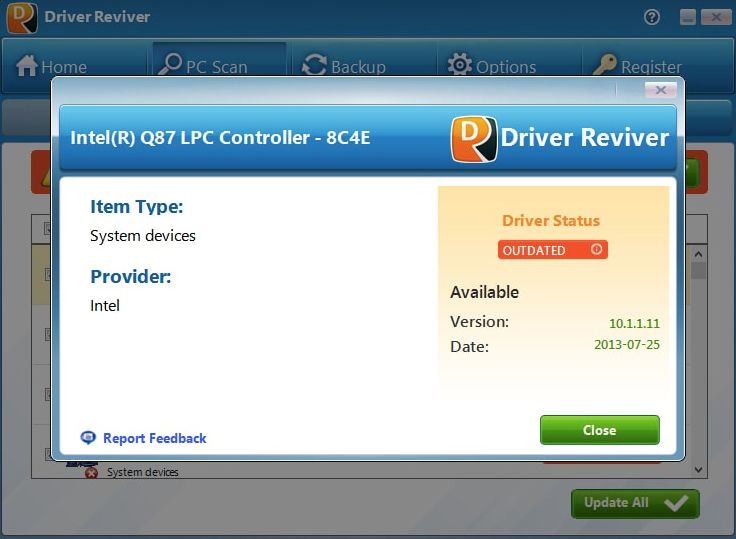Driver Reviver is a great driver update program for inexperienced and advanced computer users alike. We found the software to be easy to use, well-organized and relatively powerful in our tests. It is packed with a wide variety of important features, though it lacks an uninstall option. The software does the heavy lifting for you but still leaves control in your hands, and it is compatible with recent Windows versions.
Driver Reviver proved to have only middling success in our tests, finding just 72 outdated drivers out of the 149 installed on our test computer. While the best application we tested, Driver Booster, uncovered only 91, it at least found more than half of the outdated drivers. Driver Reviver also provides more details than you need about driver versions and sources, which is helpful. As it scans, it shows you a list of all the drivers it has checked, and it does the same when you download updates.
After you scan your computer, the software displays each driver that needs to be updated and how out of date it is, which gives you a good idea of the overall health of your computer. It can scan and identify up-to-date drivers as well as outdated, missing and unplugged drivers.
Driver Reviver is fairly easy to use, and it has an intuitive layout. It is bright and colorful, and people of any experience level can use it. You use its large, clearly labeled buttons to navigate between different categories within the software. It even has an exclusion option, which lets you pick and choose which drivers to update, in case you don’t want to update them all.
The schedule feature lets you tell the software when to run, whether daily or weekly. It also uses only proper, original equipment manufacturer (OEM) sources. Driver Reviver is compatible with all recent versions of Windows, from XP forward, which adds to its ease of use, as does its support for 16 languages. Your processor needs to be 300MHz or higher to use this software, and you also need 22MB of hard disk space and 256MB of RAM for it to run.
You can reach the developer’s technical support team via an online form if you have questions or need assistance with the software. Reps are fairly quick to respond and provide quality information. The company’s website also has a knowledgebase and FAQs packed with useful information, and you should be able to troubleshoot and find answers to most of your questions there. Although customer service isn’t available via telephone, the company invites you to reach out on social media sites like Twitter. There is also a thorough help section built right into the software’s interface, so you don’t even have to leave the program to get assistance.
You purchase a yearly subscription to the program and are charged the same price each year you renew to keep the software. However, you can cancel it at any time. The program is bloatware- and malware-free.