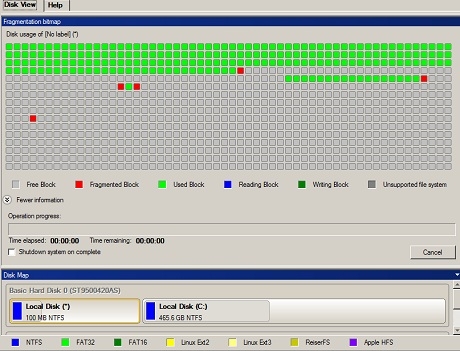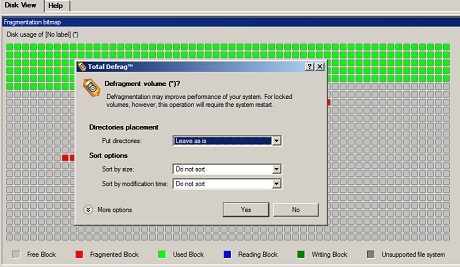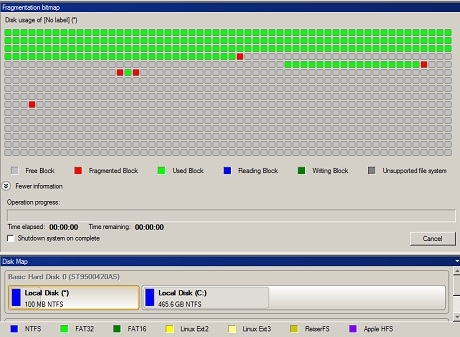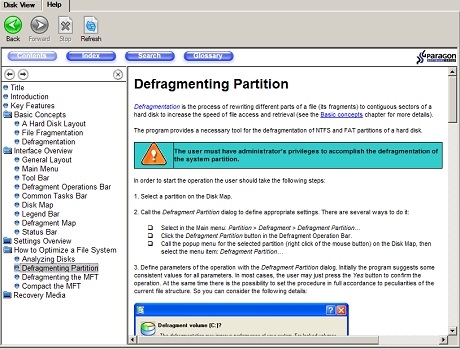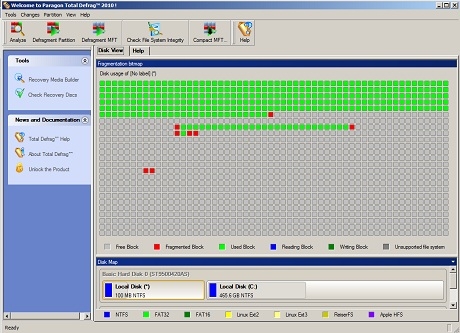Editor’s Note: This product has been removed from viewing as part of this site because it is no longer available. You can still read our original review below, but TopTenREVIEWS is no longer updating this product’s information.
Paragon Total Defrag is unique disk defragmenter software with some very interesting features. Paragon Total Defrag is designed to be a fairly powerful tool in defragmenting many types of hard drives. It supports both regular and raid drive setups and even support OSX file systems which are almost never seen in other programs. Paragon Total Defrag can even run from a bootable CD-Rom/DVD-Rom disk.
Unfortunately, its defragmentation procedures made Paragon Total Defrag extremely difficult to use during normal computer usage. Unlike many other disk defragmenter software today, Paragon Total Defrag does not function well with multitasking or even with basic windows services running in the background. Each defragmentation session had to be run exclusively outside of Windows. This made the defragmentation sessions both time consuming and more laborious than what should be necessary.
Paragon Total Defrag offers many unique features including a dual mode defragmentation setting, raid drive support, OSX file system compatibility and the ability to run the programs with remote connections. However, Paragon Total Defrag’s interface is a little difficult to use. Menu commands are cryptic and some options require advanced knowledge of hard drive partitions before usage. In fact, many of the commands or features required a fair in-depth knowledge of file structures and drive partition structures.
This lack of user friendliness makes it less usable for common users or those without knowledge about hard drive file systems. In fact Paragon Total Defrag is even less user friendly than the Windows Defrag application which comes with every Windows system.
While this disk defragmenter software can be run during a normal Windows session, there appears to be a problem when trying to run a session with basic services or programs running in the background. It was nearly impossible to gauge the program’s performance while in a Windows session. During defragmentation in exclusive mode, the program performed fairly well.
Paragon Total Defrag does a fairly good job of optimizing hard drives in exclusive, non-Windows mode. Unfortunately doing such a great job increases the time required to run a defragmentation session. However, by running sessions in exclusive modes, Paragon Total Defrag does a fairly fast job of optimizing hard drive partitions or whole drives. Paragon states that the program’s exclusive mode helps to protect files from being corrupted or lost during a session. While this can be true, most defragmentation programs offer some form of backup or general protection against data loss.
Help and support is offered through the main website as well as with an embedded help system. The embedded help system was fairly comprehensive and had color diagrams to help show how to use the program’s features. However, some of the terminology might be difficult to understand for new computer users.
Paragon Total Defrag offers some innovative features that are fairly unique. The ability to read non Windows file systems and its ability to run off a bootable CD-Rom are not found on other defragmentation programs. On the other hand, the programs reliance on running in exclusive or non-Windows mode can be a real headache when setting up a defragmentation session.
The less then friendly user interface will deter novice users from fully utilizing the program while more advanced users might wish for more options in the settings menus. The program has a lower price than its competitors, but the inability to run defragmentation sessions in a Windows session is a major drawback. Most users will probably find a better defragmentation program elsewhere.
To discover today's best security options, head to our best antivirus guide.