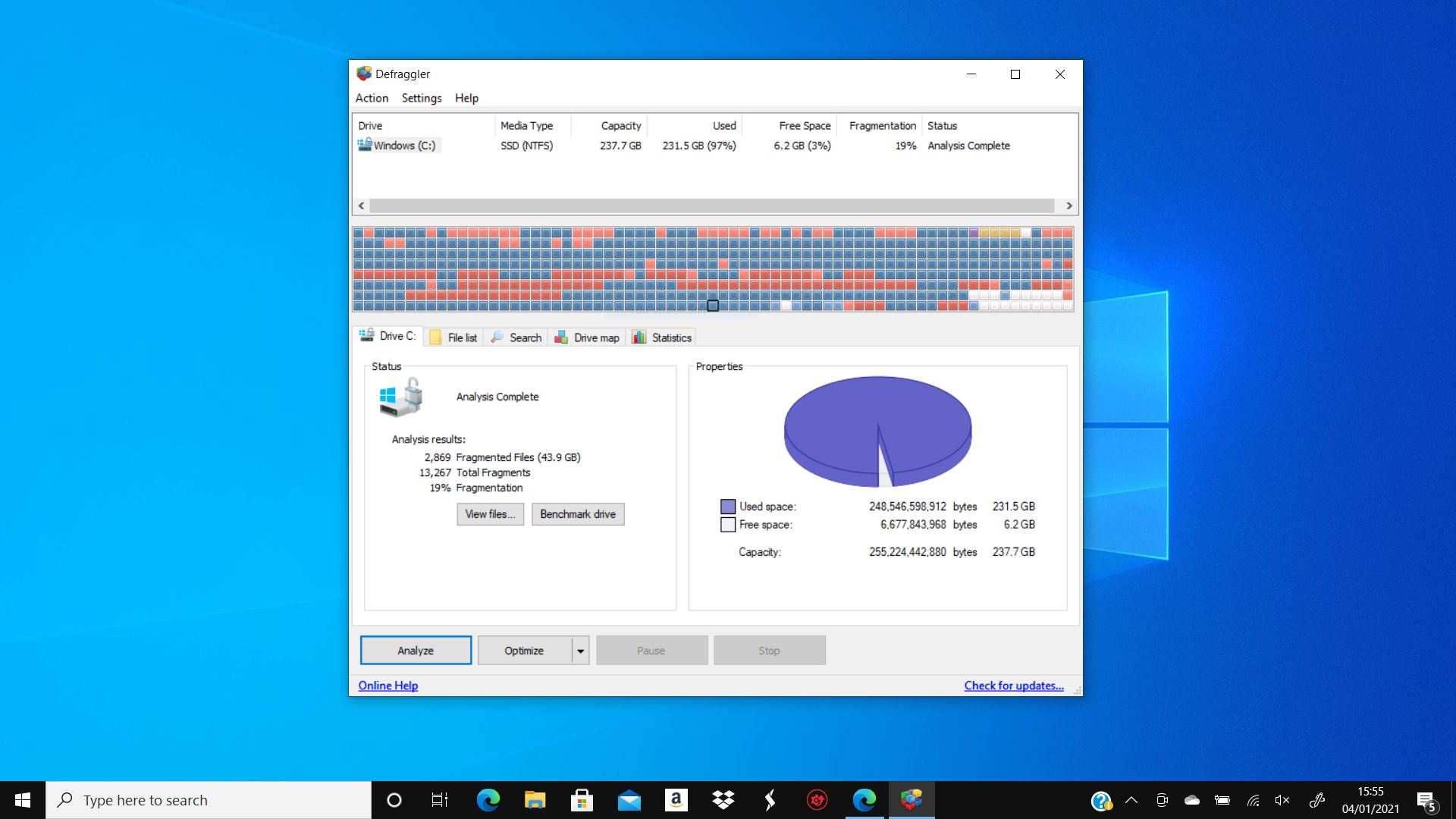Defraggler provides disk defragmentation tools and optimization services. Its a small installation file only takes a few seconds to download, but the software performs several advanced operations. It scans drives and addresses fragmentation in two different ways: First, it checks the files themselves, then it checks large free spaces. This second process works like a regular defrag and reduces future fragmentation. Whether you have a traditional hard drive or a solid-state one, you can use this simple platform for your most common system maintenance tasks.
It uses techniques similar to Windows for reading and writing files, further reducing any risk that your files might be damaged. Before starting a defrag, it can check the disk to see if it’s necessary. New computers, recently defragmented computers or seldom-used computers don’t need defragmenting as often.
Defraggler allows you to target specific files, folders and drives to scan, a feature also found in Puran Defrag. You can also run full-drive quick scans as well. These scans organize everything automatically as soon as you click the Start button. In addition to defragmentation, Defraggler can move your largest files to slower points on your drive to allow for faster access to smaller files. This makes it easier for your hard drive to access the startup files.
The Report screen shows you what has been checked. It provides reports on disk health, file lists, how much space is used and other important information. It can show you what sectors are unavailable, such as sections being used by Windows, that cannot be defragmented at that time. If a file sector is heavily fragmented, it may show as a darker red whereas an unfragmented but full section shows up as dark blue. The hues give you a greater idea about the health of the disk and the work the program needs to do.
There’s a free version that defrags and optimizes hard disks. The professional version provides updates and premium support. Defraggler runs on Windows XP, Vista, 7, 8.1 and 10. The professional version of this software includes automatic updates and specialized support for home users, but the free version offers all the major defragmentation features.