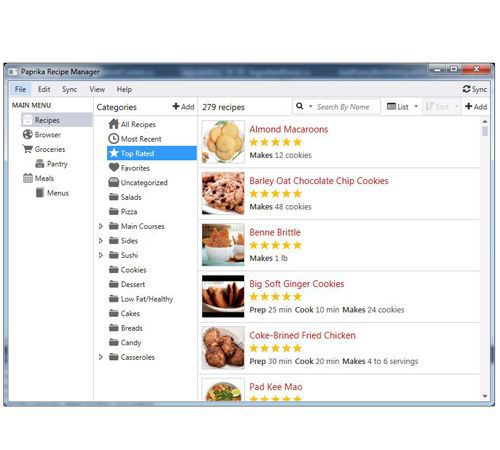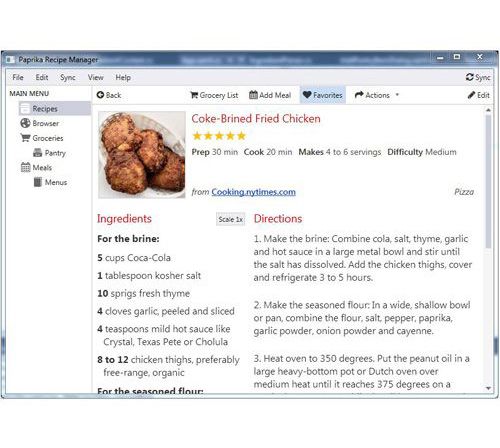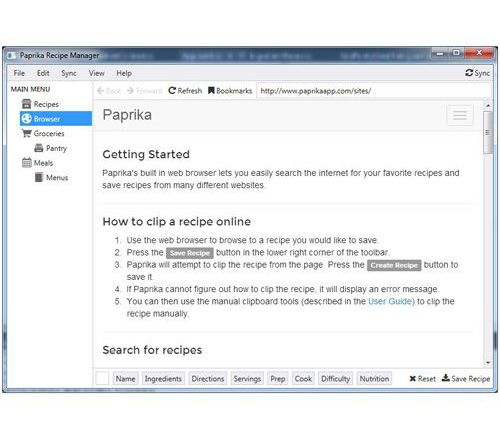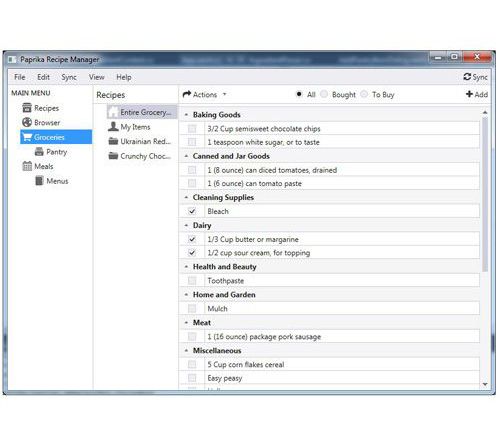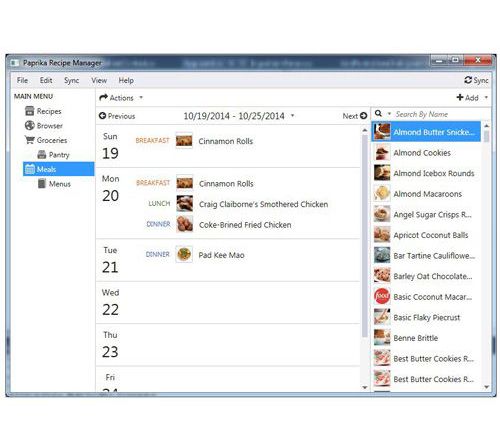One of the best characteristics of the budget-friendly Paprika Recipe Manager is included in its title: This is a great tool for managing important kitchen tasks. It's one of the best recipe app and software options we reviewed, and can help you immensely with menu planning, recipe sharing and doing things like adjusting serving sizes to suit the number of people who will be eating at your table.
Paprika Recipe Manager is a cookbook and recipe software that is easy to use. It allows you to plan meals out a week or even a month ahead of time, which helps save time, money and unexpected trips to the grocery store for forgotten items.
Paprika Recipe Manager: How it works
Unfortunately, Paprika does not come with any preloaded recipes, which is unlike most of the best recipe software we reviewed. For instance, Shop'Cook Menu 3.4.3 comes with more than 70,000. However, you can easily import recipes you love or just want to try into this cookbook software – and it's easy to use, making building a personalized recipe collection a quick and painless process. You can search through thousands of online recipes directly from the software itself. Once you find something you think looks good, you simply add it to your Paprika collection. This program also has the capability to share and print recipes with the push of a button, so you and your friends can engage in an updated version of the traditional recipe swap beloved by cooks for generations.
With Paprika Recipe Management, you can add entire recipes to a grocery list. If you already have ingredients on hand (and have listed them in the pantry section of the app), the program takes these items out of your grocery list, so you can head off to the store knowing you won't grab yet another pricey jar of saffron because you can't remember if you have any in your kitchen.
This cookbook software has an intuitive interface, making it much easier to use than other programs we reviewed. Visually it's much easier to work with than Now You're Cooking! 5.94 which looks dated. The software includes conversion tools, allowing you to find out how many teaspoons are in a cup, for example. You could use Google, but we really liked that those tools are built in already. If you'd like to use this software on your phone or tablet, you can download the iOS, Android or Kindle Fire app.
Unfortunately, this program lacks nutritional analysis tools, meaning you won't get an approximation of how healthy a recipe is. It also does not contain advanced search functions, such as the ability to search for recipes by category, cooking method, preparation time or serving size. The larger your collection grows, the more problematic this could become. However, if you need help using the software, you can contact Paprika via email, and you can check out the extensive FAQs, user manuals and video tutorials on its website.
Should you use Paprika Recipe Manager?
Paprika Recipe Manager is a highly user-friendly program that you can use to quickly build a large collection of your favorite recipes. This recipe software does not feature nutritional information or advanced search functions, which may leave you wanting more depending on what you're looking for in a cookbook software application. However, if you're looking for a quick and easy way to gather plenty of recipes that can be sized to suit different groups of diners, Paprika is a great kitchen assistant.