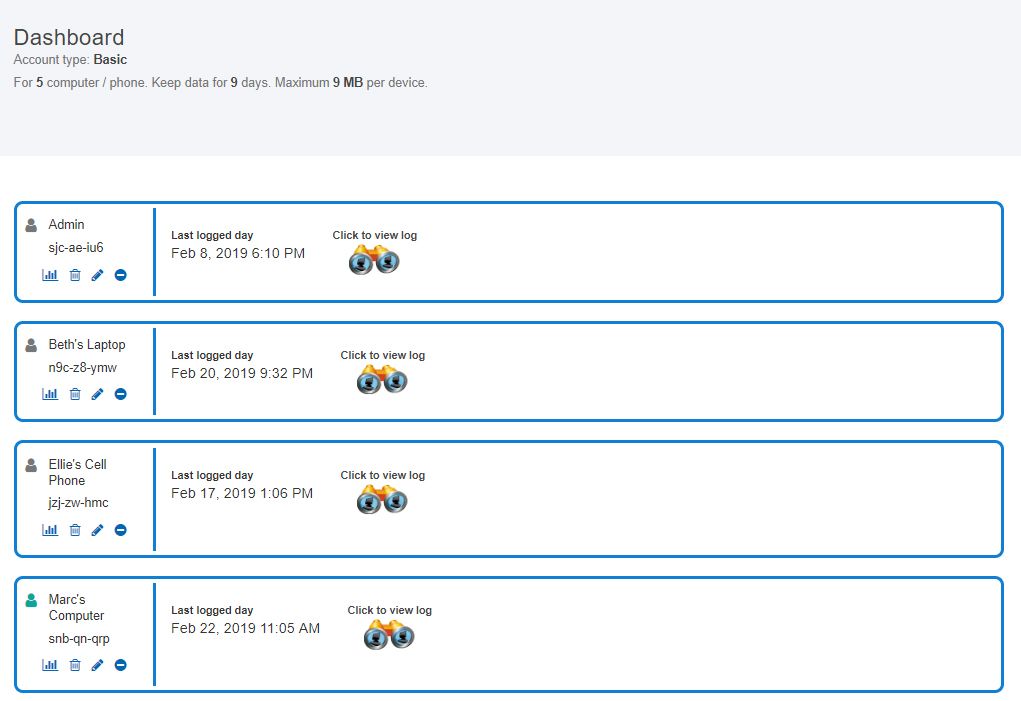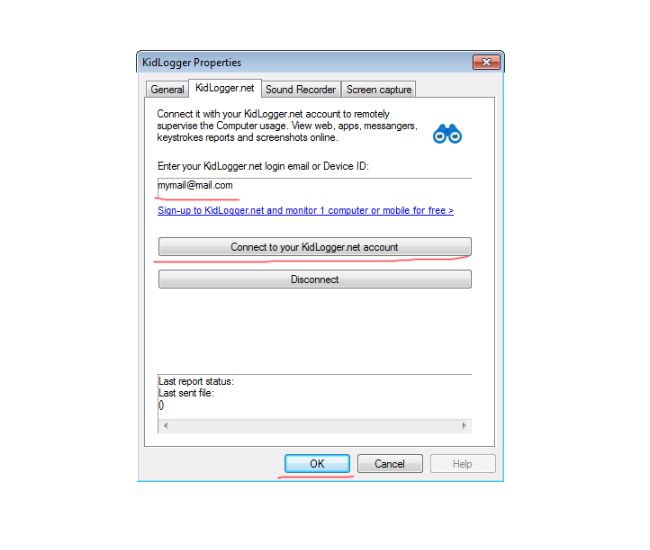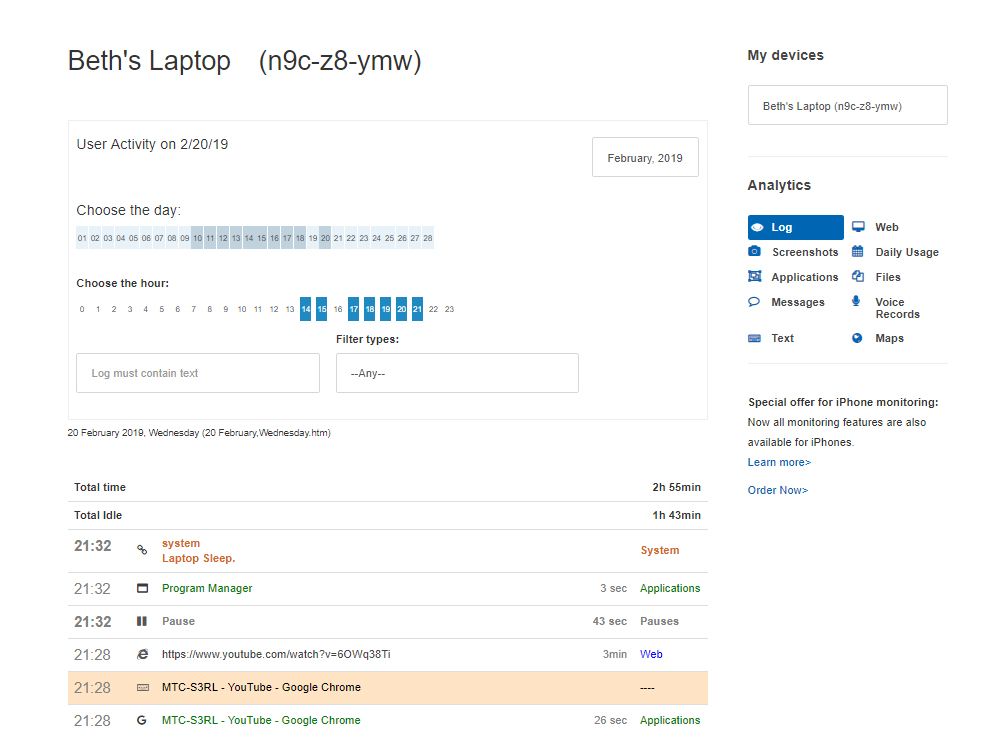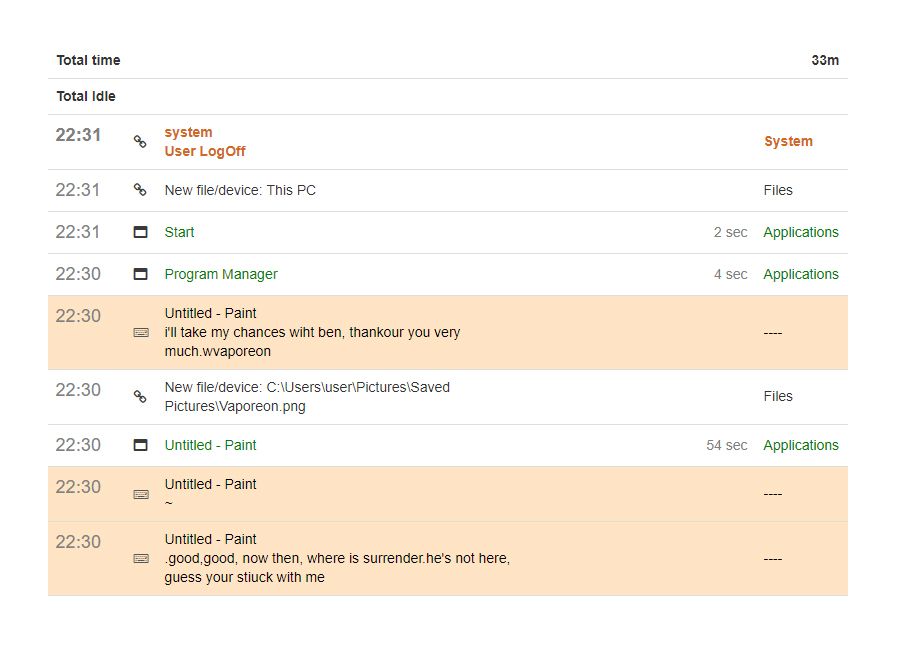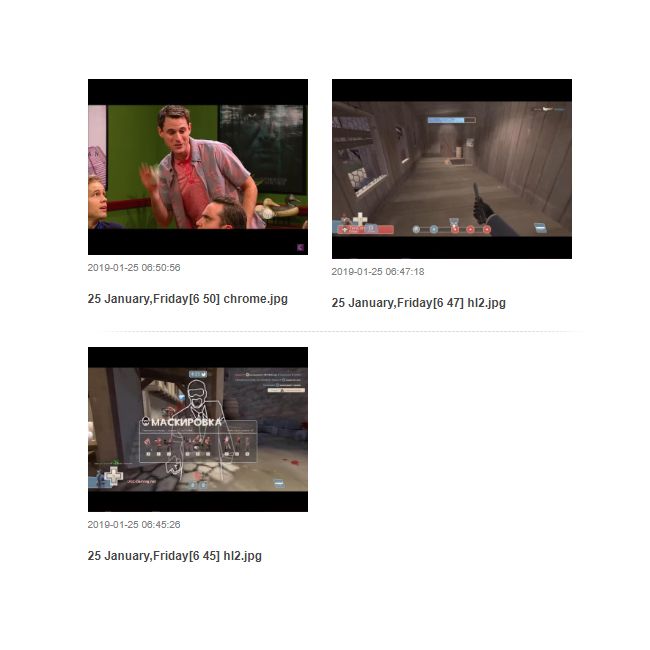KidLogger is a very basic cell phone monitoring program – it doesn’t do much more than show you what your child is up to online when they use their cell phone or computer. The keylogger captures all keystrokes, so you can see your child’s side of chat and text conversations as well as their passwords for social media accounts and apps. And KidLogger snaps screenshots every so often so you can see what your child is looking at online.
You can set KidLogger to alert you through the parent portal when your child searches for or just types words that are potentially bad. It also lets you set URL alerts so you know when your child visits off-limit sites. However, KidLogger doesn’t actually prevent your child from visiting inappropriate webpages. Further, it doesn’t have time controls, so you can’t limit screen time. To use these features, you need to purchase a different program, such as Qustodio or Surfie. However, KidLogger lets you restrict some gaming apps, though only on Android phones.
In addition, KidLogger has video and voice capture features. These tools let you use the video recorder and microphone on your child’s computer or cell phone to capture video and voice recordings of their surroundings. As such, you can keep track of what your child does while online as well as when they talk to people face to face. It also records video calls.
During our tests, we found KidLogger is more difficult to set up than other programs. After creating an online account, you have to download the program onto each device you want to monitor. Instead of controlling settings from the parent portal, you have to create a unique password and choose your settings on the tracked device. The program is a bit antiquitated, which adds to how difficult it is to install and use. However, the online portal is more updated and looks cleaner.
KidLogger’s basic program lets you monitor five devices for free but only keeps monitored data for nine days. Its paid Standard version also monitors five devices, but it keeps captured data for a full month before deleting it. KidLogger is compatible with Mac and Windows computers as well as iPhones and Android cell phones.