The Canon PIXMA TR150 is the latest in a line of reliable printers from Canon. It's a portable device that works via WiFi and can connect to various devices, including home computers, laptops, tablets, and even smartphones. As such, it's a diverse device with plenty of practical applications - from printing off holiday snaps when you're on holiday to generating last-minute print-outs when you're away from home on business.
You can buy it as a standalone printer or as a package deal that includes the battery pack. When purchased separately, the battery pack costs around $100. Still, it's a great, smart little device and one of the best compact printers available today.
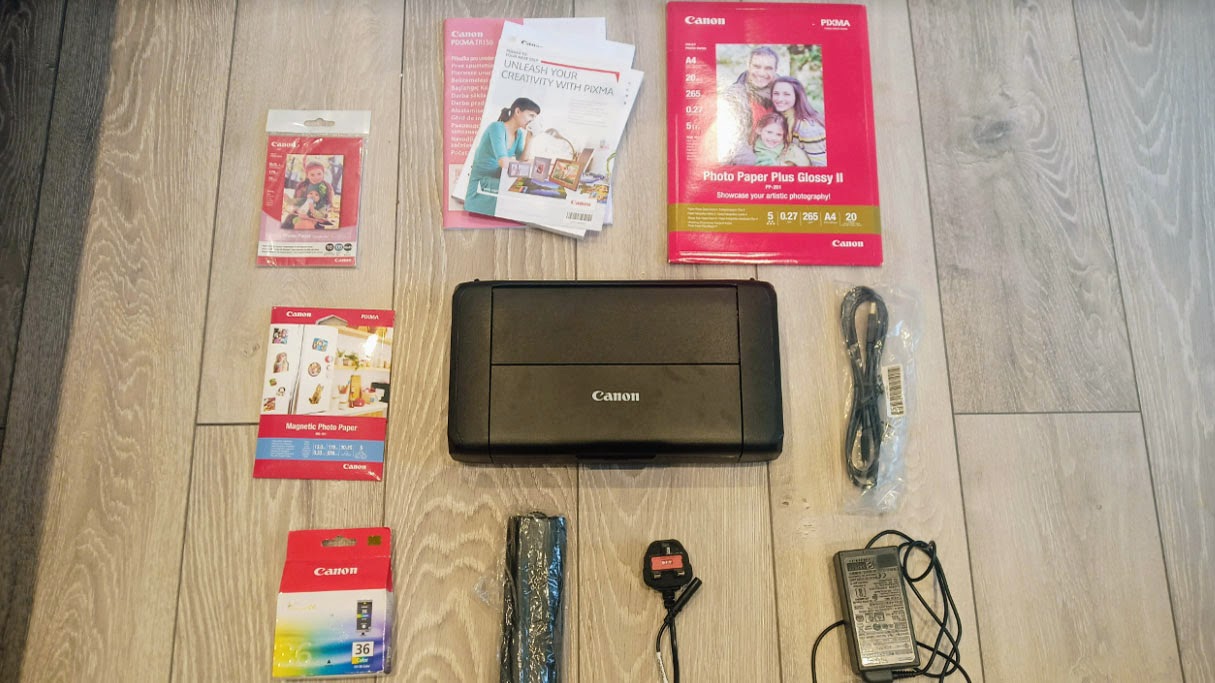
Canon PIXMA TR150: Setup
The PIXMA TR150 is compatible with all routers that broadcast over a 2.4GHz and 5GHz range, so you'll likely be able to get a good connection wherever you are about the wireless source. While it's reliable, many user reviews have complained of drop-outs during longer printing sessions.
It's nice that you can control the printer via your smartphone. The printer is also compatible with Alexa and Google Assistant, which allows you to use limited voice control. However, we wouldn't recommend this, as it's more of a gimmick than anything, although it can be helpful if you regularly use the same printing routine at home.
- Score: 7/10
Canon PIXMA TR150: Design & features
The Canon PIXMA TR150 offers several useful features for anyone looking to create printouts on the go. The best is the ability to print directly from a tablet or smartphone, enabling you to access photos and instantly print them off wherever possible. There's a dedicated Canon PRINT app, but it can also use AirPrint for Apple devices and Mopira for Android.
The TR150 is also fully compatible with Windows 11, so it can connect to any laptop in recent years. You'll do most of your printing via WiFi, but there is an option for Wireless Direct printing, which takes longer but gives you the flexibility to print wherever you are.
The printer also features a 1.44" display for messages and ink information. It's a neat little screen that provides all the information you could need, and it doesn't occupy much space or spoil the overall aesthetic of the printer. The Canon PIXMA TR150 is very compact: in a closed state, it's 12.7"x7.3"x2.6", making it small enough to fit inside drawers and even larger travel luggage items. It's 4.5 lbs, too, which is light enough to carry. When folded, it's sturdy and sufficient to withstand a few bumps, which you need in a wireless printer.
When you remove the front tray and paper feeder, the printer becomes larger but still suitable for smaller office spaces. If you work from home and live in a smaller space, like an apartment or your home office is in a box room, this is a handy printer—even if its capabilities are limited for serious home printing. If you print regularly, you'll need an all-in-one printer instead.

While the Canon PIXMA TR150 is far from the noisiest printer out there - it's relatively quiet - there is a calm mode available if you need it. And, as we mentioned, it's capable of being fully cordless... but the basic model doesn't come with a battery pack (only a plug). If you want the battery pack, that's an extra $100. While not terrible value, we do feel that this printer is already on the expensive side AND loses some of its best features if you're constantly searching for a plug socket.
- Score: 8/10
Canon PIXMA TR150: Performance
The PIXMA TR150 can print at up to 4800x1200 dpi, which is enough for photos from most phones and tablets but unsuitable for prints from DSLRs or mirrorless cameras.
Five print settings are available: regular single-sided A4, borderless A4, First Print Out Time, Simplex, and black letter/document (essentially, colorless printing). That's pretty standard for modern compact printers. Again, this doesn't offer the same options as dedicated home printers, but it is versatile enough for most travel and business-away-from-office needs. Because it's designed mainly for photos, there's no option to print double-sided, so you won't be able to save on paper.
This printer is also reasonably quick to print. Depending on settings, it can print up to nine pages per minute (black and white) and five per minute in full color. That compares well to other compact printers, and it's good that you don't sacrifice quality for speed here.
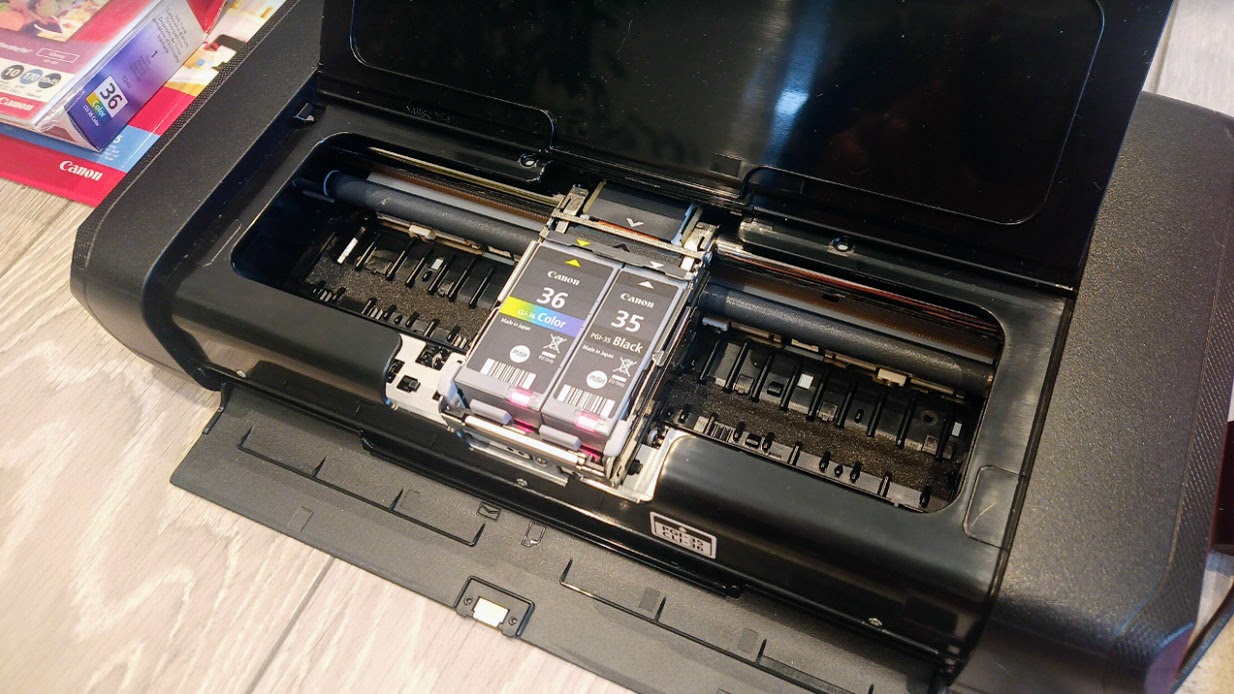
In terms of paper, you can use most of the standard types here, along with a few more specialist surfaces. It's compatible with glossy and matte photo paper, magnetic photo paper, and recycled paper. It's a very versatile printer. You can store up to 50 sheets of plain paper in the rear tray, but that number gets smaller if you're using higher gsm paper or photo sheets. Again, this is plenty for smaller batches of holiday snaps or documents, but the PIXMA TR150 isn't suitable if you need volume. Especially as Canon's official ink for this printer is expensive. This is another reason it's a good photo printer but unsuitable for heavy home-office usage.
The color – and precisely color photo – prints were awe-inspiring in our testing. We printed on glossy 10 x 15 sheets and full-sized A4 glossy sheets. The colors were rich in both instances, and the dynamic range was well-defined. It was tough to spot any errors on the printer's part, even when using that large A4 paper size. However, some shots with brighter lighting showed a slight color dulling. The photo we tried to print was sent over WhatsApp so that it would have been compressed. Taking that into consideration, the result was still impressive.

The speed was impressive for color and monochrome prints, with waits of less than half a minute, even on larger photos. Crucially, as mentioned before, all these printers were super quiet, far less noisy than larger printers, making this a very discreet way to print.
Printing from your smartphone or computer makes little difference once you're set up with the app or software. You can go via the Canon software, but we found it easier to print directly from the photo in your device's gallery folder. You can then adjust it to suit different paper types before hitting that print button, where the response over the same WiFi network is nearly instant.
We felt this would be a capable option for anyone using it professionally, perhaps taking photos and printing them at a wedding, party, or other event. It feels solid, fast, and premium-quality enough to keep up with print demand and quality necessity. It's all very impressive for the price, which seemed high initially, but after use, it looks like a bargain for what you get.
- Score: 8.5/10

Would I buy the Canon PIXMA TR150?
The Canon PIXMA TR150 is an excellent printer if you're mobile and want to generate physical copies of photos and work documents. It's small, light, and produces good-quality print-outs across various papers. There are so many ways to connect to devices, from home computers to tablets, and the connection is - for the most part - stable enough to print off batches of items. If you need a comparison, it costs about the same as the HP OfficeJet 200 Mobile. It's a little smaller, but the print quality isn't quite as good for us.
The main drawback is the lack of an included battery for cord-free usage and the fact that you pay more here for fewer features when compared to regular home printers. Even with these minor issues, we'd recommend the PIXMA TR150 if you need a reliable, compact printer and don't mind paying a little more.
How does the Canon PIXMA TR150 compare to competitors?
The Canon PIXMA TR150 is a pretty specific printer. It offers battery-based portability, a compact size, and the capability to print high-resolution photos and black-and-white prints quickly and quietly. It ticks a lot of boxes. Can any other printer hope to compare?
There are plenty of other options out there. The HP OfficeJet All-in-One 250 offers a similar offering and performs similarly on all fronts. Although not as good as the PIXMA, it has battery power—a compact build and excellent connectivity. This model also offers a color OLED screen for controls, can be more affordable for ink, and can print, copy, and scan thanks to an automatic document feeder. For all that, you are looking at a larger and heavier printer.
Another excellent option for business users is the Epson WorkForce WF110, a print-only option with a color LCD. Print costs are below average, and the quality of the results is excellent. Although battery life is weaker than the others and print speeds are slower, you get fantastic quality and a robust build.

