The Canon IVY 2 Mini photo printer, not to be confused with Canon’s similarly-named IVY CLIQ+2, is a pocket-sized portable printer that connects to your smartphone wirelessly which can produce 2x3” prints in under a minute. For those in the UK, it’s called the Canon Zoemini 2.
Type: Compact portable printer
Print speed: 50 secs
Maximum resolution: 2x3” @ 313x500 dpi
Color: Yes
Connection type: Bluetooth 5.0, USB-C (charging)
LCD preview screen: No
Dimensions: 4.7 x 3.3 x 0.85 inches
Weight: 6.24 oz
Warranty: 1 year (US), 2 years (UK)
Take photos on your smart device or browse through images in your gallery and print them wirelessly via the IVY 2 Mini. The maximum print size is 2x3” and Canon uses special ZINK (Zero Ink) paper which uses heat to produce instantly dry, smudge-free and are also water and tear-resistant photos.
The prints also have an optional backing that you can remove to turn them into stickers, perfect for scrapbooking or to add some flair and decorate to your devices such as laptops, phones or even a fridge. In this review, we give it a thorough test to see if it deserves a place in our best portable printers and best photo printers buying guides.
Canon IVY 2 Mini: Setup and usability
The Canon Mini Print app for iOS and Android was a joy to use. It’s very easy to connect a smartphone to the IVY 2 Mini via Bluetooth 5.0. If you’ve got an image that you’d like to make several copies of for your friends and family, such as a group photo, it’s easy to stack up a load of prints in the print queue and leave the IVY 2 Mini to process them.

In the app, you can check the battery life as well as see print queue and print history. It’s possible to create collages or choose a colorful border. You can also tweak core settings for images stored on your smart device such as brightness, contrast, saturation and color balance as well as add borders, text, stickers, filters, rotate or draw over images.

The IVY 2 Mini has a rear LED which shows red when charging via the USB-C cable, green when fully charged, flashes green when booting or cycles between red and green if there is a charging fault. A second LED indicator on the front of the printer next to where the photo paper comes out ot will show white when the device is switched on, flashes white when booting, will have a white breathing effect when preparing to print (or updating the firmware), show red if the device is too hot, flash red if the device is open or there is an error such as no paper loaded, will cycle between red and white if the battery is low, flash blue if there is no Canon Smartsheet, show Cyan to tell you the device temperature is too low or have a cyan breathing effect to show the printer head is cooling.
Canon IVY 2 Mini: Print quality
The Canon IVY 2 Mini uses the same 2x3” ZINK photo paper as the CLIQ+2, however it has a 17% lower resolution at 313x500 dpi. ZINK stands for Zero Ink, which means the paper is coated with microcrystals that react when heated. This means you don’t have to worry about refilling ink cartridges or printer heads becoming clogged as it uses heat to create its prints. This technology also has the benefit of producing images quickly, that are also smudge-free, water and tear-resistant.

Borderless prints can be created at 2x3”, though there are also plenty of border options you can choose within the Canon Mini Print App as well as options to edit the brightness, contrast and saturation of your images and add overlays such as stickers, a bit like an Instagram filter. You also have the choice of printing 2x3” prints or buying pre-cut sticker sheets that contain two 1.3” circular stickers on each sheet. All photos produced have an optional sticky backing that can be revealed to turn your photos into a sticker and all ZINK paper comes in packs of 10 with an additional SmartSheet that is processed by the printer first to optimise it and takes about a minute.

Images aren’t the highest quality we’ve ever seen but they’re absolute fit for purpose and have some of the retro charm you get with instant film cameras such as a Polaroid or Fujifilm Instax, it’s just a shame that the prints aren’t a little larger. We also found that the prints had a tendency to curl up over time so you need to put some heavy books on them to flatten them out, it’s a shame Canon didn’t use thicker paper stock that would help stop them from curling up. If you however peel the back off and use the images as a sticker you won’t encounter this problem.
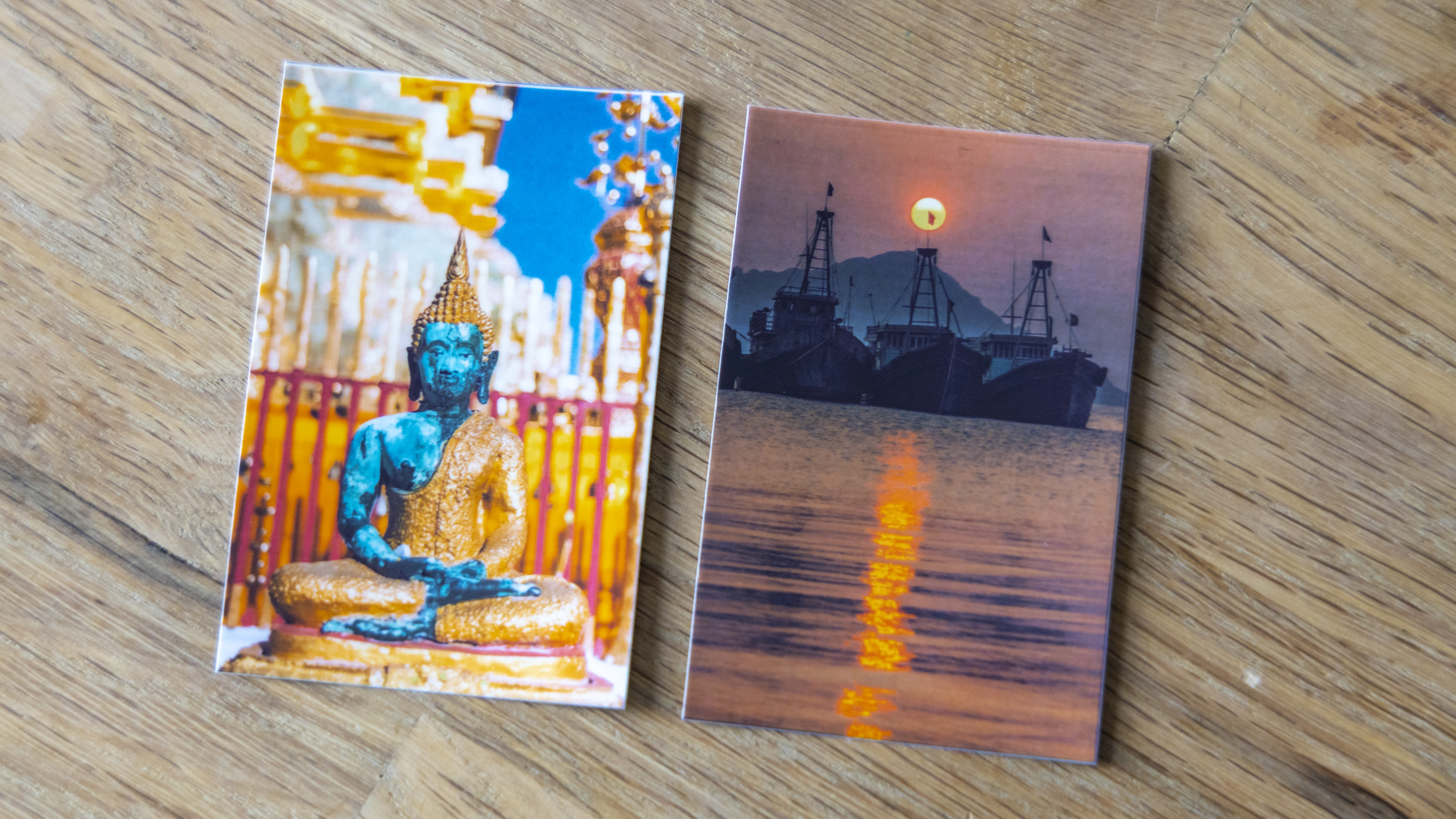
Canon IVY 2 Mini: Price and warranty
The Canon IVY 2 Mini photo printer has an RRP of $129.99, but at the time of review we had found it on sale for $99.99 on the Canon USA store and Adorama. It’s hard to justify the price of the IVY 2 Mini when the CLIQ+2 packs more features and is cheaper, so if you’re considering a compact mobile printer it also would be worth considering the CLIQ+2.
You can pick up a pack of 20 2x3” ZINK paper for about $10, making each print 50 cents. We also found a pack of 100 for $45, making it slightly better value at 45 cents. You also have the option to print on pre-cut sticker paper, which has two pre-cut 1.3” circular stickers per sheet, this costs $13 for 10 stickers, making it $1.30 per sheet, or 65 cents per individual sticker. You could also just print on the regular ZINK paper and peel these off to turn them into stickers, or manually cut them into the sticker shape you desire.
In the USA, the Canon IVY 2 Mini comes with a one year limited warranty, while in the UK the Zoemini 2 comes with a two year guarantee.
Canon IVY 2 Mini: User reviews
At the time of writing, there were 56 reviews on Amazon, where the Canon IVY 2 Mini received an impressive 4.4 out of 5 stars with 63% of users giving it top marks.
We love using the Canon IVY 2. It prints out pictures beautifully and the app is extremely easy to use. It offers so many add ons to make your pictures pop. I love how compact it is. I was able to easily bring it with me when we went on vacation to visit out of town family. It is so great to be able to print out a beautiful pictures without worrying about ink leakage. This is a great product. We will be using it for a picture station at my daughter's birthday.
Canon USA store 5-star review
“This Canon IVY 2 Mini Photo Printer is awesome! First it prints great. It uses ZINK (Zero Ink) technology, which features colorful dye-based crystals embedded inside the paper. The photos are clear, crisp, and the colors are accurate. Plus they have a peel-and-stick backing too. It is also very easy to use via the Canon Mini Print App. My 12 year old son really likes using this - it's fun and is definitely a cool option for mini-prints. We liked it so much we bought another. Because it uses special ZINK paper, it does require replacement paper to be purchased. This is a cool little printer, would make a great gift for those looking for fun, mini-prints.” - Amazon 5 star review
It was similar high scores on the Canon USA shop where it had received an average 4.9 stars from 61 reviews.
Should you buy the Canon IVY 2 Mini?
Canon’s IVY 2 Mini is a very similar size to the Canon IVY CLIQ+2, which uses the same ZINK paper and Canon Mini Print app to print its images wirelessly. While the Canon IVY 2 Mini is a very capable compact printer, we found the IVY CLIQ+2 to be the better printer to go for. It can print for longer with its higher capacity 700mAh battery and is more fun to use with a built-in 8MP camera, and at the time of writing is significantly cheaper to pick up at $69.99. Unless prices change drastically in the future, the CLIQ+2 is currently the better value option that we’d be inclined to go for.

