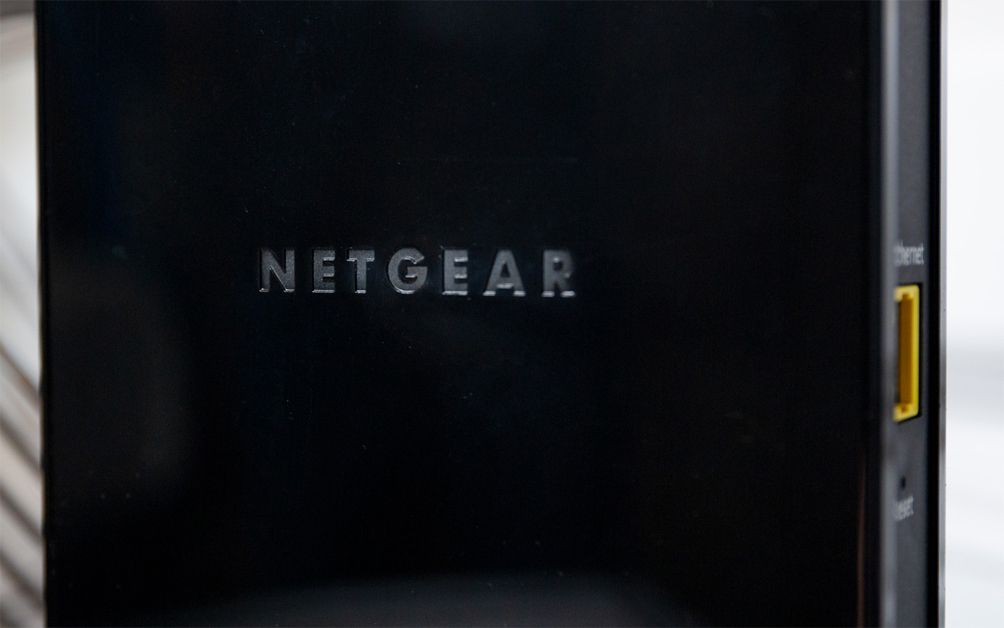If your internet subscription advertises speeds up to 300 Mbps or less, the Netgear CM500 is a great cable modem that performs as well as other, more expensive products we tested. Compared to Comcast Xfinity's $11 per month rental fees for home networking equipment, this modem starts saving you money within the first seven months of use, making it a great value. Plus, it is compatible with most major cable internet service providers (ISPs), including Comcast Xfinity, Spectrum and Cox.
Performance
In our cable modem tests, the Netgear CM500 performed extremely well on a network stressed by running four simultaneous bandwidth-hogging applications, including three large game file downloads on a PC, XBox One and PS4 Pro and 4K Netflix streaming. Though it's recommended for internet packages advertising speeds of 300 Mbps or lower, we ran our tests using Comcast Xfinity's 400 Mbps speed package, and it performed admirably. Still, if you need a high-speed modem, we recommend the Motorola MB7621 instead. It's a little more powerful and can handle higher speeds.
The CM500 has 16 x 4 bonded channels for downstream and upstream data, respectively, meaning it has theoretical max speeds up to 680 Mbps. These theoretical max speeds are rarely met in actual use, and the CM500 is best if you have internet speeds up to 300 Mbps or less, though, as our tests showed, it works fine with a 400 Mbps connection. If you have speeds much slower than 300 Mbps, the CM500 is still a great modem that is backwards compatible with previous DOCSIS (data over cable service interface specification) standards.
Features
Like all the modems we tested, the CM500 comes with an Ethernet cable and some quick start instructions. It's missing a few of the features and accessories we liked in other products, such as a power button or a wrench for the coaxial connection, but it still works without these extras. Be sure to place it in an easily accessible area in case you need to turn it off, though. You can monitor the modem's operations using the front-facing LED indicators with lights for power, upstream data, downstream data, internet connection and LAN. For a bit more advanced diagnostics or modem management, access Netgear's online modem interface, which is both useful and easy to use.
Build
The CM500 is a sleek, slender device. Its slim profile looks right at home among your other expensive networking equipment. There are two disadvantages to its design, however. The more pressing of the two is that the CM500 is not as well ventilated as some other modems we tested, so it operates at a higher temperature. This can pose a problem if the modem is placed around too many other heat-generating devices or doesn't have enough room to cool off, as overheating can affect the modem's operational ability. The second issue is purely cosmetic. Since the exterior of the modem is made of shiny black plastic, it picks up smudges and shows dirt and dust easily.
Summary
If you want to buy your own cable modem to save money on rental fees from your ISP, the Netgear CM500 poses a great value for internet subscriptions with speeds up to 300 Mbps. It costs less than many modems on the market, but it performs just as well, and its one-year warranty from Netgear ensures that you at least get your money's worth out of the modem, though it will probably last much longer.