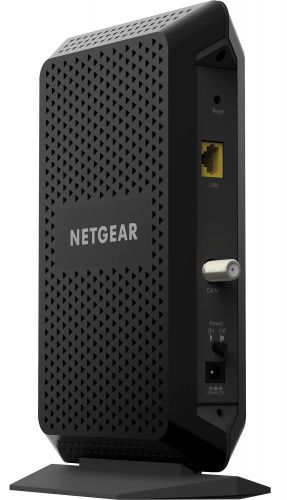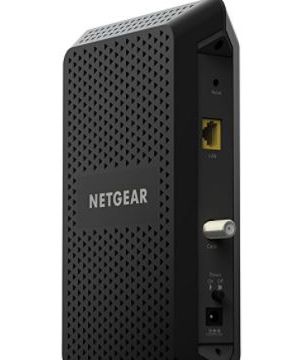Editor’s Note: This product has been removed from our side-by-side comparison because it has been discontinued. You can still read our original review below, but Top Ten Reviews is no longer updating this product’s information.
Netgear was the first manufacturer to make a DOCSIS 3.1 modem: the Netgear CM1000. This ultra-fast modem delivers existing DOCSIS 3.0 data through 32 downstream channels and eight upstream channels. That is twice the channel bonding capacity of the Motorola MB 7420, the recommended high-speed modem in our buying guide.
The CM1000 is capable of download speeds of 1.2 Gbps and upload speeds of 304 Mbps. This performance upgrade will be noticeable for someone who is currently renting an 8 x 4 modem from their ISP.
When the DOCSIS 3.1 standard becomes available in your area, you will need a modem capable of delivering the upgraded bandwidth. While providers like Google have to build new fiber-optic infrastructure, cable companies can deliver the DOCSIS 3.1 standard through existing cable lines. Because of this, they can make the upgrade available to populous areas quicker and cheaper.
The Netgear CM1000’s back panel has a simple design that includes one Gigabit Ethernet connection, the coaxial connection, reset button, power input and power switch. The power switch sits below the coaxial connection, so if you place it against a wall, the cable could push into the switch.
The icon indicator LEDs are on the front panel hidden behind an aluminum strip. This makes the modem look elegant, but it is hard to see the indicator lights from across a large room.
There are five indicator LEDs on the front panel:
- Power: Green LED indicates power is supplied to the modem. Red LED indicates the modem is too warm and might overheat.
- Downstream: Amber LED indicates one downstream channel is locked. Green LED indicates two or more downstream channels are locked. Blinking Green LED indicates the modem is scanning for a downstream channel.
- Upstream: Amber LED indicates one downstream channel is locked. Green LED indicates two or more upstream channels are locked. Blinking green LED indicates the modem is canning for an upstream channel.
- Internet: Green LED indicates the modem is online. Blinking green LED indicates the modem is syncing with the provider’s cable modem termination system (CMTS)
- Ethernet: Green LED indicates a powered-on device is connected to the Ethernet port at 1000 Mbps. Amber LED indicates a powered-on device is connected to the Ethernet port at 10 or 100 Mbps. Blinking green or amber LED indicates the Ethernet port is processing traffic.
Netgear provides a one-year warranty with the CM1000, which is standard for cable modems but a year less than the Arris SB8200's warranty. Should you have any trouble, you can contact the support team through phone or email. You can also talk to Netgear's support staff via live chat, which is a great way to get information quickly.
The Netgear CM1000 is a future-proof replacement for the rental modem supplied by your cable ISP. Purchasing this modem ensures your home network is ready for the ultra-fast DOCSIS 3.1 standard when it is made available by cable providers.