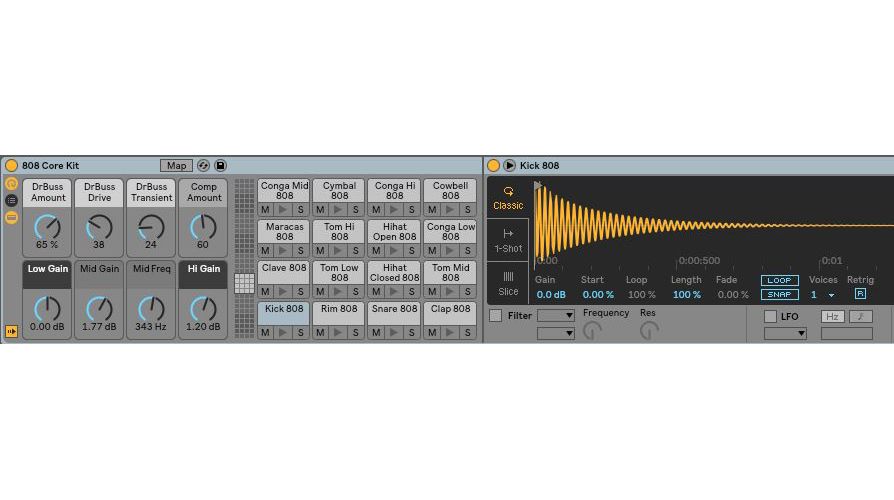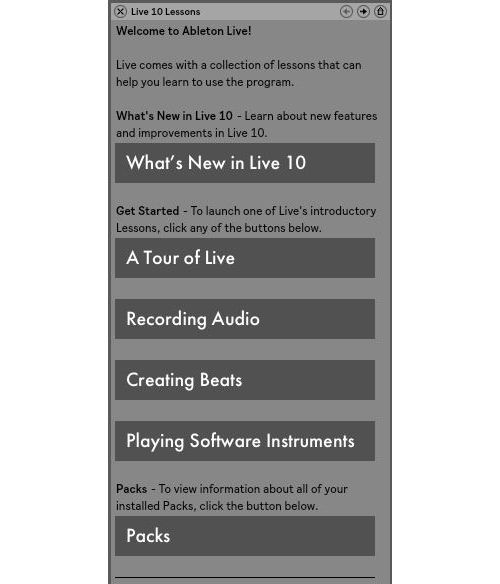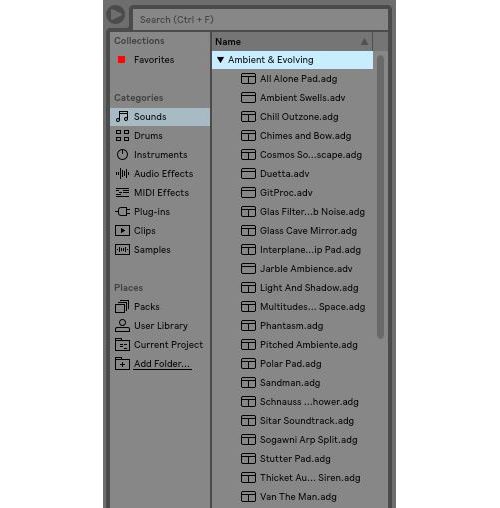Ableton Live Intro is the entry-level version of the Ableton Live Suite. The Intro version of this music production software has the same user interface but a more limited selection of instruments and sample loop packs than the Suite and Standard versions. It is, however, significantly less taxing on your computer and wallet.
The Ableton user interface is different from those in most programs we tested, but it’s easy to navigate. Also, it includes an info-view window that provides a brief description of the workspace components when you hover your mouse over them. This helps you memorize the icons and quickly learn to use the workspace. Ableton also has a help window with short video tutorials that teach you how to navigate the interface, record audio and create beats using the included virtual instruments and sample loop packs.
This program is comprised of two main workspaces: the arrangement window and the session window. The arrangement window is where the software stores all your recorded audio and loops, as well as where you arrange them to create entire songs. Most music productions programs house their arrange windows on the left side of the screen, but Ableton displays it on the right side. This makes Ableton more awkward to use than other software we tested – if you have any previous experience with music production software, it takes time to get used to.
The session window is unique to Ableton, and you don't piece songs together in it as you do in the arrangement window. Instead, pieces of music are represented in clips and placed in channel strips. If you press play on two or more clips, they quantize (play on beat) automatically. You can load multiple clips in the session window and press play to see how they sound together.
This session window is also useful for live performance improvising because you don’t have to worry about loops coming in off-beat. You can connect Ableton’s Push controller, or any other pad controller, to your computer and use it to start and stop multiple clips simultaneously. This is the best music production software we tested for taking arrangements to the stage, especially for the fast pace of hip-hop.
Ableton’s biggest shortcoming is its limited audio-recording capabilities. You’re restricted to 16 audio and MIDI tracks and can only record up to four sources simultaneously. Some programs we reviewed, like Studio One Artist and Mixcraft Pro Studio, allow you to record an unlimited number of audio and MIDI tracks.
Ableton Live Intro is a good music production program for EDM and hip-hop producers. The virtual instrument selection is limited, but the instruments sound great. Also, the limited track count is frustrating for complex arrangements. However, its clip-based recording makes it one of the best programs to use in a live performance.