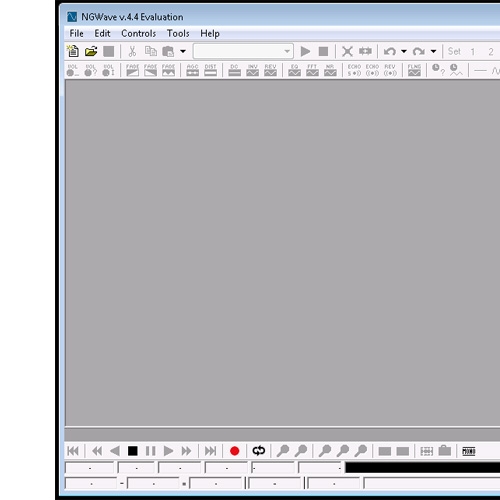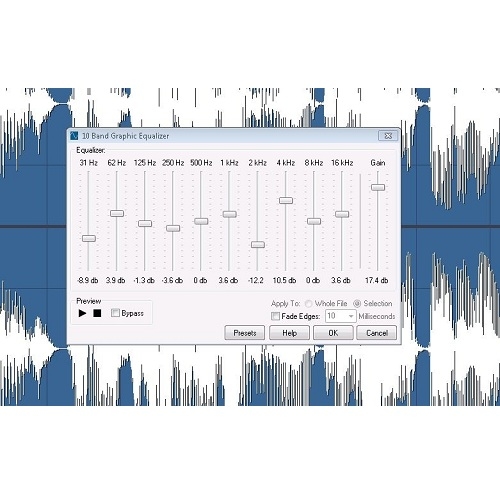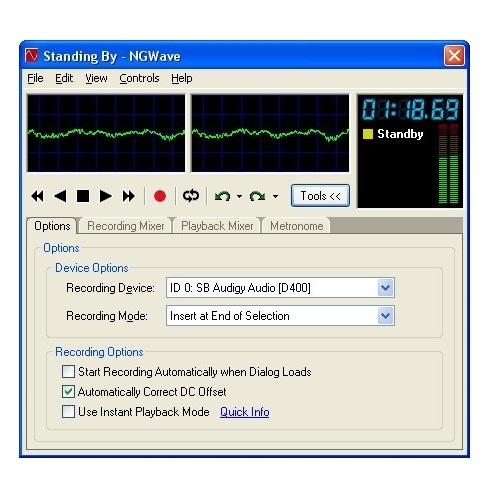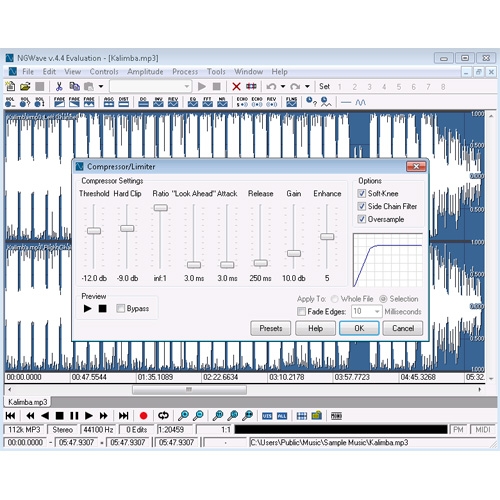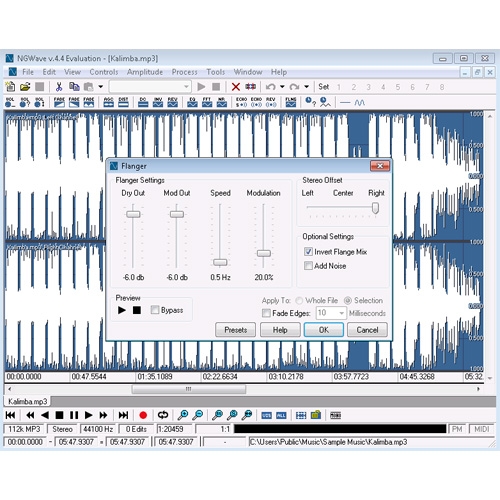Editor’s Note: This product has been removed from our side-by-side comparison because it has been replaced by another product. You can still read our original review below, but Top Ten Reviews is no longer updating this product’s information.
You’ll be on your own if you choose NGWave Audio Editor. With an outdated website and no customer service, this is a good product with no safety net. That may or may not be an issue for you, but it's definitely something to consider.
We are not sure whether this product is even being updated on a regular basis anymore. We sent multiple inquiries to the customer service representatives and received no response. Again, though, NGWave Audio Editor is a good product, poor customer service notwithstanding. It has a very basic design, but it is easy to use and offers some unique tools to help aspiring musicians, such as a built-in metronome and tuner. The tuner works with several instruments and corrects pitch issues in vocal tracks. The application is also compatible with MIDI files.
This application can process edits quickly and has full crash recovery and session saving. It also utilizes a 32-bit unbounded floating-point data format. This helps prevent clipping. This NGWave audio editing software application is compatible with a variety of WAV formats, including AIFF, which is used by Apple products. With a codec, it can also work with MP3 files.
NGWave can record from almost any source, including your sound card or a line in, so it is easy to mix electronic drum and keyboard sounds with live vocals or guitars. The recording levels are fully adjustable from the main screen.
This application has a preview tool that will greatly increase your efficiency. Just like our top-rated audio editing software products, NGWave Audio Editor allows you to preview the changes you make before you apply them to the music file. This allows you to avoid making changes that can be a hassle to undo.
NGWave supports full 24-bit/192kHz signal processing and includes a 10-band graphic equalizer, an audio mixer, a frequency tuner, and unique echo, distortion and reverb effects.
This product does not include burning software. If you want that feature, you will have to install a different application to handle disc burning. You can record audio and insert it into your projects, but the preview quality can be inconsistent.
NGWave is easy to use and navigate. We are disappointed that the tool buttons do not have text titles to facilitate smoother navigation. Despite the lack of text titles, there are images on each button that will help you recognize and access the various tools you are need.
The customer service available on Next Generation Software’s website is all geared to Virtual DJ Studio. We were not able to get any kind of a response from customer service, even though we sent multiple emails. However, there is an extensive and searchable help feature in the application itself.
NGWave Audio Editor includes more advanced editing tools than our lower-rated products and is quick; however, it is only compatible with WAV-type files and requires a separate CD burning application. Also, you are on your own if you need customer support. NGWave will get the job done, but there are better products that can accomplish more with less confusion.