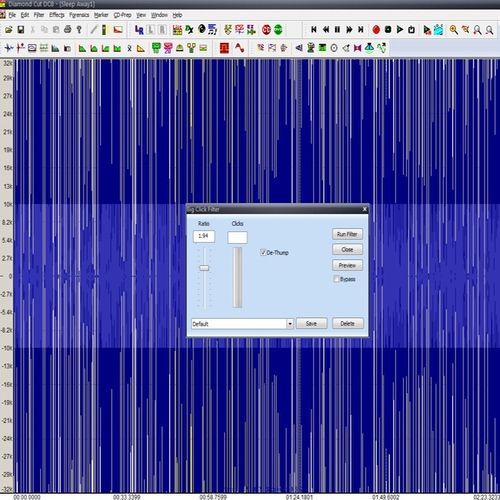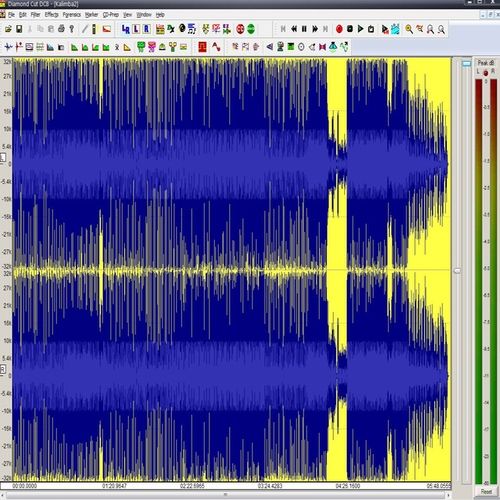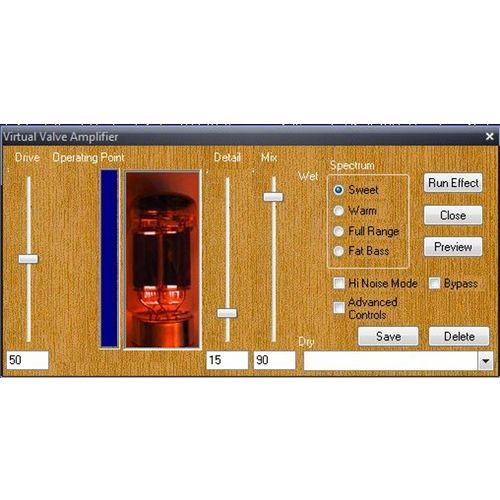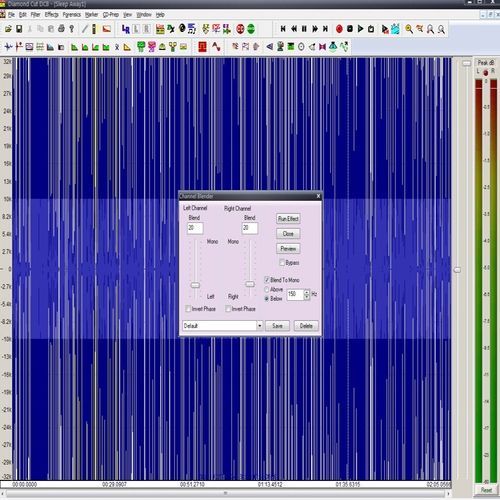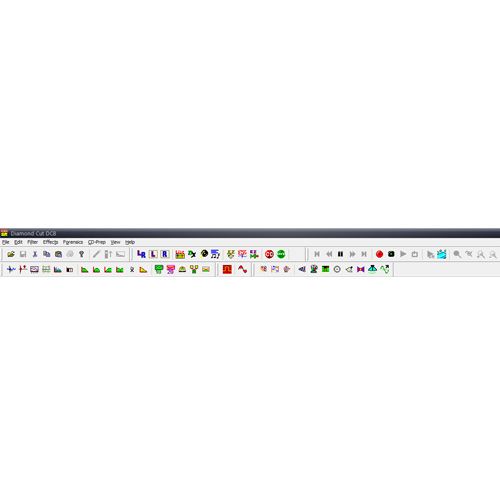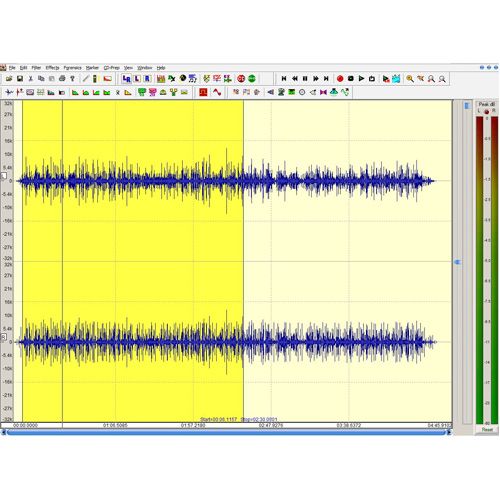Editor’s Note: This product has been removed from our side-by-side comparison because it has been discontinued. You can still read our original review below, but Top Ten Reviews is no longer updating this product’s information.
Diamond Cut 8 costs more than the majority of the audio editors that we reviewed. But this is for good reason. Diamond Cut 8 is loaded with editing tools, effects and audio restoration tools. The audio editing prowess of DC8 cannot be denied.
DC8 is not aesthetically pleasing. It seems that much of the emphasis was focused on making powerful audio editing tools, so the final look of the product didn’t receive as much attention. However, if you can look past the surface, you'll discover the true power of this audio editor.
When you import audio into the audio editor, you get a number of different audio editing tools at your disposal. What sets DC8 apart from many other audio editing programs is its large list of presets found within mostly all of the editing tools. These presets allow you to quickly find a sound or sound parameters that you are looking for without finagling with the tool. The preset lists are large and extensive.
To test the audio restoration ability of each program, we used a noisy audio sample with exaggerated hiss, hum, cracks and pops interlaced with the voice on the audio. We used several of DC8's audio enhancement tools, such as the continuous noise filter, EZ clean filter and EZ enhancer, to remove the unwanted noise from the recording.
We had the most success with the continuous noise filter – specifically the sample noise feature found within the tool. You can select a part of your audio that has hiss, hum or any noise that you want removed. Once you sample the noise, you can run the filter to remove any occurrence of that noise throughout your audio sample. Using this tool we were able to remove most of the unwanted noise throughout the audio sample without compromising the vocals.
As we were running the audio restoration tests, we were pleased with the rendering time of the software. This professional audio editing software program renders quickly so you aren't waiting for your audio edits to be processed. We encountered long wait times with other audio editors we reviewed.
We tested file compatibility and conversion capabilities by importing a handful of different audio extensions into each audio editing program, and tried to export them to different audio formats. We were able to import the majority of audio files including WMA, WAV, MP3, FLAC and AIFF. However, DC8 was unable to import AAC, AU, MP4 and M4A files, file extensions that are mostly associated with Mac audio.
We ran the same type of test to extract audio data from video file formats. DC8 did not fare well compared to the best programs we reviewed, like Adobe Audition and WavePad. This audio editing program was unable to extract the audio from any of the video file formats we tested including M4V, MOV, MP4, MPG, DIVX, DV and WMV video file formats. DC8 does have the ability to extract audio data from certain video file formats, but not from the popular list of file format extensions we used for testing. DC8 also has the ability to extract the audio data from AVI video file formats.
If you are looking for additional information about DC8, the user forums on the Diamond Cut website are useful. They include many tips and tricks to help you master the program. You can contribute to the user forum once you create an account on the DC8 website.
Diamond Cut 8 has many tools to handle a number of audio editing jobs. The continuous noise filter (CNF) is one of the most effective noise removal tools we used within the program. Overall, DC8 came out strong in our audio restoration testing and we would recommend this program for any audio editing job.