The Arlo Pro 4 Spotlight Camera has made it onto our list of the best wireless security cameras – yeah sorry, no spoiler alert there. But there's plenty more to know as this review dives deep to find all the good and the bad in this battery-powered home security camera.
Arlo has established itself as one of the big names in home camera systems and as the name of this model reveals, it's well into later generation models now. All that should mean you can expect a well-polished product with decent features and good software backing it up.
Resolution: 2K (2560x144)
Camera lens: 160-degree diagonal max
Night vision: Yes
Recording options: Cloud storage
Two-way talk: Yes
Wifi: 802.11 b/g/n 2.4GHz
One point worth noting right away is that this is very similar to the Arlo Pro 3. So what's the difference? There is one significant change – this connects directly to your WiFi, meaning you don't need a SmartHub. As such, the price of the product has dropped, but if you've already invested in a SmartHub for other Arlo products then this upgrade may not make sense for you over the Arlo Pro 3.
With 2K resolution video, battery power going for up to six months and a built-in security light, siren, plus night vision, this is a really compelling option for the price and certainly offers the competition a lot to be concerned about.
So is this the perfect home security camera for you? Read on to find out in the full Arlo Pro 4 review.
Arlo Pro 4: Design
- Weatherproof design
- Battery powered
- WiFi connected
The Arlo Pro 4 follows in the design ethos of many outdoor cams right now, which means a clean and minimal finish in black and white weatherproof outer. And that is a good thing. The rounded edges and functional front make for a futuristic-looking device that not only fits into most situations, but actually looks premium and can enhance the look of your living space.

The camera features a pop button at the bottom to remove the outer shell which, when pressed, has a satisfyingly premium feeling. Open this, pop in the supplied battery, and you're good to get started.
The unit comes with a magnetic base which can be easily mounted using a single screw. While the magnet makes for easy removal of the camera, to charge, that could also be seen as a security risk. That said, more secure mounts are available at an extra charge.

Charging is done via a useful magnetically attaching cable that features USB on the other end making it easy to plug into lots of plugs, devices and outlets. Unfortunately, the proprietary nature of this means you can't use any other charger to juice it back up – so be sure not to lose this one then.
Arlo Pro 4: Set up and usability
- Easy to setup and run
- Lots of app features
- Useful magnetic mounting
The setup is genuinely straightforward. Download the app, put in a few details to create an account, then connect to the camera. This works by showing a QR code on your smartphone which you hold up to the Arlo. It then beeps so you're connected, you pop in your WiFi password, and that's you up and running.
The battery will need an initial charge to get going but while that's happening you can screw in the magnetic mount where the camera is going to live. If you're screwing into wood, a single screw attachment makes this very easy.

Once connected, you are given a quick guide in the app to show all the feature you can use. This is helpful as digging around in the menus isn't for everyone and some might miss a few of those useful features, like auto face detection and zoom, which aren't turned on as standard.
Alerts come through as push notifications on your phone with a preview image right there on the drop-down. This even lets you tap the "Siren" option to activate that loud audio alarm right away if you need to.
You may want to play with settings but for video, the low light mode and spotlight at night are on as standard. What is essential for most will be to go into the motion zones section. This lets you select the areas that you want the camera to react to – ideal if you have a neighbor's entrance or a road where there could be a lot of activity you don't want to waste battery, or time, being alerted to.
The other simple setup feature is the three-month trial of the cloud storage, this is turned on automatically and when it runs out you'll have to put in payment details to continue. This is pretty essential as most of the features are based on the camera running through cloud storage.
If you have the SmartBridge, sold with older models, you can store footage locally on an SD card, but as mentioned you still lose lots of features. So it's worth keeping that rolling cost in mind for the storage subscription when you're deciding if you can afford this camera.
Arlo Pro 4: Performance
- Decent 2K video quality
- Siren and spotlight
- Some WiFi lag
Image quality is of prime concern since it can be the difference between recognizing someone and not. Thankfully this is an area the Arlo Pro 4 does well on thanks to that 2K resolution and auto HDR quality.

In daylight, the image is super clear with rich colors and crisp contrast. At night, this less the case, with more artifacts detected even when using the spotlight to get nighttime color shots. That said, you can rely on the infrared lights and face detection either way, so it's not that important.
Notification for auto-detection of faces or people is excellent and the ability to zoom in on the face can be a useful feature for seeing a delivery person, for example. This then allows you to talk more naturally, looking at their full face using the two-way audio setup. This feature is as clear as you can expect, and does the job just fine.
All that said, there was some lag we noticed in our setup between pressing play to live view; it had to catch up to what was actually happening. Since we were right next to the router, there isn't really an excuse we can find for this. It's not terrible, but it's not ideal and the Arlo Pro 4 loses a few marks as a result.

The camera's integrated spotlight is quite powerful and can act as a useful deterrent for potential thieves as well as a way to see more clearly in the dark. Combine it with that ear-piercing siren and you've got yourself a decent home security setup right there in a single package.
That said, you'll likely want both of these set to manual, otherwise it could go off with lights and noise at times you – and your neighbors – may not want. And since there is that lag mentioned, you'll have to be quick when your smartphone notification pops up to make good use of these features.
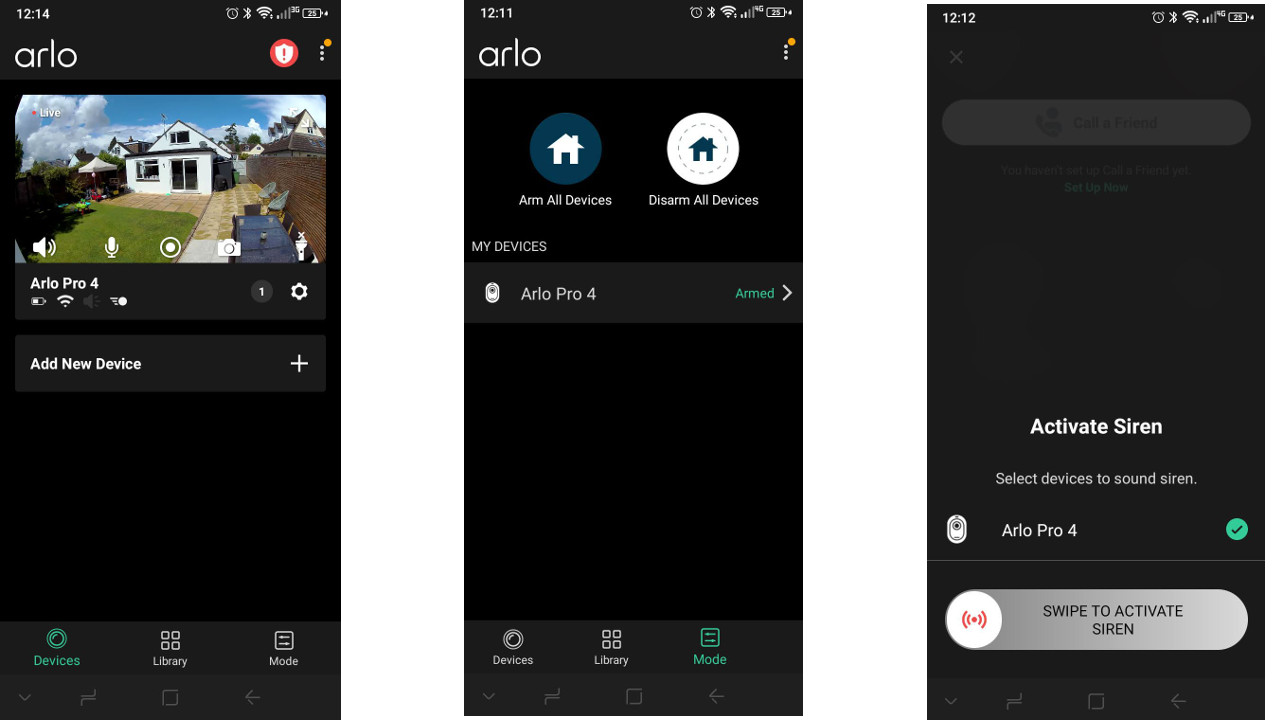
The camera lens can be controlled within the app and offers a decent 110 to 160- degree field of view which you can vary as needed with three options to pick from. There are also power management settings in the app which allow you either to work on getting longer life between charges, or having the most frequent checks and alerts.
You can also turn off the digital zoom to movement feature. It's fun to see a cat or fox zoomed in on and followed in your video, but ultimately not very useful for the battery life it'll take. Again, this is a feature that works using the cloud to compute what is being detected, so you will need to have a subscription to use it too.
The use of 2.4GHz WiFi is good for range but not ideal for that lag mentioned before. It would be nice to see a blend of this and 5GHz so you have the choice to get the best of each.
Arlo Pro 4: Price
- $199 / £219.99
The Arlo Pro 4 is priced at $199 in the US and £219.99 in the UK but there are often deals on it. It's also worth considering how many cameras you need as you can save money if you buy them as a multipack.
For the Arlo Secure subscription on one camera, it'll cost you $2.99 per month which gets you unlimited storage.
Arlo Pro 4: User reviews
Lots of customers have reviewed the Arlo Pro 4 on Amazon. It has a total of 2,223 global ratings which gives it an average of four stars out of five, with 60% of those reviews being five stars.
One good comment read: "I have purchased three Arlo Pro 4 cameras. They connected to my WiFi network with ease. They promptly notify me when motion is detected. I've been extremely pleased with my purchases and will likely purchase another one."
A negative review said: "Even though it is said not to identify animals, squirrels running across the front set it off probably eight or 10 times per day. Not that big a deal but it is annoying and it does waste the battery. The animal detection feature is a complete bust. In addition, I had shut off the automobile detection system and it did not work either, it kept buzzing every time a car went by on the street."
Should you buy the Arlo Pro 4?
If you want a wireless home security camera that's easy to setup and mount, runs on battery power but also offers high-quality 2K video, a spotlight and a siren as well as two-way talking and lots more smart features, this could be the device for you.
However, if you don't want to pay for a subscription, want better night vision quality, demand a faster response time and need a more secure mount you may want to look elsewhere.

