The Arlo Pro 2 systems delivers exceptionally well in two of the most important areas, including installation, and flexibility.
This model offers wire-free installation and the option to add multiple cameras that can be used indoors and outdoors. To see how it fared against others we reviewed, head to our full guide of the best outdoor security cameras.
Arlo Pro 2: Features
- Free cloud storage
- 30-day video history for up to 10 cameras
- Can record to USB storage
Resolution: 1080p
Camera lens: 130-degree
Night vision: Yes
Recording options: Cloud via subscription, USB storage
Two-way talk: Yes
WiFi: 802.11n
The Arlo Pro 2 system is controlled via the Arlo app, which is also used to manage the other cameras in the system, including the newer 4K Arlo Ultra.
The Arlo Pro 2 can save footage to a USB flash drive plugged into the base station, giving you a local backup. However, it ships with the Arlo Basic free seven-day video history, with footage stored to the cloud – that’s a better deal than with the Arlo Ultra, which only comes with a one-year subscription to the new Arlo Smart cloud service (see below) – so most people won’t need a USB stick
Arlo’s Basic cloud service only gives you standard motion detection. If you want more features, you have to upgrade to one of the Arlo Smart plans. Arlo Smart costs $2.99 per month per camera and gives you 30 days of video history, plus smart notifications, and also enables you to configure ‘activity zones’ – areas of the image that you want to specifically monitor, so you can cut down on false positives by ignoring other areas – when the camera is running off its internal battery power, and not only when it’s plugged into a power supply.
Arlo Smart Premier gives you 30-day video history for up to 10 cameras and e911 calls, which can connect you to an emergency responder near your home, not near where you’re located. And, at the top of the tree there’s Arlo Smart Elite, which has 60-day video history for up to 20 cameras and e911 calls.
To set up the camera for motion detection, the Arlo app has two utilities. The Camera Positioning tool helps you line up your camera to capture the area you want. The Motion Detection Test makes the camera flash yellow when triggered, enabling you to test whether the Arlo Pro 2 will pick up the movement you’re interested in.
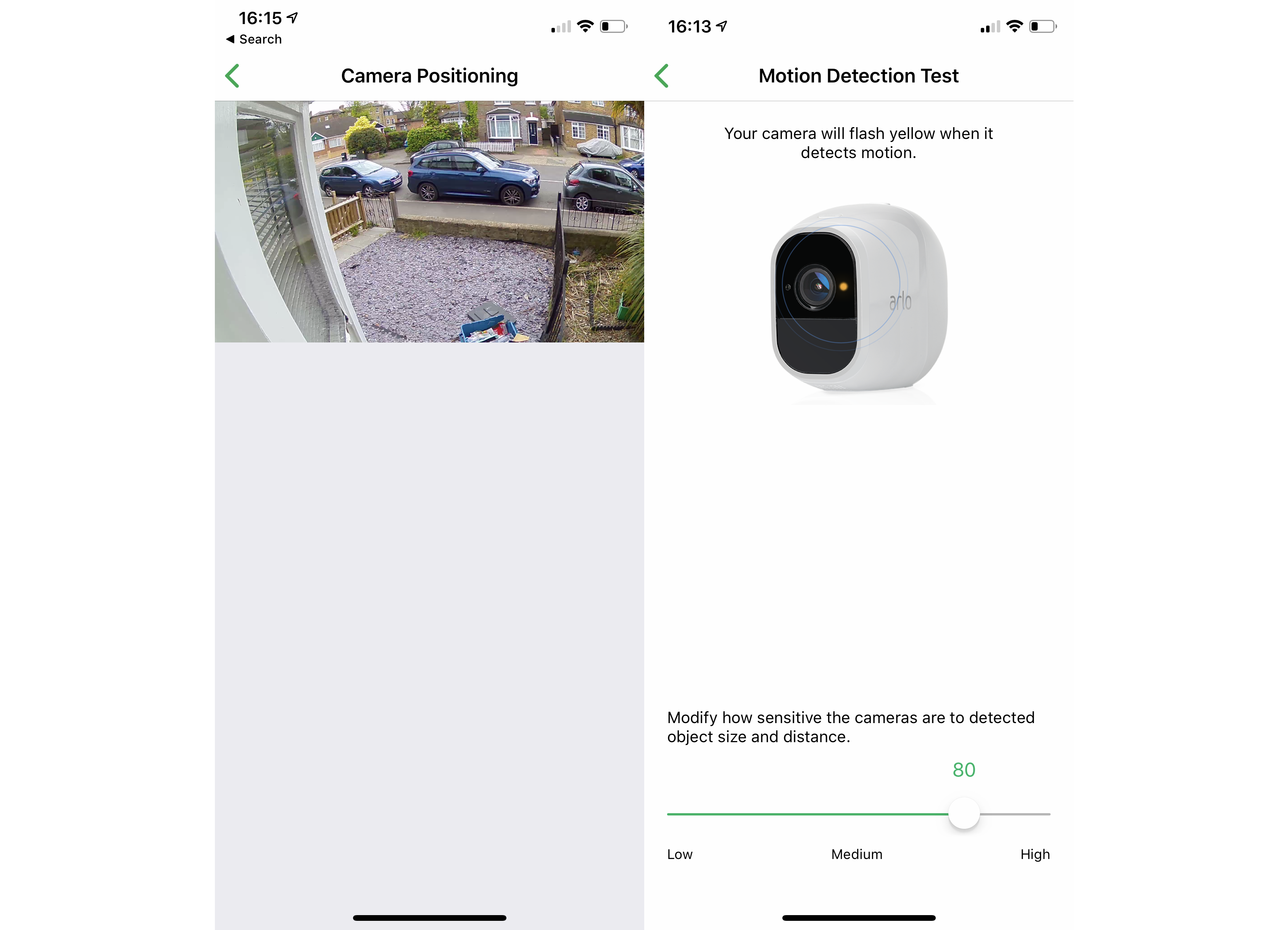
The Arlo Pro 2 only lets you configure activity zones if the camera is plugged in permanently. Out-of-the box, you can do this for indoor use, but you’ll need the optional outdoor charging cable ($24.99), which creates a waterproof seal around the USB charging point, if you want to power the camera outside.
With cloud activity zones, your Arlo Pro 2 uses its PIR motion sensor to wake the camera when movement is detected. The cloud service then works out where the motion took place and, if it was in a zone, sends the appropriate notification. This feature relies on you placing the camera carefully so the camera doesn’t pick up too much movement that you’re not interested in, but dramatically reduces the number of alerts you get.
The Arlo Pro 2’s Activity Zones are rectangular – they can’t be an irregular shape, as with the Arlo Ultra cameras. Even so, it’s possible to overlap zones to cover the areas you want.
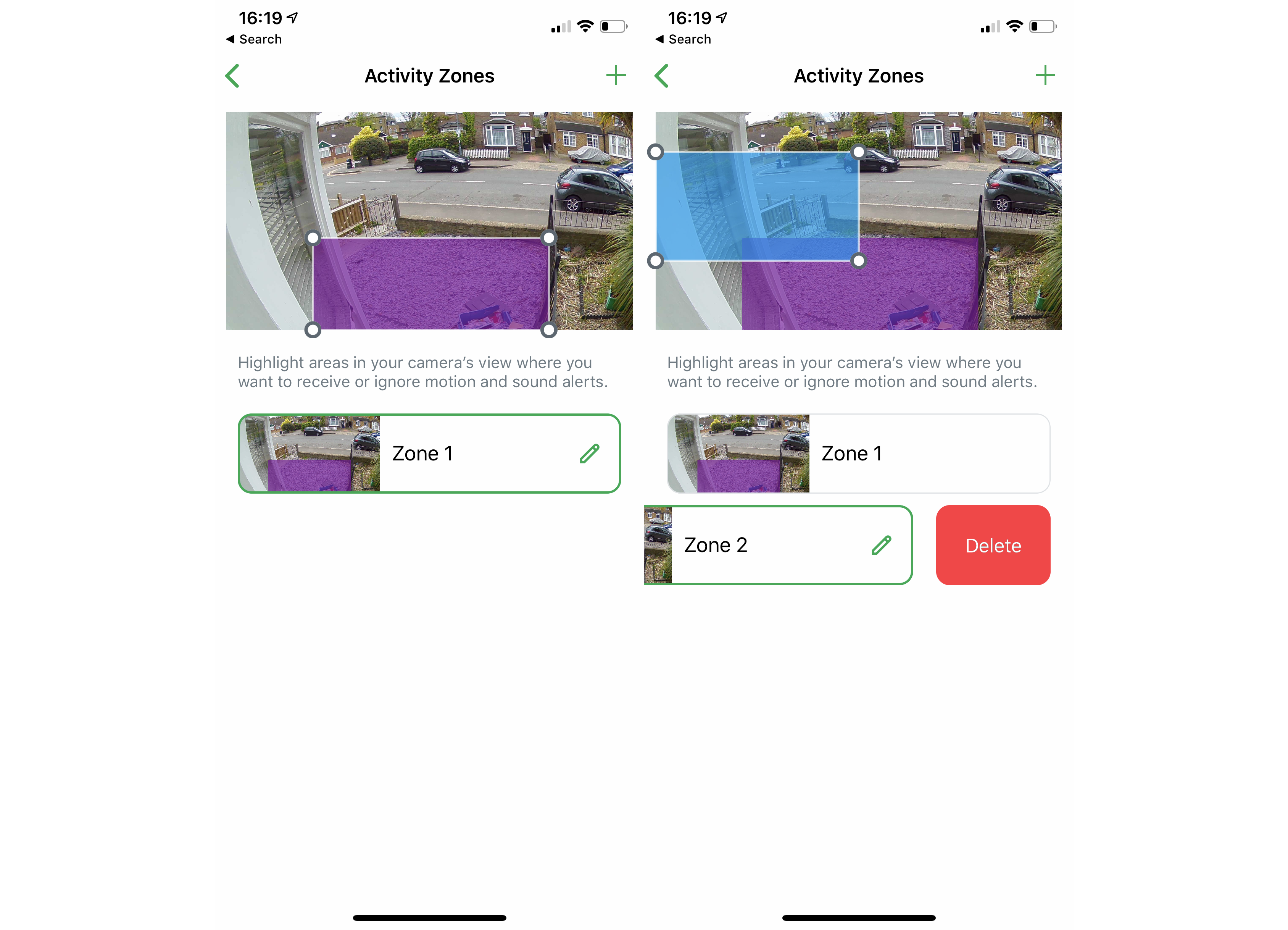
Smart notifications via Arlo Smart let you choose if you want to be alerted about people, vehicles, animals or all other motion. Accuracy is high, with the camera mostly detecting activity accurately; however, we did experience a few instances where motion outside our set activity zones triggered a recording.
It’s a shame that notifications can’t be configured on a zone-by-zone basis – for example warning you of people outside your front door, or of people and vehicles on your drive.
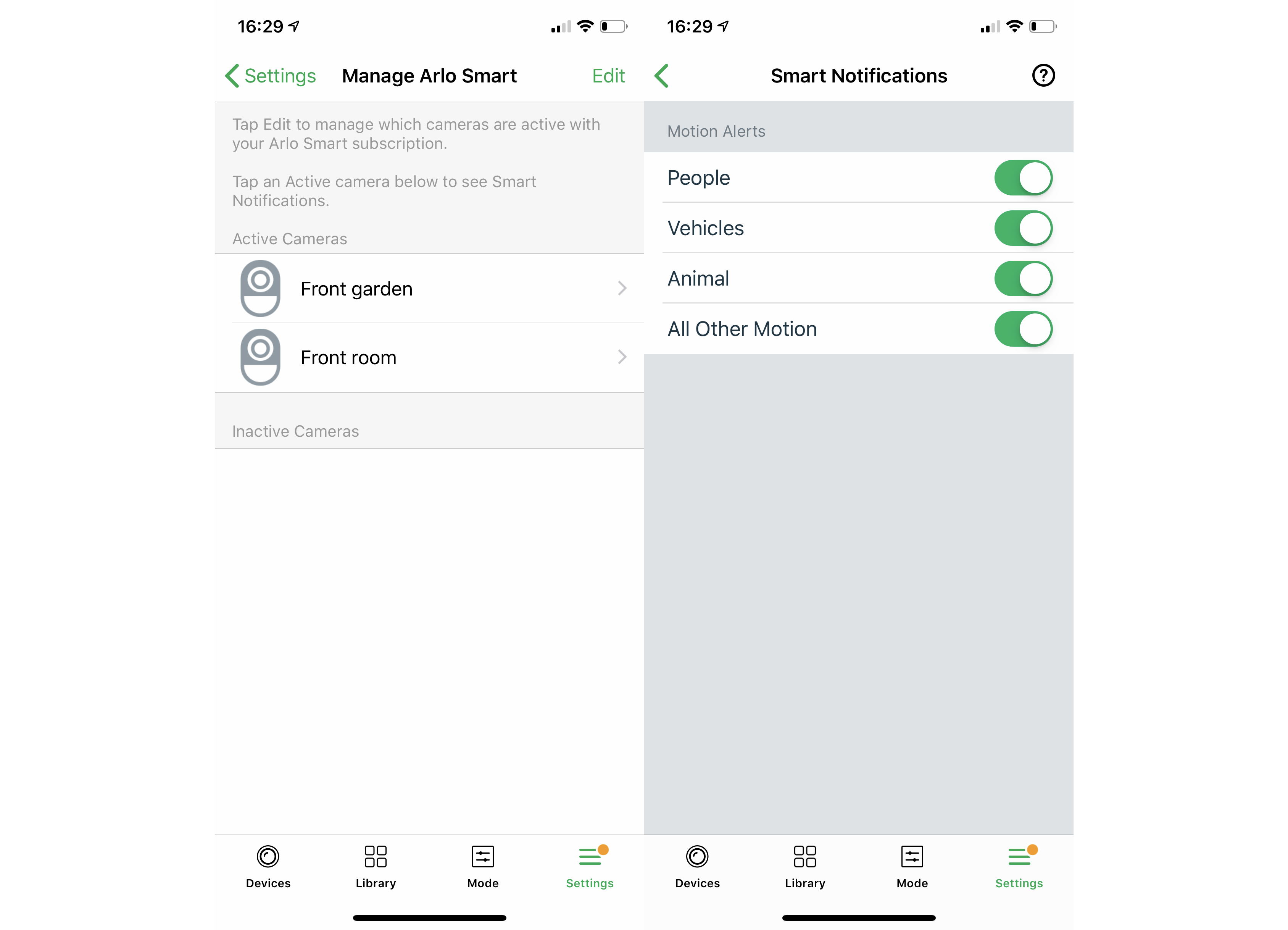
An optional extra for a single camera in your Arlo setup is package detection, which will alert you when the system spots someone delivering a package to your home. The camera needs to be placed head-on in order for this to work, so it’s not the most useful tool; we’d prefer a smart doorbell to alert us when someone actually knocks.
Audio is recorded automatically, although you can also toggle-on sound detection to warn you about loud noises. This feature tends to work best on indoor cameras, as outside there’s a lot more ambient noise; it’s also a shame that Arlo doesn’t offer the granularity of audio detection of the Nest Cam Outdoor, which can detect dogs barking and people talking.
You can use the camera’s microphone and speaker to have a two-way chat with anyone you spot on the feed. The delay is small, and the Arlo Pro 2 is loud enough for anyone in the vicinity to hear it easily; certainly, it’s loud enough for you to warn off anyone suspicious that you see. Unlike the Arlo Ultra or Nest Cam Outdoor, the Arlo Pro 2’s two-way talk feature requires you to keep the microphone icon in the app pressed while you speak.
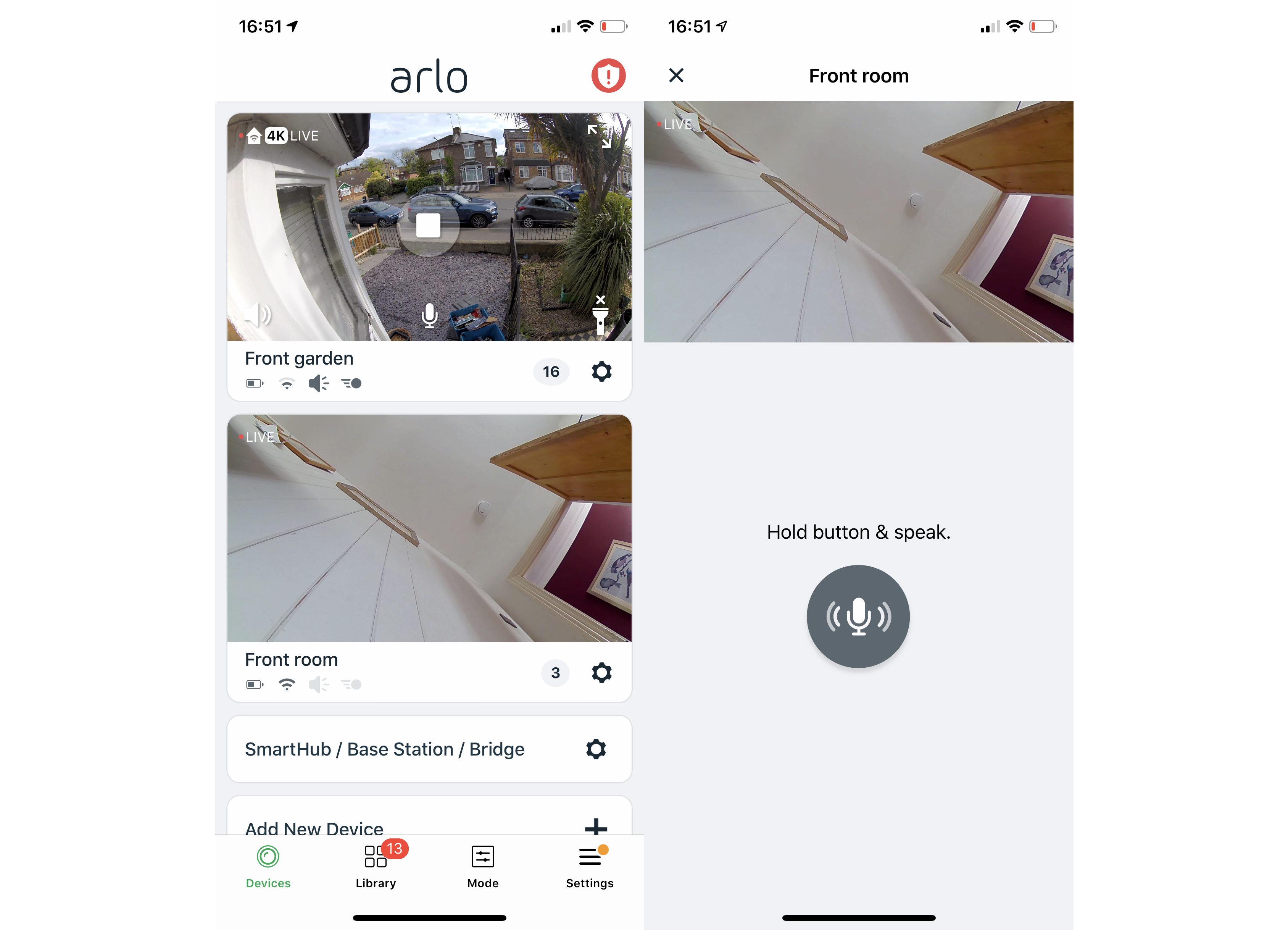
Video quality can be set based on how long you want the battery to last for, with the highest-quality settings using the most battery. Unless your camera is being triggered too often and you’re having to charge the camera too regularly when running it on battery power, we’d leave it on the best setting. This camera has a traditional IR mode for night-time viewing, and no spotlight or color mode.
Recorded video is saved to your Library, and you can view footage by date and filter by camera; if you have Arlo Smart, you can also filter by the type of smart detection. All of this makes it easy to find the bit of footage you’re after quickly, and you can download all footage to your phone to preserve it. Footage saved to a USB drive can’t be accessed via the app – you’ll have to plug the storage into a computer.
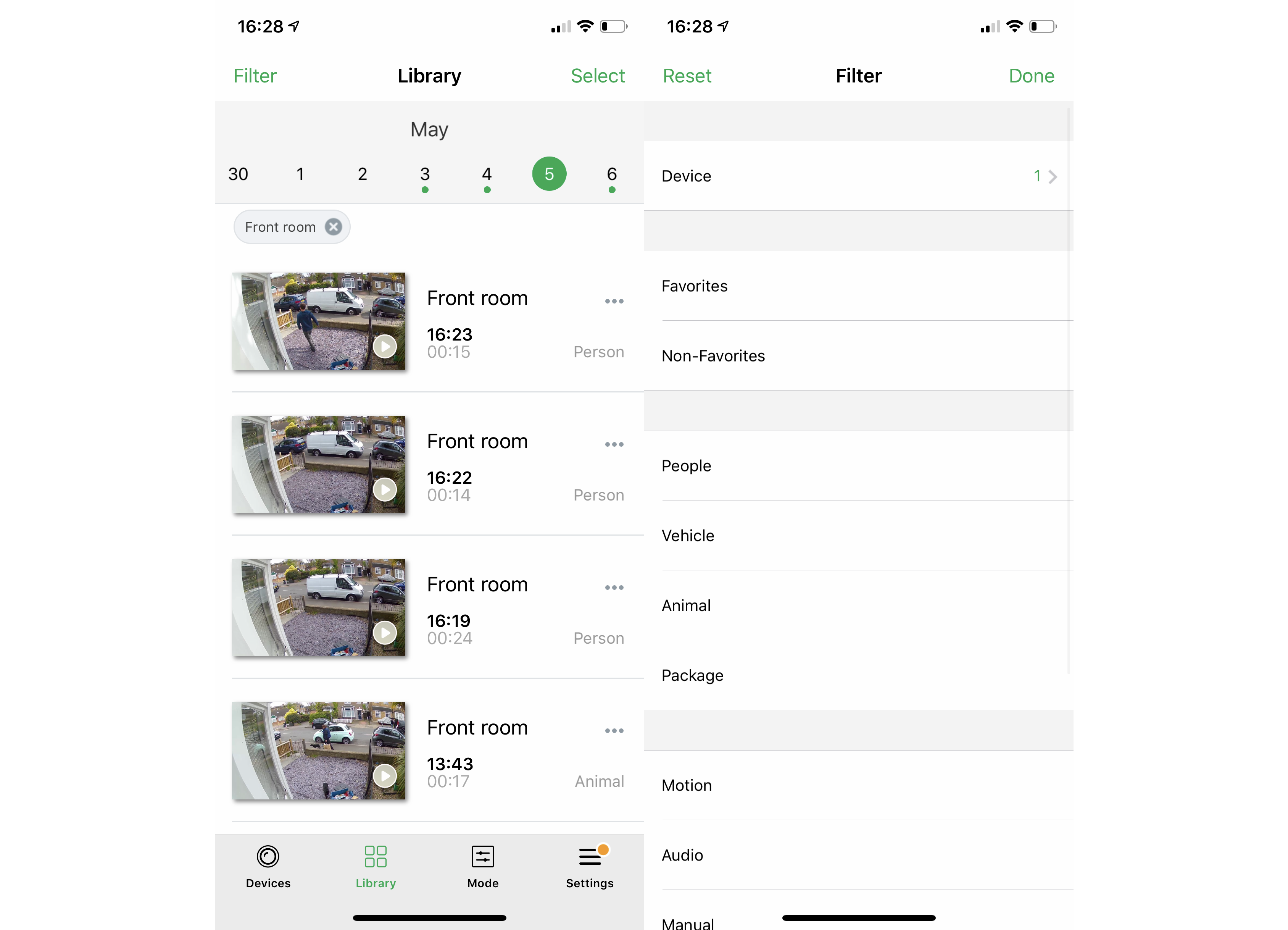
Cameras are controlled via the mode options. The default Armed and Disarmed modes turn all cameras on and off respectively, and can be selected manually. If you want to automate the system, you can use Arlo’s Geofencing feature to control your cameras based on your phone’s location, turning them on when you go out and off when you get back home.
For more control, you can set a schedule when you’re at home, which makes the system really powerful: For example, you can have your cameras always turn on at night when you’re in bed, but otherwise only turn them on when you go out.
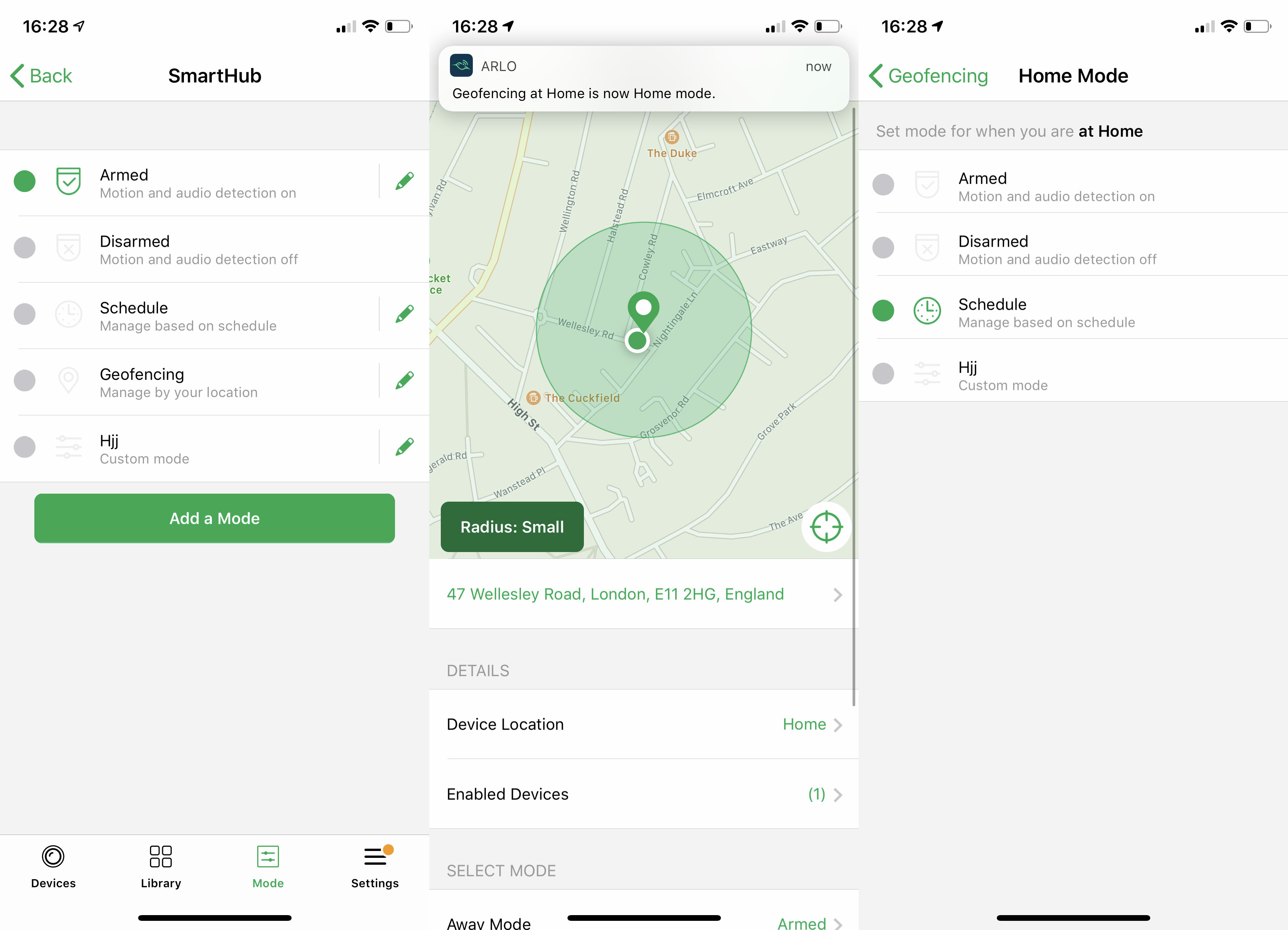
Arlo Pro 2: Design and build
- Base station has a loud siren built in
- Robust and solid-feeling cameras
- In-camera charging via micro USB port
The Arlo Pro 2 is a system of two parts. The base station acts as the bridge between your cameras and your internet connection. You can connect Arlo Pro 2 cameras to the 4K Arlo Ultra base station, but not vice versa. As such, the cheaper Arlo Pro 2 cameras can make a nice addition to a 4K system, giving you wider coverage at a lower cost.
The Arlo Pro 2 Bridge has a really loud siren built in, which you can trigger from the app. It’s enough to scare a burglar and attract attention, far outperforming the basic siren built into the new Arlo Ultra cameras.
The Arlo Pro 2 cameras feel nice in the hand, with a decent amount of heft to them and a nice glossy-plastic cover. The back flips open to reveal the replaceable rechargeable battery, which is charged via the micro-USB port on the rear, hidden by a weatherproof flap.
On battery power, Arlo says that the camera should last around three to six months, depending on how often the camera is triggered. After a couple of weeks, we estimated that we were using around 8% battery life per week, giving us around three months of use before recharging.
Installation of the Arlo Pro 2 is very easy, and cable-free. You just need to screw the magnetic mount to a wall using a single screw, then the camera grabs hold, and there’s a good degree of movement to enable you to line up the coverage that you want. The mount is strong, too, with even strong winds failing to move the camera.
However, it’s worth bearing in mind here that magnetic mounts also make cameras easy to steal or knock off the wall – a screw mount in the back of the camera lets you use a more secure fitting if you prefer.
Each Arlo Pro 2 camera connects to your network via the base station, using a 2.4GHz wireless signal. The range you get will depend on the build of your house, but the 2.4GHz network works well, and we got a stronger signal between the Arlo Pro 2 and its base station than we did with the 5GHz Arlo Ultra.
Arlo Pro 2: Performance
- Excellent motion detection
- Decent daylight video, but softer by night
- Activity Zones help reduce notifications
During the day, image quality is pretty good thanks to the Arlo Pro 2’s 1080p sensor and 130-degree wide-angle lens. Although the image is softer than that from the Nest Cam Outdoor at its highest quality setting, there’s still enough detail in the image to see what you need. Facial features can be recognized and you can identify individuals easily enough, but you lose some detail in the background – you can’t easily work out car licence plates, for example.

At night, the Arlo Pro 2 turns on its IR LEDs to light up the scene. This dramatically softens the image, and makes it harder to see what’s going on. You can tell the difference between individuals, but we found it hard to find a frame that was sufficiently sharp to enable us to identify someone clearly.

Without activity zones, there’s a danger that the Arlo Pro 2 will be triggered too regularly, treating all motion as something of interest. Using activity zones inside, on a permanently-powered camera, dramatically cuts down on notifications, and recordings of uninteresting motion.
As mentioned, if you upgrade to Arlo Smart you can configure activity zones while the camera is in battery mode. In our testing, we found that we had to place the camera carefully to focus on our front garden, to prevent battery life being drained when the camera picked up movement on the street. Used properly, activity zones dramatically cut down on the number of notifications that we got, only telling us about interesting movement.
Should you buy the Arlo Pro 2?
Although the Arlo Ultra takes the crown for the best-quality footage when you view the 4K stream, that model is extremely expensive. With the Arlo Pro 2 you get the same excellent app and features, but you take a hit on image quality: during the day you can identify individuals, but night-time footage can get a touch blurred and make it hard to find a frame that’s sharp enough to make a clear identification, although you can still see what’s happening.
Out of the box, the seven-day cloud recording for life is something you’ll struggle to find elsewhere, although the inability to set up activity zones when the camera is running on battery power means you’ll need to position your camera carefully to avoid getting too many false alarms.
An Arlo Smart subscription adds more smarts to the battery-powered mode, although you still need to place the camera carefully so that movement you’re not interested in doesn’t trigger the camera and drain the battery. By placing our camera carefully and configuring activity zones we found that we didn’t get a flood of notifications, even on a relatively busy road – and if you use your camera inside or in a more secluded spot, you’ll get even better results.
The downside is that Arlo Ultra is an additional cost, so if you can stick with the basic cloud service you won’t incur any additional running costs. Overall, the Arlo Pro 2 is an excellent, completely wireless camera system with a decent amount of flexibility, and if you want multiple cameras in and around your home it’s a great solution.
The Nest Cam Outdoor is less flexible by comparison, but offers better-quality video, and continuous recording via Nest Aware, which also gives you activity zones; if you’re able to have a fixed and wired installation, it’s a slightly better camera overall.
