The MacBook Air M2 features Apple’s latest chipset, but it’s a much more drastic overhaul than that. Rather than simply packing the new processor into an older chassis like the MacBook Air M1, this new variant has an entire redesign that brings it closer to the M1 Pro or M1 Max MacBook Pro – a machine we already identified as one of the best laptops around.
Display size: 13.6 in
Display: Liquid Retina display (2560x1664 resolution)
Capacity: 256GB, 512GB, 1TB, 2TB options
Chip: Apple M2
Camera: 1080p
Speakers: Stereo speakers
Weight: 2.7 lbs
While it has lost the tapered design that was a trademark of the product line for years, making it just a smidge larger, it still weighs just 2.7 lbs – ever so slightly smaller than its predecessor.
There are plenty more upsides, too – for one, the new 13.6-inch display is bigger and brighter than before, and while it’s not quite as amazing as the MacBook Pro’s display, it does finally improve the camera on the Air lineup to a much more acceptable 1080p that’s embedded in the controversial “notch” (more on that later).
If you spend any time plugging in peripherals, though, we’d still recommend opting for the MacBook Pro. Its additional ports, including HDMI, may make your life a lot easier. The Pro is also, as you’d expect, more powerful, but if you’re just using either for basic tasks you’re unlikely to notice any difference that’s worth shelling out hundreds of extra dollars for.
MacBook Air M2: Design
• Thin and light
• Touch ID built-in
• Four colorways: Midnight, Starlight, Space Gray, Silver
At first glance, you may be forgiven for thinking the MacBook Air is a MacBook Pro – it’s slimmer, sure, but even with the lid closed it can be tough to tell them apart. One surefire way is through the color options – while Space Gray and Silver still exist, they’re joined by Starlight (a sort of champagne tone), and Midnight. Our review unit is the latter, and while we’re finally getting a black MacBook after years of waiting, it is a bit of a fingerprint magnet.
There’s a full-sized scissor-switch keyboard (anyone looking to upgrade from one with a butterfly keyboard Mac will be very pleased to hear that), and TouchID is built into the top-right button. The trackpad remains best-in-class, too.
On the left-hand side, you’ll find a pair of Thunderbolt USB-C ports and a MagSafe connector that allows for quick detachment if someone trips over your charging cable (which is color matched to the machine now, which is a nice touch). On the right, there’s just a 3.5mm headphone jack.
As you may imagine, the display is the main talking point here, and it’s great. The Liquid Retina panel has a 2560x1664 resolution with impressive color accuracy. It lacks the ProMotion tech Apple offers on the MacBook Pro 14 and 16-inch variants, though, which have spoiled us a tad by offering much deeper blacks. One thing that the M2 does retain, though, is the notch – a place to house the camera. The initial furor around it at its debut in 2021 was overblown, though, and after ten minutes it’s hard to even notice it at all unless you have dozens of menu bar items (but even then, they tend to avoid the space “behind” it).

MacBook Air M2: Performance
• M2 chip is powerful and efficient
• Great for multitasking
• GPU is built into the M2
If you’re expecting a performance jump on the same level as the Intel to M1 transition, then you’re going to be disappointed – the M2 chip is an iterative update, more evolution than revolution. It has an 8-core CPU, with four cores for basic tasks, and another four for more intensive ones.
There’s also an 8-core GPU (10-core is also an option), and while the performance won’t match the M1 Pro or M1 Ultra chips, Apple says it offers 1.4 times the speed of the M1 MacBook Air and fifteen times the speed of an Intel-based Mac.
In our testing, we threw as much as we could at it – editing photos in Photoshop, recording podcasts in Logic Pro, and doing standard tasks like browsing social media and firing off emails. In that time, it not only powered through, but it remained silent thanks to its fanless design. It really does bridge the gap between consumer and pro customers, and it’s lightyears ahead of anything an Intel MacBook could do.
The MacBook Air is also a solid machine for entertainment. The screen may not have the incredible contrast of the latest MacBook Pros, but it’s great for watching TV shows. Gaming is about as good as you can hope for on Mac, too, but you’ll still want to go for a Windows machine if you’re looking to play a variety of titles.
We would advise against the 256GB option, though. In the modern world, anything less than 512GB simply isn’t future-proof, but it will cost you $200 from Apple which feels steep.

MacBook Air M2: Battery life
The MacBook Air M2 offers up to 18 hours of movie playback, which is impressive for such a lightweight device. Add to that the instant wake from sleep and fast boot-up times from being turned off, and you may find yourself reaching for it instead of your phone or tablet.
You can charge via the USB-C ports or via MagSafe, making the former ideal for connecting to a docking station setup but you’ll get more consistent charging with MagSafe. It’s worth noting that there’s a 30W charger in the box, but fast charging is supported if you buy a 67W power adapter ($20 when purchasing).
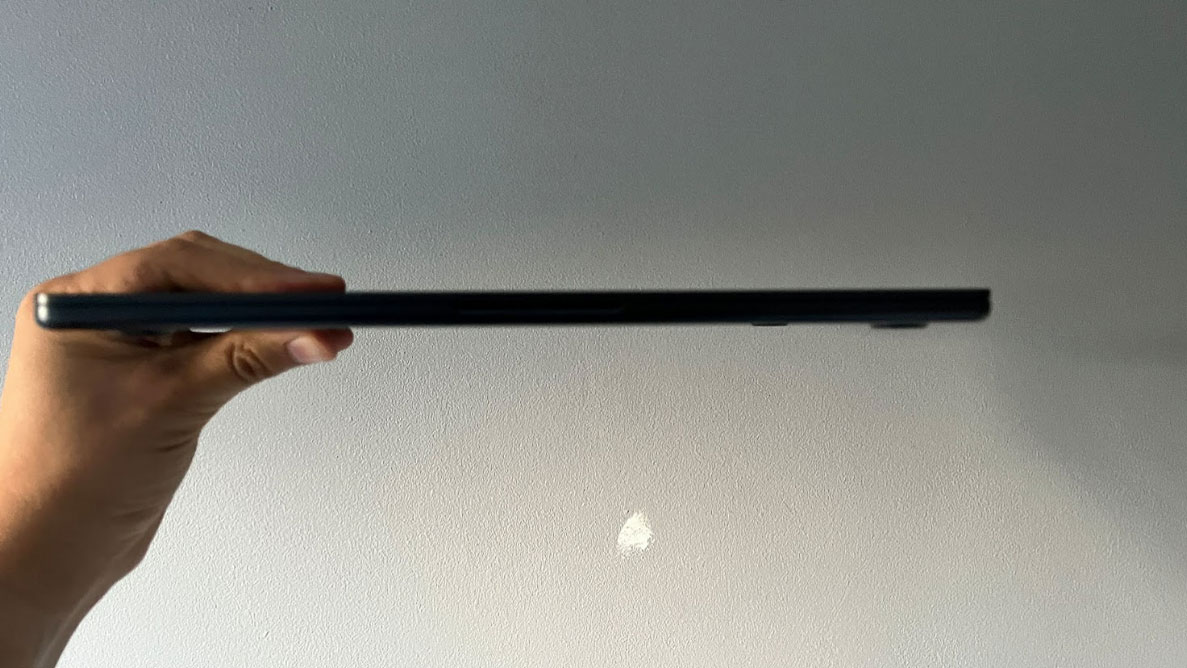
MacBook Air M2: Price
The MacBook Air M2 starts at $1,199 for the 8-core CPU and 10-core GPU with 8GB of unified memory. That’s a solid set of specs (the MacBook Air’s unified memory shifts to the CPU and GPU depending on the task), but you may want to bump up the RAM to 16GB (that’s $200).
An additional $100 adds two extra GPU cores, too, and another $200 will double the storage to 512GB. If we had to pick one, we’d opt for the increased storage, but doing so definitely makes the laptop even more expensive and may push it out of your budget.
MacBook Air 2: User reviews
Amazon’s reviews give the MacBook Air M2 an average of 4.7 stars out of 5 rating, with plenty of focus on the lightweight design and impressive battery life.
Many have noted the lack of a touch screen, while others have noted the low storage we’ve mentioned earlier. One reviewer said the MacBook Air M2 is actually cheaper than the Windows machine they would’ve otherwise required and said they’ll never buy another PC again.
Should you buy the MacBook Air M2?
The MacBook Air M2 remains Apple’s least expensive laptop, but it’s certainly not cheap. It is, however, well worth the money and an easy recommendation for anyone with an Intel Mac or a Windows machine looking to make the jump.
If the new design is a big bonus for you, then it could be worth switching from the M1 MacBook Air, too.
If this product isn't for you
If you’re looking for a more compact laptop with a smaller display, the MacBook Pro offers a classic MacBook design, and even includes the otherwise discontinued touch bar. It has the best battery life of any MacBook available today, but does only offer a 720p webcam.
If you’re not interested in a laptop, the Mac Mini is available starting at $699 and is the cheapest way to get into the macOS ecosystem provided you have a monitor and peripherals.


