The AnyCubic Photon Ultra is the latest resin 3D printer from Anycubic, one of the biggest names in the 3D printing game and it’s launching first via Kickstarter. So, you might be wondering why a company as big and successful as Anycubic would need to go to Kickstarter looking for funds for a new device, and it’s a fair question that we don’t have an answer to either. What we can say is that the AnyCubic Photon Ultra is a phenomenal 3D printer that offers exceptional print quality with a fantastic price.
If you’re not familiar with resin 3D printers, they work a lot differently to the fused deposition modeling (FDM) printers that most people think of when we talk about 3D printing. While an FDM printer deposits thin layers of melted plastic on top of each other to build a complete piece, resin printers use UV light to cure resin to a build plate which slowly rises up out of the resin goo. Both types of printers have their advantages and disadvantages: FDM printers are typically cheaper and can build larger objects, while resin printers can create more detailed prints.
AnyCubic Photon Ultra review: Set-up
- Easy to set up
- Leveling process is simple
Setting up the AnyCubic Photon Ultra was a breeze. It comes incredibly well packaged, with custom foam inserts to make sure that nothing moves around or gets scratched during transport. This is vital when you’re dealing with something like a 3D printer, where there are glass and plastic screens that need to be kept in pristine condition for the device to function.
Once you’ve unpacked everything, plugged in, and switched on your printer, you’ll need to install and level the print bed. This is a simple procedure and the included instructions walk you through the whole process - it’s nowhere near as complex as FDM printers can be. Once that’s done, you’ve just got to install the print tray, fill it with resin, and you can start printing.

There is an LCD screen on the device which can be used to navigate the various menus, so you can adjust settings and set prints going without needing it connected to a computer. You simply put your print files on a USB drive and plug it into the slot.
It’s worth noting here for anyone that’s new to resin 3D printers, that resin is nasty stuff. It’s toxic and an irritant, so you don’t want to get it on your skin or in your eyes, and you definitely don’t want to swallow any. Make sure you’re wearing protective gloves, eye protection, and a face mask when working with resin.
AnyCubic Photon Ultra review: Specs and features
- DLP technology gives exceptional detail
- Projector lasts 10x longer than mono LCD screens
The real selling point of the AnyCubic Photon Ultra is that it's a DLP printer, rather than the usual LCD printers that we typically see in the consumer resin 3D printer market. While LCD printers use an LCD screen to project light into the resin, DLP printers use a projector that reflects light to specific locations via a micromirror. This eliminates light convergence (the light from the bright areas bleeding over into areas that shouldn’t be lit). The result is sharper lines and crisper details. So, while the AnyCubic Photon Ultra technically only has a resolution of 720p, in reality it outperforms 2K and even 4K LCD printers when it comes to fine details.
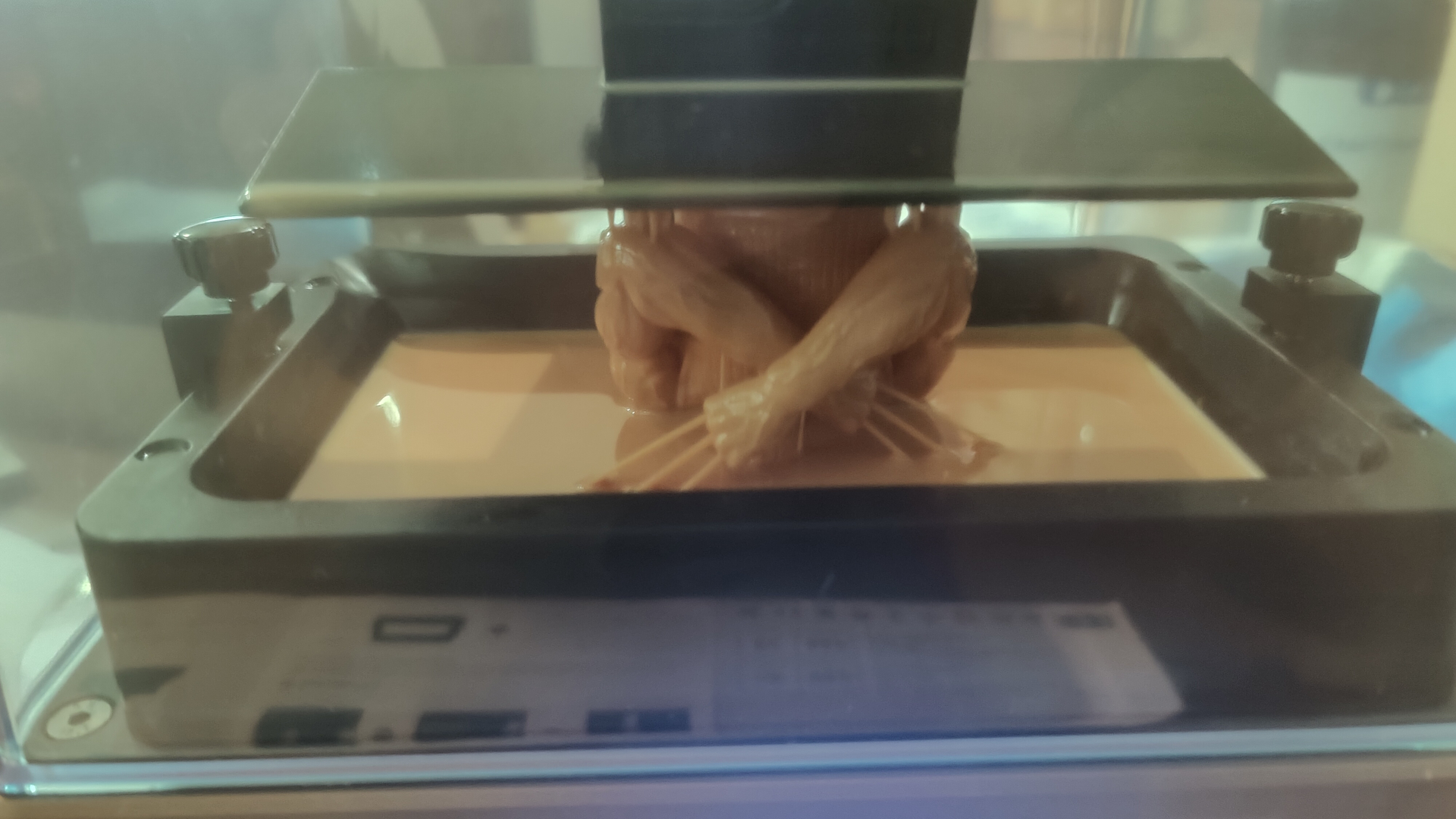
The other main advantage of a DLP printer is that the projectors have a much longer lifespan than LCD screens, with AnyCubic stating that the projector can be used for over 20,000 hours. For reference, the LCD screen in the AnyCubic Photon Mono is rated to last around 2,000 hours (and that’s considered to be a long lifespan by LCD standards). This means you’re getting 10 times the lifespan, which means 10 fewer LCD screen replacements - that’s a huge cost saving over the life of your printer.
The build plate isn’t huge on the AnyCubic Photon Ultra, measuring in at 102.4 x 57.6 x 165 mm. That’s not to say it’s especially tiny either as most printers in this price range offer a similar bed size, but it’s something worth considering if you’re looking to print larger models.
AnyCubic Photon Ultra review: Print quality and speed
- Great print quality
- Expected print speeds
We did several test prints to put the Anycubic Photon Ultra through its paces, starting with the model that came supplied on the included USB drive - a bust of everyone’s favorite X-Men character, Wolverine.
Our first print failed to stick to the print bed, but we spotted this pretty quickly, re-leveled the bed, and increased the exposure time slightly, and our next print came out much better. We still had a slight support issue that meant Wolverine’s chin didn’t print properly, but this can be easily rectified by adding better supports to that section using the included slicing software, Photon Workshop.

Despite his lack of chin, the level of detail present on this Wolverine print is exceptional. Look at the chain and dog tags around his neck, and the veins and grooves of his biceps.
As with all resin printers, once the print is finished, it still needs several stages of clean-up. You need to wash the model off in isopropyl alcohol to remove any uncured resin that is still on the surface of the model - if you don’t do this, that resin will cure and you’ll lose detail in your print. After it’s been washed, you also need to cure the model in UV light. You can just expose it to sunlight, making sure to turn it to cure every side, but AnyCubic was kind enough to send us it's Wash and Cure 2.0 device. We’ll have a full review of that up shortly, but for now we can say that it made the whole clean-up process a walk in the park.
After printing Wolverine, we set out to print something a bit smaller. Resin 3D printers are hugely popular amongst miniature gamers and fans of role-playing games, allowing players to create custom and unique models. To find out how well the AnyCubic Photon Ultra would manage printing something much smaller, we printed this free Hazmat trooper from Anvil Industry’s Digital Forge. This little trooper only took a couple of hours to print off and, as you can see, he is stunning.

If you look extremely closely, you can see some faint hints of layer lines on some of the smooth, curved surfaces, like the top of his helmet, but once this guy is painted, we’d have no clue that this was a 3D print.
Finally, we went back to another bust, this time of an alien from the Mass Effect series of games - everyone’s favorite singing Salarian, Mordin Solus, and this print came out fantastic. The level of detail on this guy is phenomenal. We’re seriously impressed with the Photon Ultra. That last print took 7 hours to finish, which is about right for a model of this size too.

We’ve mentioned print times already in relation to each model, but to give you some wider context, we’d say that the Photon Ultra is printing at about the speed that we’d expect for a good quality resin printer. And, like most resin printers, the print time is dictated by the height of the model, not how full the build plate is. This means you could print a squad worth of those Hazmat soldiers in about the same time it takes to print one, which is one of the major advantages that resin printers have over traditional FDM printers, such as the AnyCubic Vyper.
AnyCubic Photon Ultra review: Price and warranty
- MSRP will be $599
- Kickstarter backers get reduced price of $499 (or $399 for first 100 backers)
The AnyCubic Photon Ultra isn’t available for general sale yet. Instead, AnyCubic is running a Kickstarter campaign that launching today (September 14, 2021). You can back the Photon Ultra for $499 on Kickstarter, and the first 100 backers will actually get it for a reduced price of $399.
If you hold off on the Kickstarter and choose to buy the AnyCubic Photon Ultra when it goes on general sale, it will cost $599, so there is a significant saving available to Kickstarter backers. All Kickstarters come with some inherent risk, but AnyCubic is an established company that has delivered on multiple 3D printers so far.
AnyCubic did ask us to make it clear that there may be some delays in shipments for backers who live outside the countries that are being offered free shipping. The free shipping countries include the United States, United Kingdom, and the vast majority of European countries.
Should you buy the AnyCubic Photon Ultra?
If you need a high detail resin printer and don’t need a large build plate, absolutely buy this. The AnyCubic Photon Ultra offers seriously impressive print quality, and the DLP projector combined with its competitive price means that it's one of the most economical resin printers out there.
Beyond that, you get great build quality, simple to follow instructions, and a relatively stylish and compact device that could comfortably sit on your desk or workstation at home. The only real downside is the same one that all resin printers have - resin is horrible to work with. if you'd prefer something a bit more user friendly, check out the AnyCubic Vyper.

