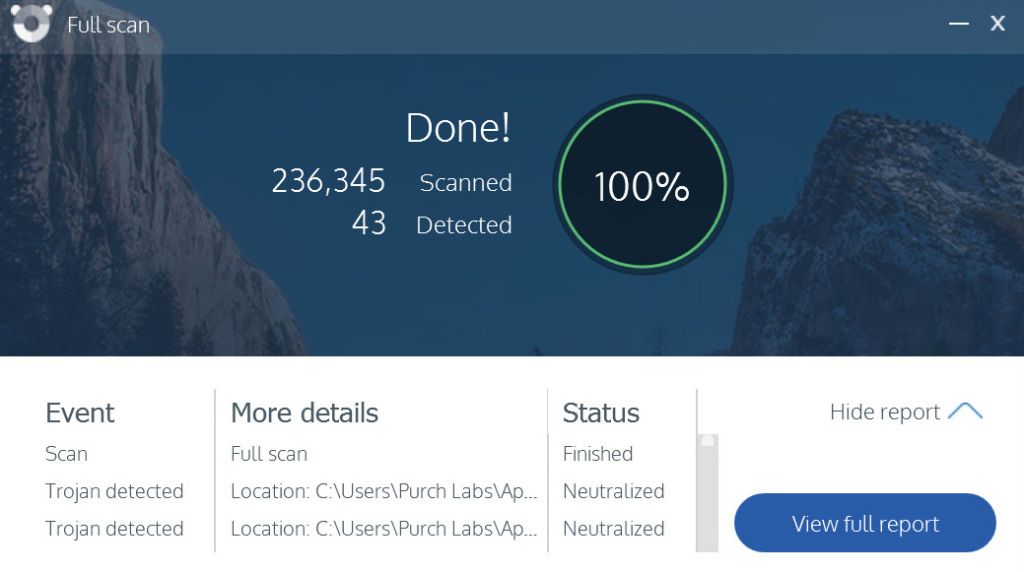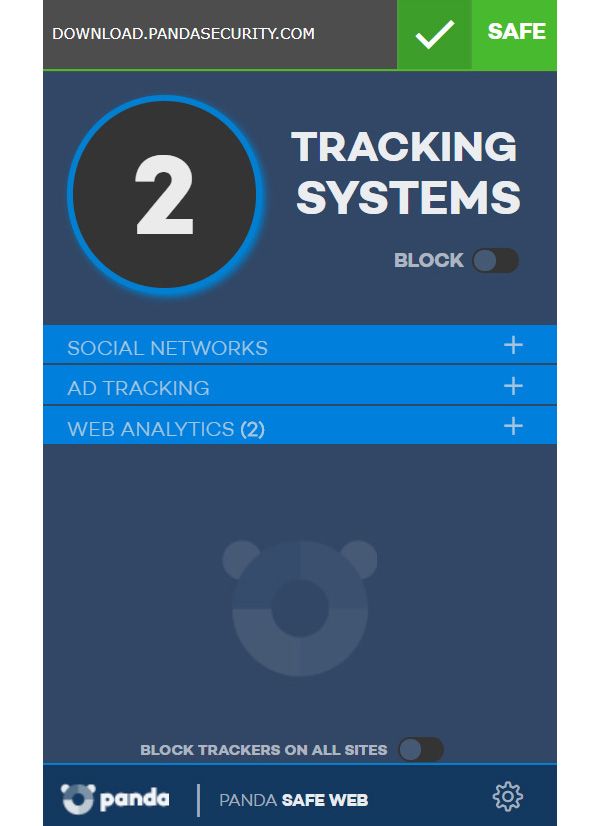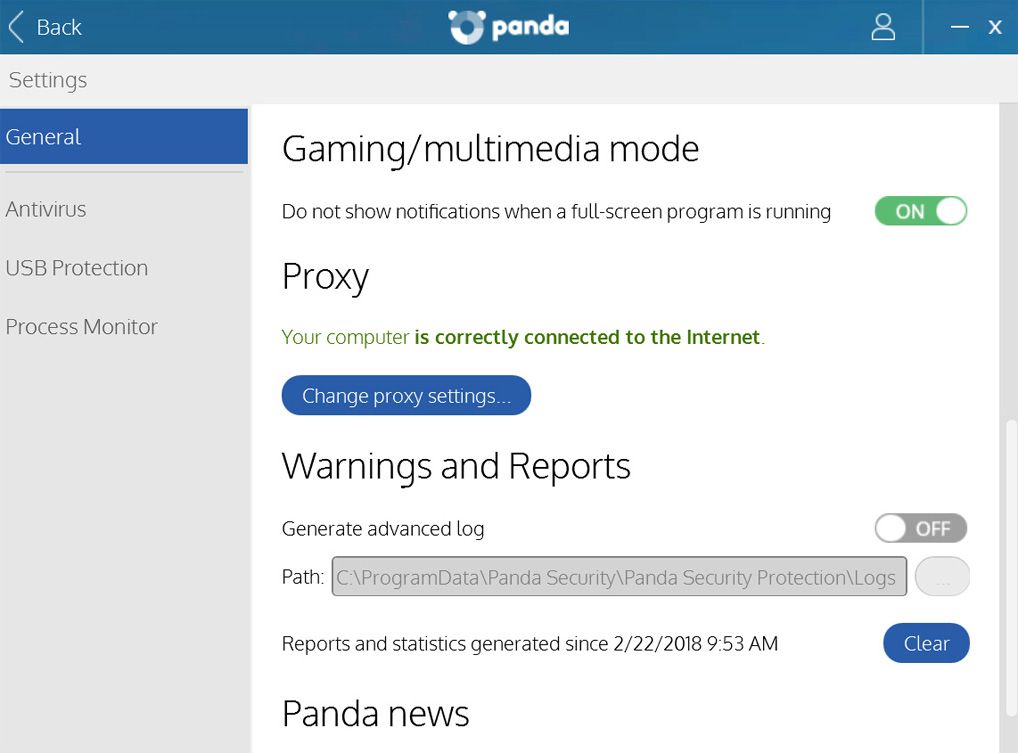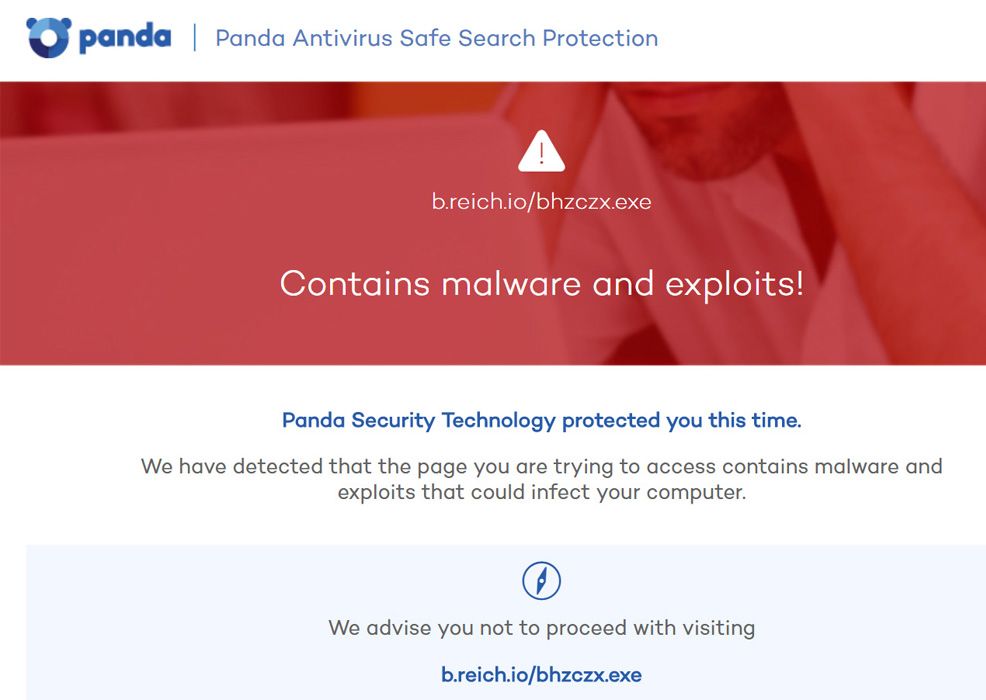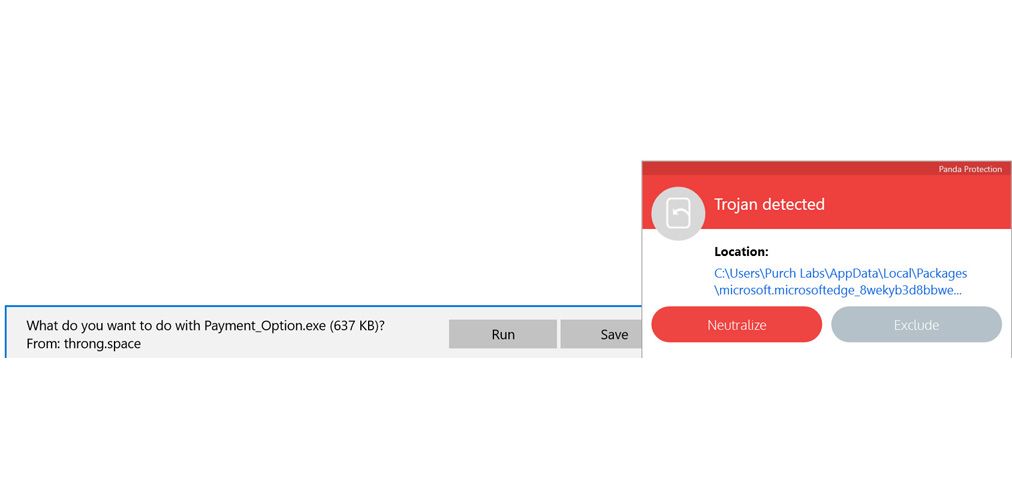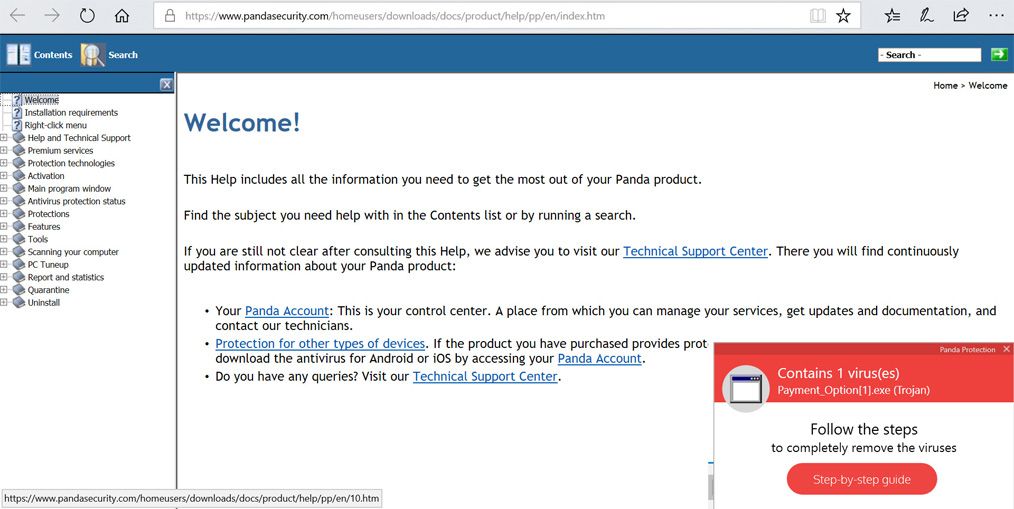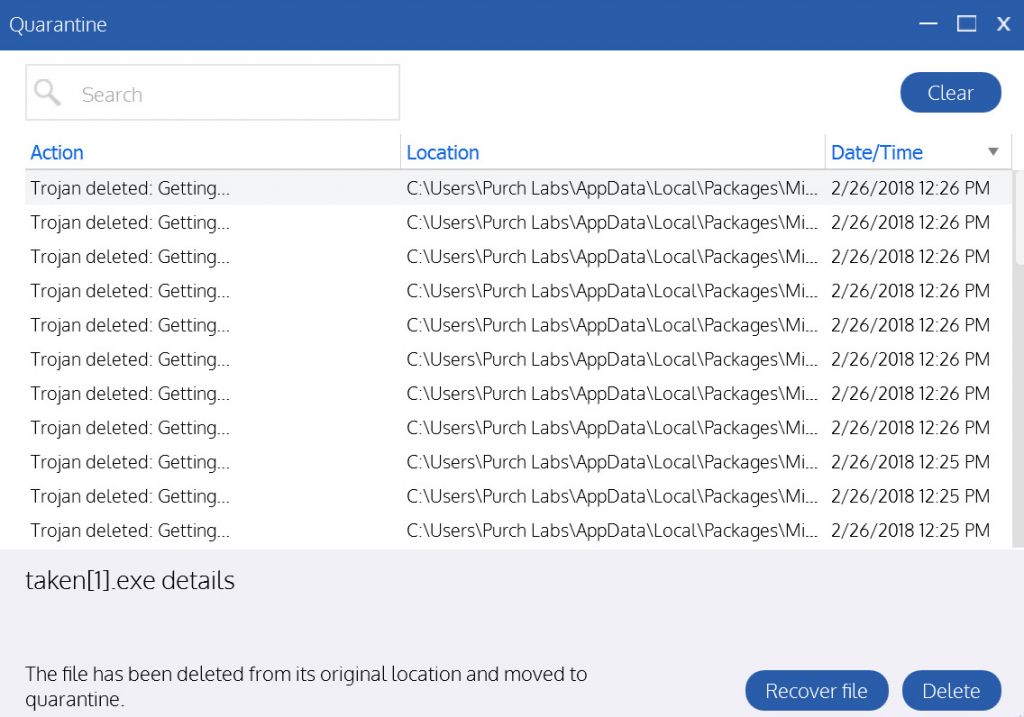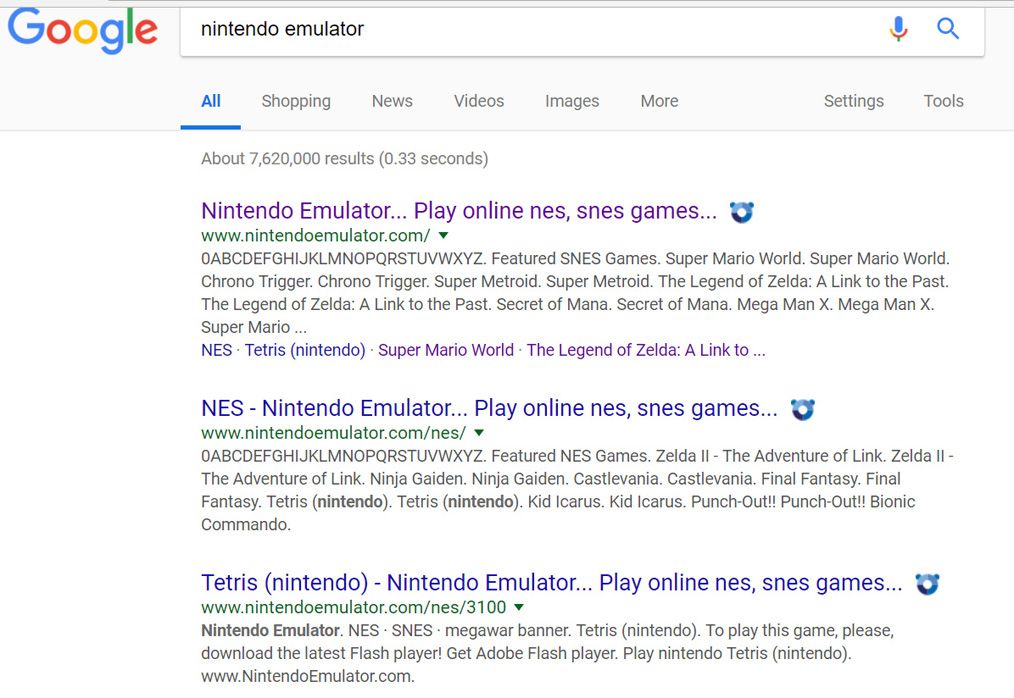Panda Security struggled a bit during our malware detection tests of the best antivirus software. It detected 97 percent of the 300-plus malware samples we used, but moving the malware to quarantine took several steps. And while Panda Security is a decent antivirus solution, it didn’t score well enough all around to make it into our Top Ten Reviews best overall antivirus software lineup.
Panda Dome Essential antivirus software requires you to enable browser extensions before it can stop online threats. When you try to visit a website that is known to have malicious links or viruses, Panda displays a warning in the browser telling you it’s dangerous. If a virus tries to download itself to your computer, Panda can usually stop it before it attacks your system. However, when it stops a virus, Panda asks you if you want the threat to be neutralized and moved to the quarantine folder rather than automatically moving it there. And when you agree to have it neutralized, Panda tells you how to neutralize the threat yourself. The steps aren’t easy to understand, and if you don’t follow them correctly the virus will be let go to infect your computer. Also, it’s important to note that Panda Dome Essential doesn’t include ransomware protection. You’ll have to purchase either the Dome Advanced, Complete or Premium programs to get this feature.
In our tests, Panda Dome Essential failed to stop several threats, so they became embedded in our system. When we performed deep system scans, the program found all the threats and sent them to the quarantine folder without asking us first. After all the threats are contained, you get to decide what to do with them. If a file is mistakenly tagged as malicious, you can ask Panda to restore it back to your computer. We attempted to delete the threats housed in the quarantine folder and were surprised to discover all the threats were simply moved to the recycle bin. This is not very secure because it gives the malware a chance to re-infect your system. We installed other antimalware software, Bitdefender Antivirus Plus and Kaspersky Anti-Virus, after we were done reviewing Panda Security and let those programs again round up the threats and permanently delete them so there wasn’t any trace of them left on our test computers.
Because Panda Dome Essential is a basic antivirus program it doesn’t come with many extra security features, but it does have some protection tools most other antivirus programs don’t include. Panda has a personal firewall to keep tabs on what is going out and coming in through your internet connection. It also has secure browsing that places an icon next to search results so you can quickly see which sites are safe to visit. And if you connect anything to the USB port, Panda will scan it to ensure no malware is transferred to your computer. In fact, if you connect your cellphone via USB to your computer, Panda will scan it and remove viruses it finds. This is a nice perk if you need some mobile protection but don’t want to pay extra for an additional program.
This antivirus software also includes social media protections that look for links or files shared on social media pages that could be malicious. And it has a virtual keyboard which is a great safe banking tool to keep your account numbers, usernames and passwords hidden while you type them online. Parental controls, password managers, spam filters and system vulnerability scans are only available with Panda’s other internet security programs and not with Dome Essential.
Panda Dome Essential is a basic antivirus program that is effective at stopping 97 percent of malware threats. However, ransomware protection is not included. If a threat is found, Panda requires you to take several steps to neutralize it yourself rather than immediately moving it to the quarantine folder on its own. Also, when we requested the threats in quarantine be deleted, Panda moved them into our recycle bin rather than permanently deleting them from our system. While Panda does an OK job detecting threats, we found it too difficult to use. It also lacks a secure delete so we cannot highly recommend this program.