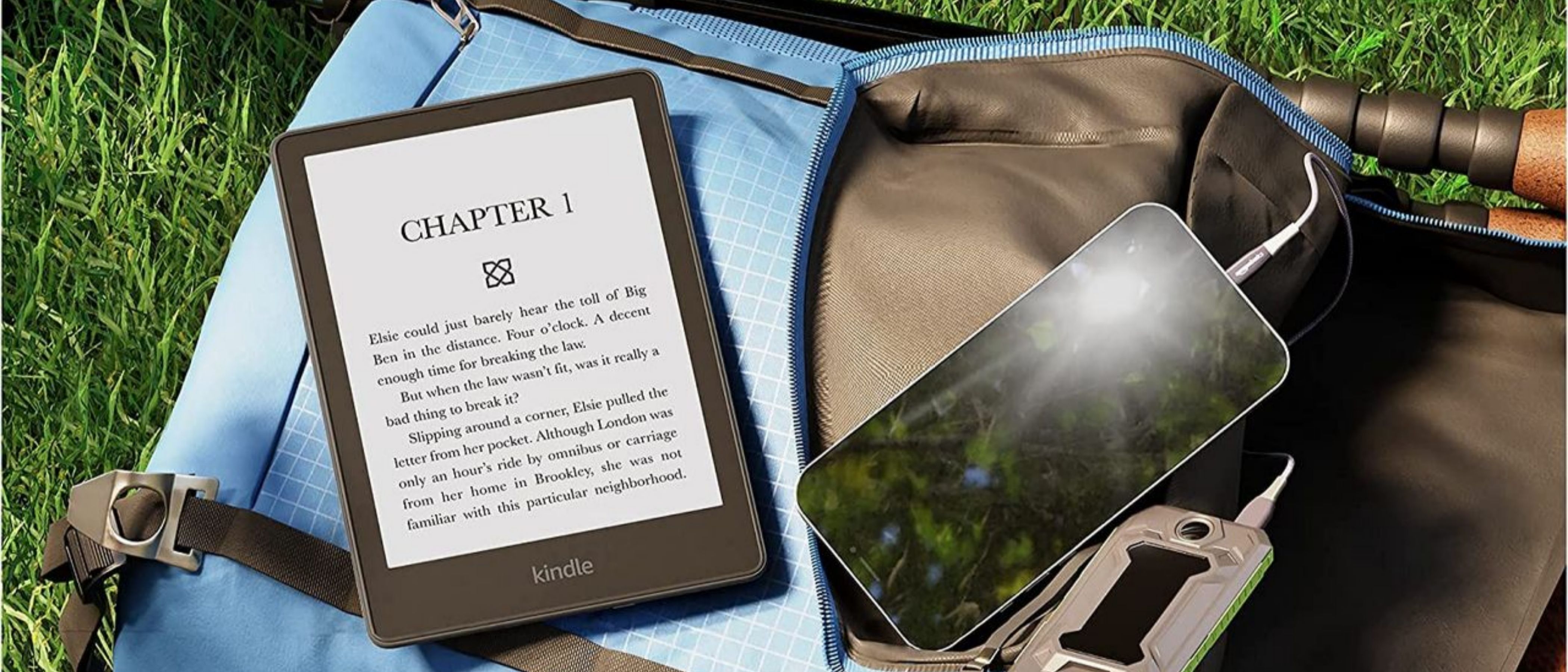Amazon’s popular Kindle range has become synonymous with e-readers. So much so, that many will use the brand name to sum-up the entire category of devices. Thankfully, Amazon hasn’t been resting on its laurels and has kept a steady stream of improvements coming to its popular Kindle range.
The Kindle Paperwhite is the best-selling product in the range. That makes sense as it doesn’t cost much more than the entry-level model, but has always offered a number of improvements – including its namesake backlit display. However, now that Amazon has fitted its entry-level with a backlit e-ink screen, is the extra money for the Kindle Paperwhite still worth it?
In a nutshell: yes.
Just as the cheapest Kindle model in the range has benefited from a trickledown of features that were previously only reserved for the pricier models, so too has the Kindle Paperwhite, which now boasts a number of the best elements previously reserved for the flagship Kindle Oasis. That includes a waterproof design and the ability to listen to audiobooks, too.
There’s a lot to love here, with a price that's significantly lower than many of the best tablets, but is this the best Kindle for you right now?
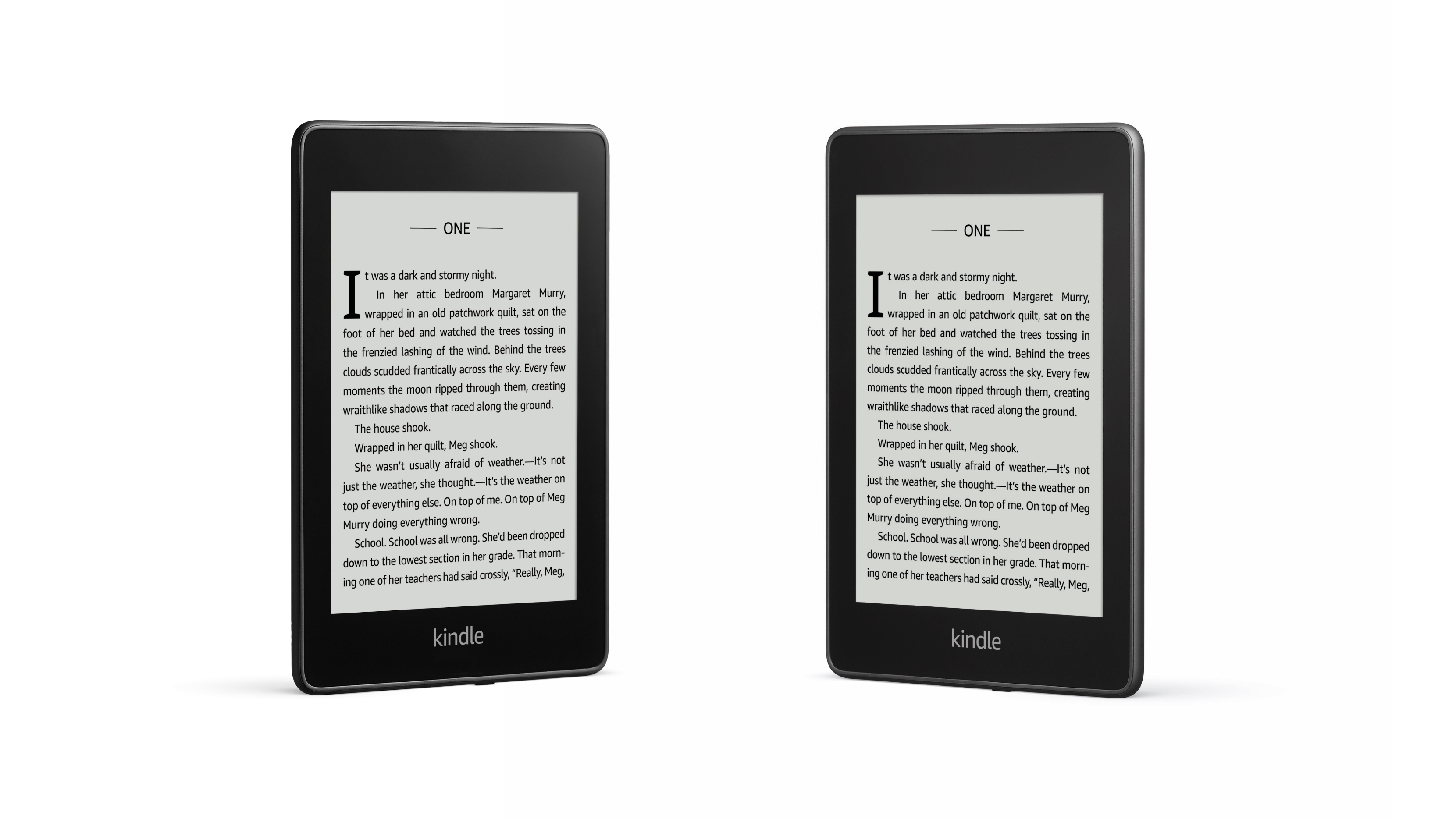
Amazon Kindle Paperwhite: Price, Release Date
You can buy the Kindle Paperwhite from a number of popular high street stores, as well as Amazon itself. The latest version of the hardware, which launched in November, should be shipping from today.
Prices for the Kindle Paperwhite start at £119.99 ($129.99) for the most affordable model, which includes 8GB of storage. If you’re only planning on reading books, that should be plenty. Since you can’t add to the storage after the fact, those who want to take a stack of comics and audiobooks on their next holiday should look at the 32GB model, which costs £149.99 ($159.99).
If you want to be able to access the Kindle Store or Audible using mobile internet, you’ll need to plump for the 32GB 4G version for £219.99 ($249.99).
In some countries, Amazon offers the choice of buying a Kindle with or without special offers. The pricing above is for the e-reader with special offers, which are essentially adverts that display on the lockscreen whenever you’re not reading. You'll be spending around £10 ($10) more to get rid of those ads. But if you’re expecting to use your Kindle a lot, it’s well worth paying for.
Amazon Kindle Paperwhite: Design, Display
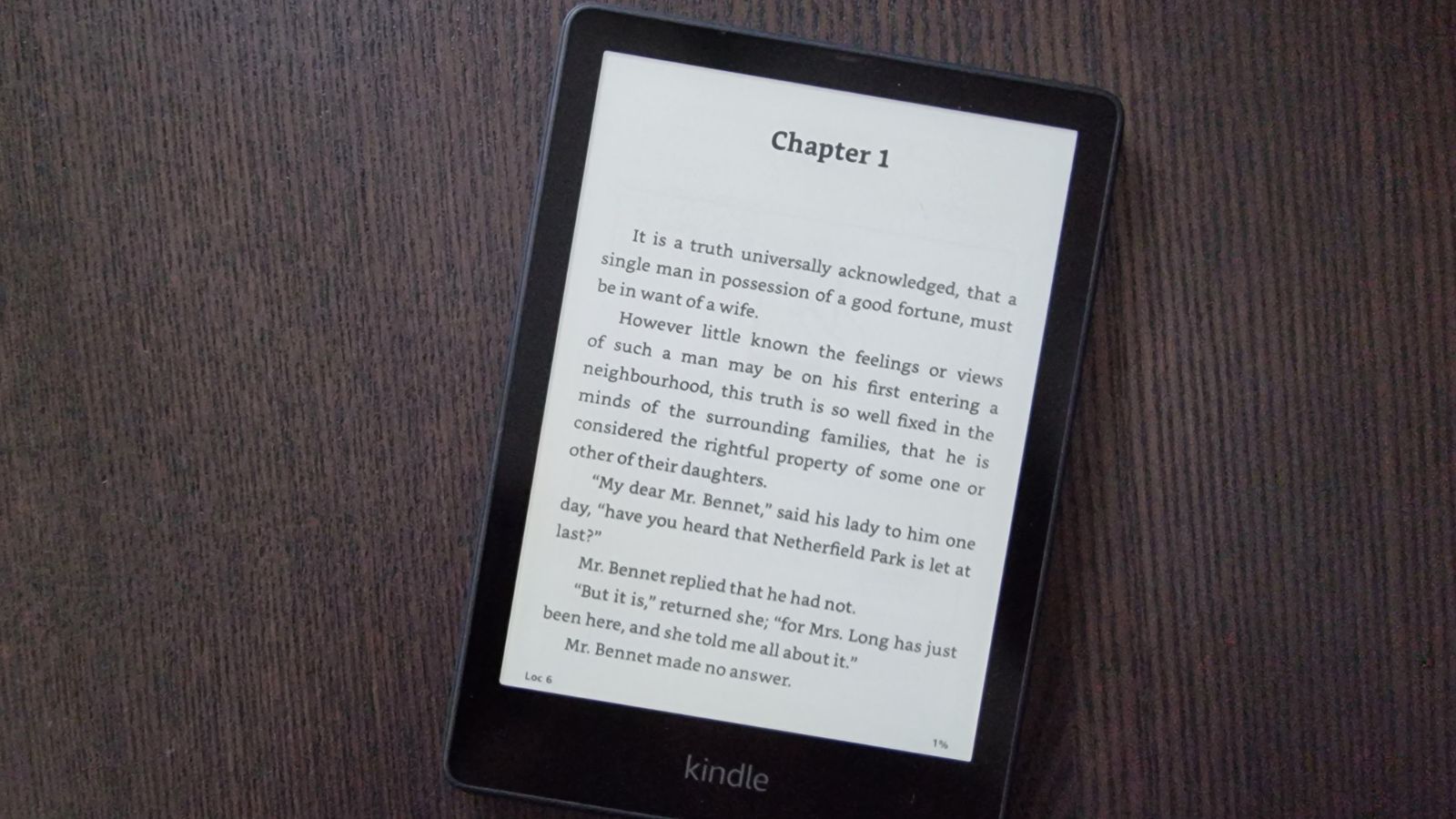
Kindle Paperwhite is the mid-range e-reader, sitting between the most affordable Amazon Kindle, and the all-singing, all-dancing Kindle Oasis. As you’d expect the design and feel of the device pretty much reflects where it sits in the pecking order – you won’t find the unibody aluminium case of the Kindle Oasis, but it has more heft than the entry-level Kindle.
The case is build from plastic, which feels durable and means the Kindle is lightweight enough that reading on your back with the device hovering inches from your face isn’t going to be a test of endurance. The case is prone to fingerprint smudges, but that’s a small niggle.
On the bottom of the case is the power button, as well as a micro USB port to charge the device. And that’s it. This simplistic design is great, and means that you can comfortably shift your grip throughout the chapter of your book without worrying about accidentally switching off the backlight, or worse.
The front of the device is dominated by a 6-inch e-ink touchscreen. The bezels around the display are a little thicker than you’ll find on some rival e-readers, but it’s not something that really bothered us. Despite the bezels, the Kindle Paperwhite remains small enough to squeeze into an inside jacket pocket, or the backpocket on your jeans, which is really all that matters.
Crucially, the bezels now sit flush with the touchscreen e-ink display – a design feature that the latest Kindle Paperwhite has inherited from the pricier Kindle Oasis and the now-discontinued Kindle Voyage. Admittedly, it’s a small tweak, but one that instantly makes the device feel more premium.
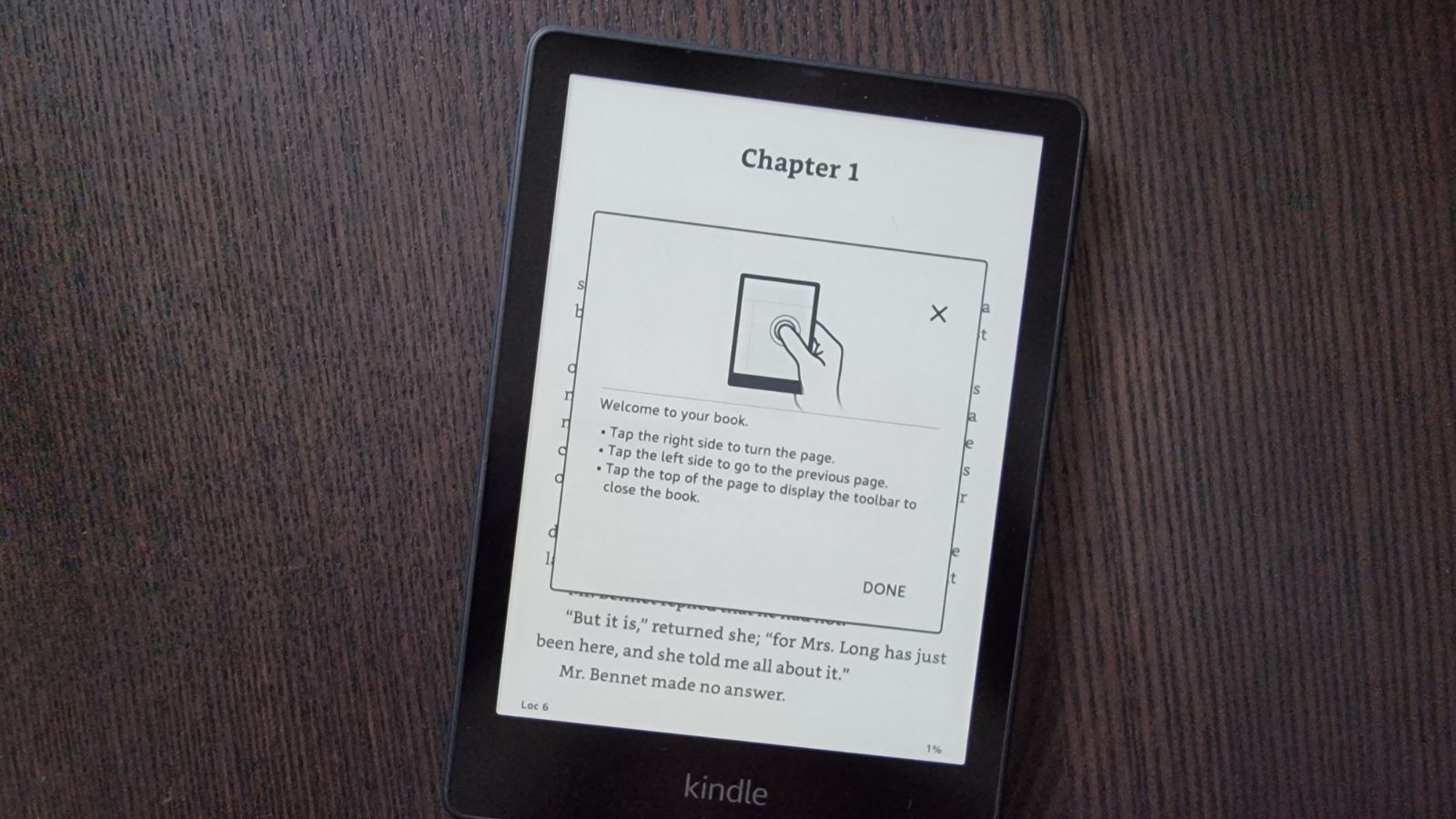
One feature that hasn’t trickled down from the flagship Kindle Oasis are the hardware buttons used to turn the pages. It’s a shame, as the clicky buttons offer a really nice, tactile way to skipping through a paperback thriller, but using the touchscreen display on the Kindle Paperwhite is perfectly fine. The touchscreen itself is very reactive to the touch, so you won’t struggle to flip through the pages, or navigate around the menus of the Kindle software
The e-ink display boasts a very respectable resolution of 300 pixels-per-inch, which is the same as the previous Paperwhite, and perfectly fine for text. Hold the Paperwhite side-by-side with a printed page and you won’t be able to tell the difference. With this latest iteration of the Kindle Paperwhite, Amazon has improved the brightness, which is handled by 5 separate LEDs distributed around the e-ink display. That’s a step-up from the 4 LEDs used to backlight the entry-level Kindle – not something we really noticed while reading, but still a pretty significant step-down from the 25 LEDs used in the Kindle Oasis.
But while the backlight might not be as evenly distributed across the page as the Kindle Oasis (and can’t do any of its fancy warming tones), the Kindle Paperwhite is perfectly bright enough – keeping everything visible in the brightest sunlight, and when reading under the covers at night.
Paperwhite is the only model in the Kindle range that doesn’t offer any different colour options, so you’ll be stuck with the standard black finish. If you’d rather have something a little jazzier, Amazon has designed five cases for the new e-reader. There are three woven designs, as well as two leather cases.
These can be bought from Amazon, with the woven material starting at £24.99 ($29.99) and the leather setting you back £34.99 ($39.99). Of course, there are a multitude of third-party options available as well.
But the biggest upgrade from the original Kindle Paperwhite is the addition of waterproof design. That means you won’t have to seal your device in a zip-lock bag whenever you want to keep reading in the bath. Lounging by the pool isn’t a problem, either as the Paperwhite can survive in up to 2 metres of water for 60 minutes before getting into trouble. If you’re a keen reader who is prone to butterfingers, this is easily the best reason to upgrade to the new Paperwhite.
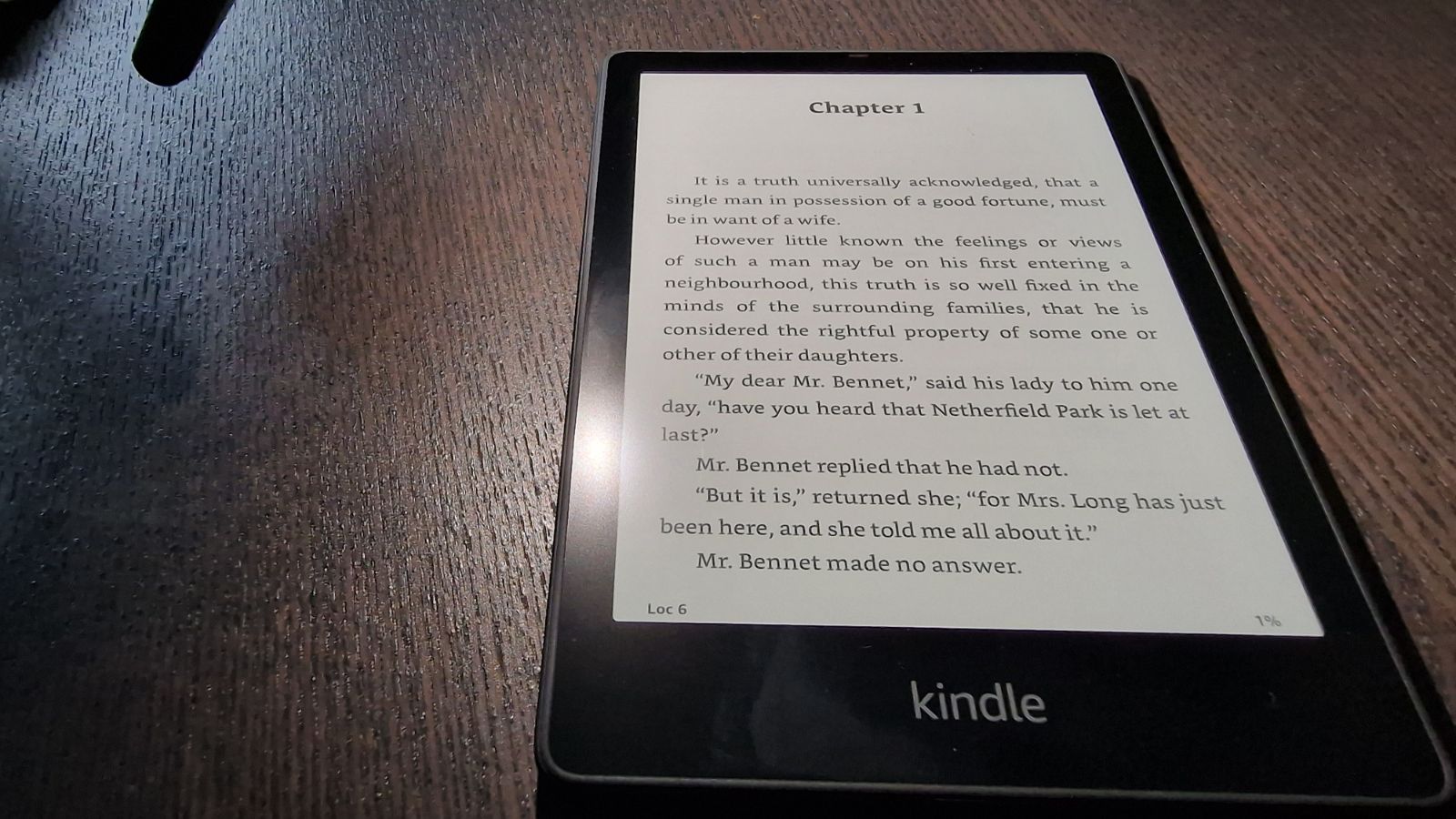
Amazon Kindle Paperwhite: Battery Life
Amazon says the latest Kindle Paperwhite should be able to go weeks between charges, which isn’t an exaggeration at all. Reading on your morning and evening commute, the Paperwhite will soldier on for weeks between charges.
That means you’ll be able to throw the e-reader into your rucksack without checking the battery indicator before the start of your week, safe in the knowledge that it will have enough juice to handle a few chapters.
Of course, if you’re reading from sunrise to sunset on a lounger by the pool on your next holiday, the Kindle Paperwhite won’t get anywhere close to that. So serious bookworms should probably still pack a charging cable when going away for more than a long weekend.
Different brightness levels on the display will see the battery last for different amounts of time, so those looking to eke the most from the battery should be a little more frugal with the new backlighting feature.
Thankfully, when the Kindle Paperwhite does run out of power, it doesn’t take long to charge via the micro USB. Yes, you did read that right. Amazon has fitted its latest Kindle Paperwhite with this ageing USB plug. It’s a frustrating choice and means that if you travel with any remotely modern Android smartphone, an iPad Pro, or recent Apple Mac notebook – you won’t be able to pack a single cable to handle charging throughout your trip.
Amazon Kindle Paperwhite: Reading and features
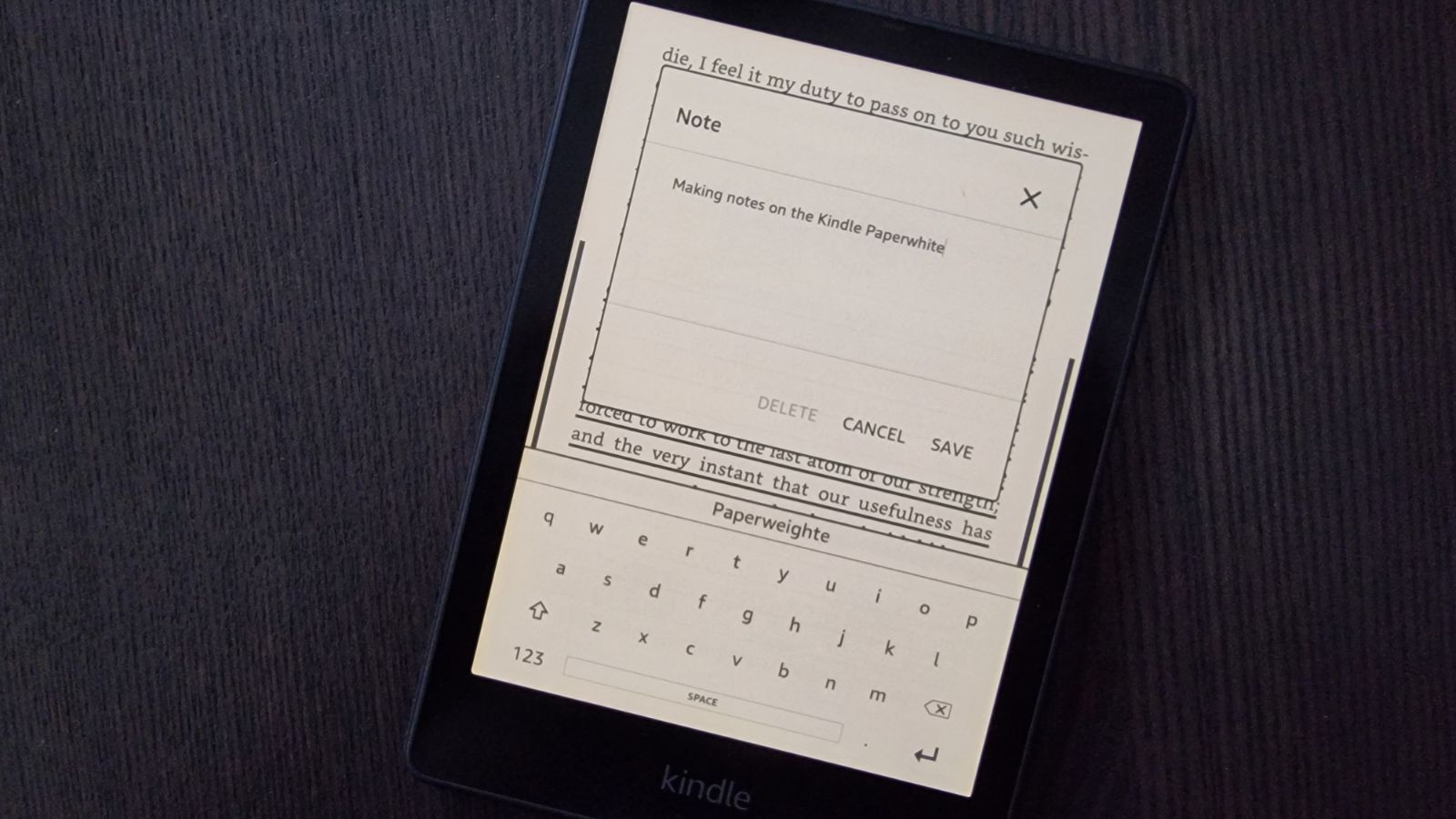
The 6-inch pixel-dense e-ink display, coupled with subtle case design, which fades into the background as soon as you’re gripped by a good book all means the Kindle Paperwhite makes for an incredibly comfortable reading experience.
But if you’re not particularly enamoured with the idea of slugging through a weight hardback novel, then you’ll be glad of another once-exclusive feature the Kindle Paperwhite has inherited from the Kindle Oasis: audiobooks.
Yes, Amazon has baked support for its Audible audiobooks service directly into the latest Kindle Paperwhite. As such, you can stream titles from the e-reader to a pair of Bluetooth speakers, a portable speaker, or home audio system. If you’re tired at the end of the day, but desperately can’t wait to find out what happens at the end of the next chapter – this is a great way to keep reading.
Amazon makes it impossibly easy to switch between audio and good ol’ fashioned text, with both tracking your progress so you can seamlessly jump between them depending on what you’re feeling. Of course, this feature isn’t just limited to the Kindle itself, with progress through both the audiobook and novel tracked in the Audible and Kindle smartphone and tablet apps, respectively. It’s worth pointing out that while Amazon does offer discount on the audiobook versions of Kindle books you’ve just bought, doubling-up each time can get expensive.
If you’re planning on plumping for the audiobook version more often than not, it’s worth upgrading to the 32GB model of the Kindle Paperwhite. While the entry-level 8GB variant still packs twice as much storage as the last iteration of the Paperwhite, that’ll fill up fast when you start adding audio into the mix.
If you’re not interested in being read to, the more affordable 8GB variant will be plenty big enough for everything you need.
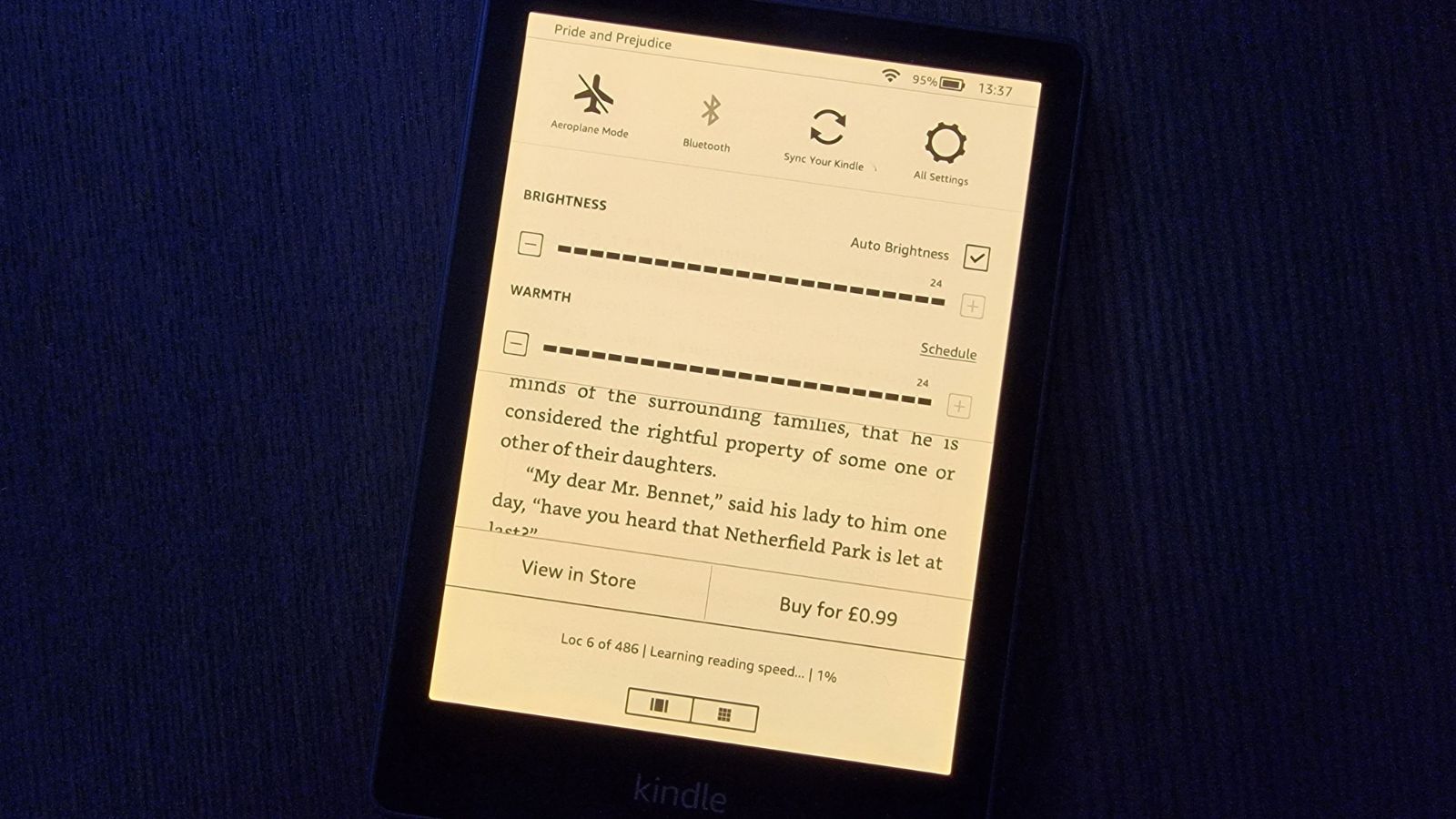
Amazon Kindle Paperwhite: Software
The Kindle range has the most well refined and feature-rich operating system of any e-reader on the market. It’s simple and gets out of the way so you can just read as quickly as possible, which is brilliant.
The software on the Kindle Paperwhite is no exception – it’s a joy to use, with recommendations of other books you might like right on the home screen whenever you boot-up the device. There’s also a list of books on your Wish List, which’ll take you straight to the listing on the Kindle Store when tapped – perfect for spontaneous purchases whenever there’s a sale on.
It’s worth noting that the Amazon Kindle Store is still the best ebook store on the planet. If you’re looking for an ebook, it’s almost certainly going to be here. Amazon has a phenomenal selection of fiction and non-fiction titles, as well as constantly refreshing carousel of books on-sale for 99p or less.
Buying into the Kindle ecosystem right now doesn’t seem like much of a risk at all, something that can’t be said of some rival devices, which have seen their respective ebook stores close, or software support end.
While reading on the Paperwhite, the software offers plenty of choice when it comes to the spacing and justification of the text on the page. There’s also a good number of fonts, including a custom typeface designed from the ground-up by the Kindle team to be legible on an e-ink display.
There’s also the OpenDyslexic font, which is designed to mitigate a number of the common reading errors caused by dyslexia, which is a really cool feature.
Word Wise is a useful feature for any readers slogging through a particularly challenging book as it automatically loads concise definitions beneath tough words right there in the text, so you can continue with minimal interruptions.
Unlike a traditional paperback, the Kindle Paperwhite will also present an intelligent prediction of how much time you’ve got left in any given chapter, or the book itself, at the bottom of the page while you read.

Amazon Kindle Paperwhite: Verdict
The Paperwhite was already the go-to Kindle for most people, and Amazon has done more than enough here to make sure it’s the ideal e-reader for most people. Those who are primarily concerned about price should look at the entry-level Kindle, while those who want the best that Amazon’s R&D department can dream-up should definitely splash-out on the Kindle Oasis.
But for most, the Kindle Paperwhite has everything you’d want from an e-reader: it has a sharp 6-inch e-ink touchscreen with soldi backlighting, it’s not going to break when it (inevitably) drops into the pool or bath, and it has access to the best e-reader software and ebook store on the market right now.
If that’s not enough, support for Audible audiobooks has been added in, and the storage variants available have been dramatically boosted. All for the same price. Granted, the battery isn't as good as some of the previous iterations – especially if you’ve got the brightness on full, but it's still a solid month or so between charges, providing you’re not spending all day turning pages.
Bottom line – if you're looking for one of the best, brightest e-ink displays available right now. Look no further than the new Kindle Paperwhite.