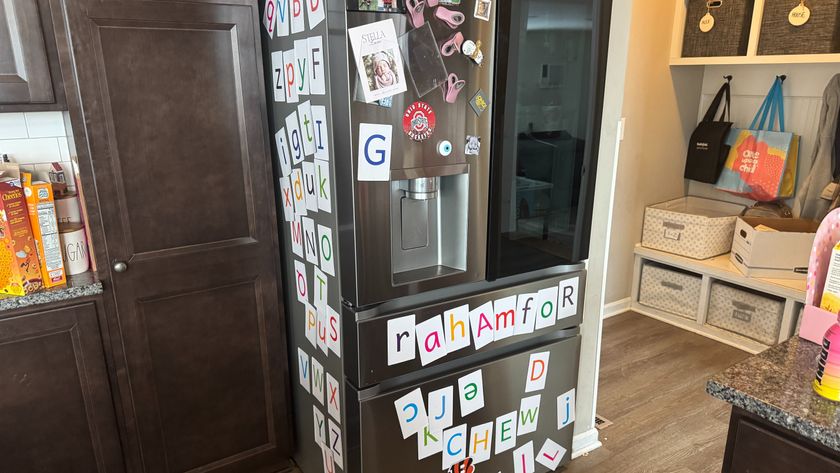CountAbout is one of just four browser-based programs featured in our personal finance software review. It offers two service tiers: Basic and Premium, and each comes with an annual subscription fee. Both tiers include all features, but theBasic tier requires you to manually import your transactions, while the Premium tier allows you to connect to your accounts and then automatically downloads your transactions to this financial management software. Quicken Starter and Banktree have costs that are comparable to the Premium plan.
The Premium tier can connect to more than 12,500 financial institutions, including banks, credit unions, credit cards and brokerages. It can also import your data from Quicken and Mint. CountAbout offers mobile companion apps for both Android and iOS-based phones and tablets and gives you the option of protecting your account data using two-step authentication.
Setting up a budget is easy in CountAbout, and you can customize categories and tags to suit your specific budgeting needs. You can schedule recurring payments, track your remaining budget and copy your budget from one month to the next.
Like most of the financial planning software we reviewed, you can't pay bills online through the program or move money between your accounts. If you exceed a limit you've set on your budget, the overage turns red on the widget graph on the program's dashboard, but it doesn't email or text you an alert. Another shortfall with this financial management software application is that it lacks goal-tracking tools.
You can see an overview of your net worth on the dashboard's list of accounts. CountAbout has four types of reports you can use to analyze your spending and cash flow: Account, Category, Compound and Tag. These reports are customizable, allowing you to choose various filters or set dates that help you hone in on the information you need.
The financial software doesn't include specific reports for taxes, though the company recommends using the tagging feature to manually tag taxable transactions and then run a report for that tag. The software doesn't export to tax programs, but you can export the reports as CSV files.
Although CountAbout can connect to your brokerage accounts, its personal investing tools are light. You can use it to view an overview of your portfolio and track its performance, but it doesn't have the ability to view your asset allocation, compare your portfolio to market benchmarks, track fund fees or set retirement goals.
If you're looking for personal finance software you can use to set up and track a simple budget, CountAbout is a good choice. Although the Basic plan is less expensive and offers nearly all of same features as the higher-priced Premium plan, you're going to want the convenience of automatically downloading transaction data that comes with the Premium tier. As a browser-based program, it can be used by both PC and Mac users, and its companion app is available for devices on both Android and iOS platforms.