
Type: Dedicated graphics card
Base clock: 1.44 GHz
Memory size: 10GB / 12GB
The Nvidia GeForce RTX 3080 is a graphics card that delivers absolutely superb performance, and has made its way into plenty of high-end gaming computers. Delivering a significant performance upgrade over previous generations, the Nvidia GeForce RTX 3080 is notable for its exceptional ray-tracing performance. For gamers, especially those into competitive multiplayer, it's an exceptional choice, and it's been especially optimized for streaming, too, with the NVIDIA Encoder that's designed to make streamed games look their best. It's worth noting that it'll also work great for other graphically intensive tasks. Working with 8K video in the edit suite, or running a resource-hungry animation program? You'll have no problems.
For
- Superb performance
- Optimized for streaming
- Exception ray tracing
Against
- Relatively expensive
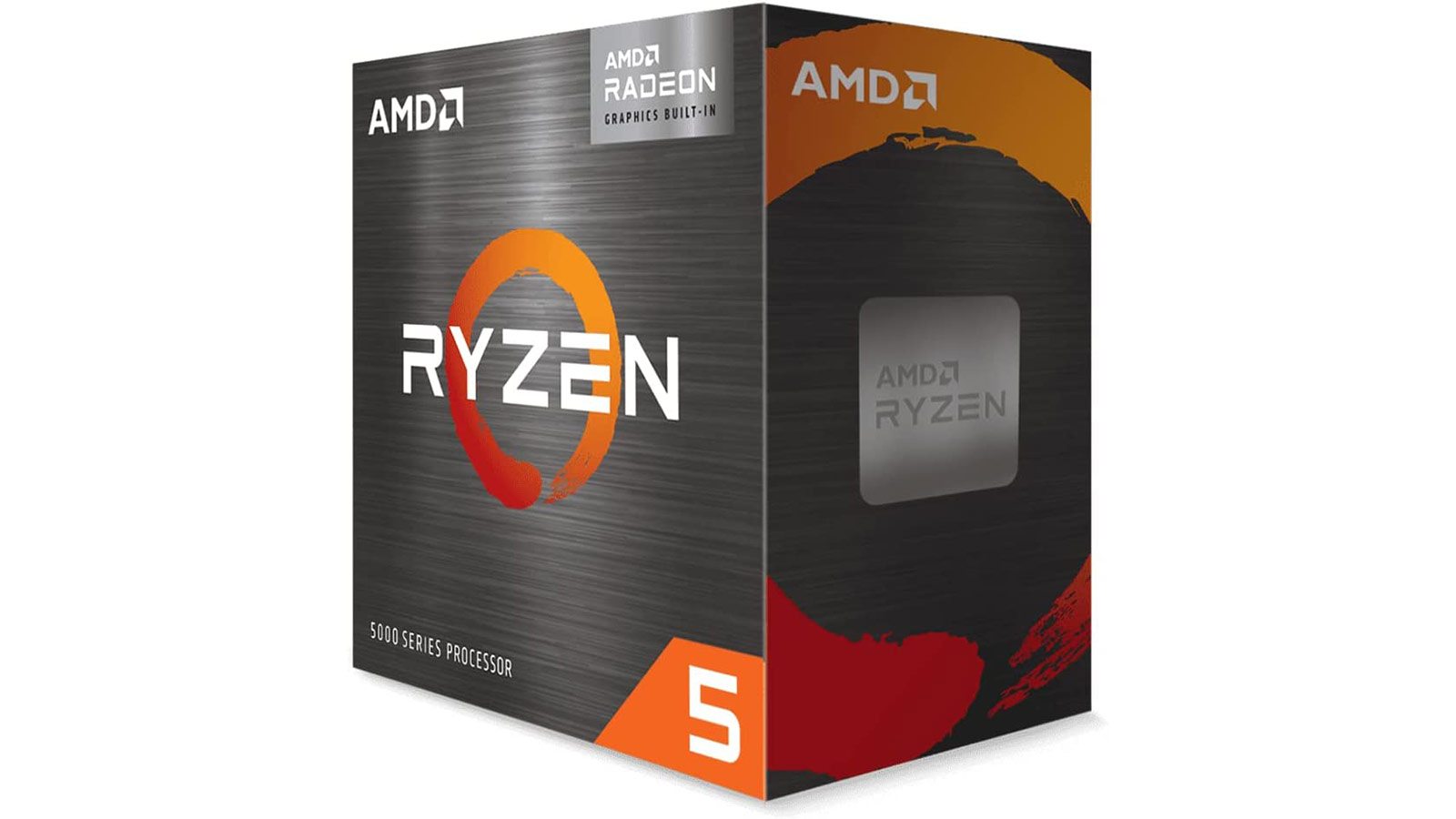
Type: Integrated graphics card
Base clock: 1.44 GHz
Memory size: 10GB / 12GB
The AMD Ryzen 5 5600G has quickly built up a reputation as some of the best value for money you can get if you're shopping for a CPU with an integrated graphics card. The seven-unit Radeon RX Vega 7 graphics engine is quite powerful for an integrated GPU. Combine this with the six-core CPU, and you've got a capable setup for running high-intensity multiplayer games. It performs best at 720p, though will also run games pretty well at 1080p – you may want to knock some in-game settings down a tad to make sure everything runs as it should. Something to bear in mind, though, is that the cash saving on the AMD Ryzen 5 5600G will free up more of your budget to spend on something like a high-performance monitor.
For
- Great performance for the price
- Very power-efficient
- Bundled cooler in box
Against
- May not be enough power
Choosing between integrated vs dedicated graphics card can be a tricky process. Whether you're shopping for the best laptops or best best home computers, or hunting down parts to build something for yourself, it pays to do your research and make sure you get the right kind of graphics card for the sorts of tasks you have in mind. This will hopefully prevent either of the nightmare scenarios with this kind of purchase decision – i.e. getting a card that can't cope with the tasks you need it to, or vastly overpaying for power you don't need.
So, you may be wondering what the differences are between integrated and dedicated graphics cards. We're going to get more into the weeds of it throughout this article, but for a basic primer, integrated graphics cards don't have their own CPU (also known as processor), and instead rely on system RAM and system CPU. Dedicated graphics cards, also known as “discrete graphics cards”, have their own CPU, which is known as a GPU (Graphics Processing Unit), and have RAM of their own.
Integrated vs dedicated graphics cards
Which one is right for you? As with most purchase decisions, it's about weighing up your needs and your budget and finding the card that hits the sweet spot between the two. Let's take a closer look at each type in turn to help figure it out...
Integrated graphics cards
As touched upon above, an integrated graphics processing unit doesn’t utilise it’s own RAM, instead drawing upon the system’s memory. Integrated graphics will use anything between one and five percent of the available memory for graphics which means your system may slow down if you’re performing a resource-intensive task such as rendering video or playing a game.
There are some benefits to an integrated unit, they’re a lot cheaper and make the laptop more affordable. This might even free up budget for other features like a bigger screen, faster processor etc. Integrated graphics cards use drastically less power than their dedicated counterparts which increases battery life while also decreasing the amount of heat generated.
If you’re only going to use your computer for run-of-the-mill, vanilla-type graphics processing, then an integrated unit will more than meet your needs. Such activity would include 2D gaming, general office work, web browsing and watching videos. You can still play 3D games so long as you turn the graphics settings down to avoid in-game slowdowns. Integrated cards are better for things like video editing software too.

Dedicated graphics cards
A dedicated graphics card has its own source of memory, independent from your system’s RAM. For instance if your desktop computer has an Nvidia GeForce RTX 2060 video card with 6GB of video memory, that memory is entirely separate from your computer’s 16GB of system memory. If you do a lot of resource intensive work like high-end gaming or professional graphic designing, then a dedicated card is definitely the way to go.
There are a few downsides to dedicated cards though, they can put out a lot of heat if you don’t have a good fan or the right design, and the GPU will heat up quicker the harder you make it work. This can be countered to some extent by ensuring you get a laptop with single or dual fans and plenty of vents. There are also special cooling stands available if you want to keep temperatures down even more.
Switchable cards are also available, which offer the GPU as both an integrated and dedicated card. When you’re editing an office document or browsing the web the card switches to the integrated unit, load up a high-end game or watch a high-def movie and it’ll power up and work as a dedicated card. Performance will increase and battery life will decrease accordingly.
Verdict
Picking the right card will very much depend on how you want to use it. If you just want to work, browse the internet and watch movies then integrated graphics will do the job perfectly.
If a greater visual experience is needed; 3D design or serious gaming for instance, then include a dedicated video card on your “must have” specs list. Be sure to plan ahead and buy a card that will do the job and hold up, as games and design software are constantly improving and becoming more resource intensive.